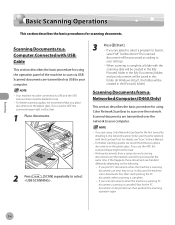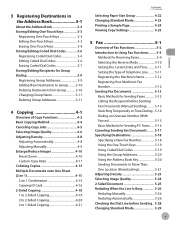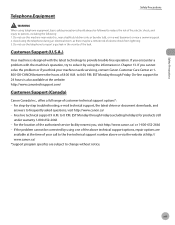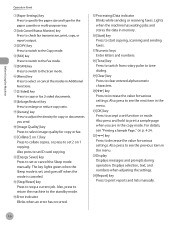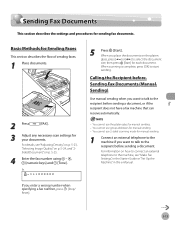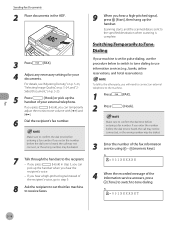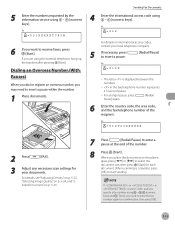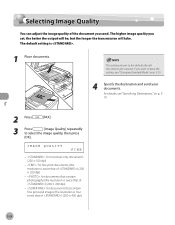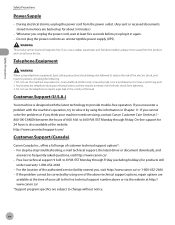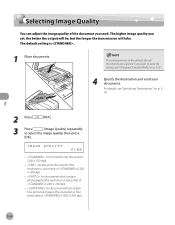Canon imageCLASS MF4350d Support Question
Find answers below for this question about Canon imageCLASS MF4350d.Need a Canon imageCLASS MF4350d manual? We have 6 online manuals for this item!
Question posted by aijaztanwar25 on October 2nd, 2012
Please Send Me Website Where I Can Download Image Class Mf4320d Driver Thanks
The person who posted this question about this Canon product did not include a detailed explanation. Please use the "Request More Information" button to the right if more details would help you to answer this question.
Current Answers
Related Canon imageCLASS MF4350d Manual Pages
Similar Questions
My Canon Color Image Class Mf 8350cdn Give Me E808 0000,what Can I Do To Reset T
I Hi, when feed my canon color image class mf 8350CDN ,I have error E808 0000 ,i ask in this case wh...
I Hi, when feed my canon color image class mf 8350CDN ,I have error E808 0000 ,i ask in this case wh...
(Posted by jeremie21569 8 years ago)
How To Download Canon Image Class Mf4350d Software
(Posted by dokrn 9 years ago)
My Canon Image Class Mf4350d Is Dispaying A Code That Reads Flsp.
My canon image class MF 4350D is disaplaying a code that reads FLSP. Due to this it is printing doub...
My canon image class MF 4350D is disaplaying a code that reads FLSP. Due to this it is printing doub...
(Posted by ata1917 10 years ago)
Need Rear Back Of Canon Image Class 1150
dear sir , the rear back of my canon image class has broken . please let me know from where i can ge...
dear sir , the rear back of my canon image class has broken . please let me know from where i can ge...
(Posted by maddi312000 10 years ago)
About Canon Image Class.
Hi! i have a conon image class mf 4350d asking for update, and also it's not responding to any key b...
Hi! i have a conon image class mf 4350d asking for update, and also it's not responding to any key b...
(Posted by justinmtunga 11 years ago)