Canon imageCLASS MF4350d Support Question
Find answers below for this question about Canon imageCLASS MF4350d.Need a Canon imageCLASS MF4350d manual? We have 6 online manuals for this item!
Question posted by ata1917 on September 3rd, 2013
My Canon Image Class Mf4350d Is Dispaying A Code That Reads Flsp.
My canon image class MF 4350D is disaplaying a code that reads FLSP. Due to this it is printing double copies. what can I do.
Current Answers
There are currently no answers that have been posted for this question.
Be the first to post an answer! Remember that you can earn up to 1,100 points for every answer you submit. The better the quality of your answer, the better chance it has to be accepted.
Be the first to post an answer! Remember that you can earn up to 1,100 points for every answer you submit. The better the quality of your answer, the better chance it has to be accepted.
Related Canon imageCLASS MF4350d Manual Pages
imageCLASS D480 Starter Guide - Page 23


...printer are appropriately divided between the host PC and the printer to greatly reduce the overall printing time.
XPS Driver The Canon XPS Printer Driver enables you to easily import images scanned with a scanner into an image...this software to use the machine as scanner. MF Toolbox MF Toolbox is conceptually akin to a printer driver.
ScanGear MF is not supported on all of the XPS ...
imageCLASS D480 Starter Guide - Page 36
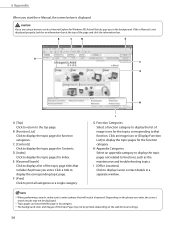
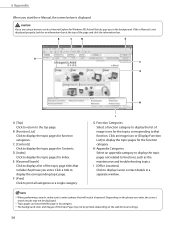
...color and images of image icons for the topics corresponding to functions, such as Internet Explore for function categories.
C [Contents] Click to print all categories or a single category. F [Print] Click ... click the information bar.
D [Index] Click to display Canon contact details in the background. Topic pages can be printed, depending on the phrase you enter. If you start the...
imageCLASS D460/D440/D420 Basic Operation Guide - Page 1
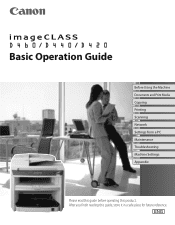
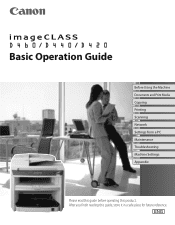
Basic Operation Guide
Before Using the Machine Documents and Print Media Copying Printing Scanning Network Settings from a PC Maintenance Troubleshooting Machine Settings Appendix
Please read this guide before operating this guide, store it in a safe place for future reference. After you finish reading this product.
imageCLASS D460/D440/D420 Basic Operation Guide - Page 2


..., if you need an exact specification, please contact Canon.
˔ The machine illustration in this manual next. Basic Operation Guide
Read this manual to Suit Your Purposes ˔ Set...Before Using the Machine ˔ Documents and Print Media ˔ Copying ˔ Printing ˔ Scanning ˔ Network ˔ Settings from your intended use. Read this machine are free of Machine Functions ...
imageCLASS D460/D440/D420 Basic Operation Guide - Page 6


...Enlarge/Reduce Images 3-10 Preset Zoom 3-10 Custom Copy Ratio 3-11
Collating Copies 3-13 Multiple Documents onto One Sheet (2 on 1 3-15
2 on 1 Combination 3-15 Copying ID Card 3-16 2-Sided Copying 3-18 1 to 2-Sided Copying 3-19 2 to 2-Sided Copying (D460 Only 3-20 2 to 1-Sided Copying (D460 Only 3-21 Selecting Paper Size Group 3-22 Changing Standard Mode 3-23 Printing a Sample Page...
imageCLASS D460/D440/D420 Basic Operation Guide - Page 8


vii Before using the machine, please read the following instructions for choosing a Canon product.
Available Features
The table below shows the available features. : available
-: not available
COPY
PRINT
SCAN
imageCLASS D460
Remote UI (Network
Board)
Simplex ADF Duplex ADF
- imageCLASS D420
-
-
-
imageCLASS D440
-
- Preface
Preface
Preface
Thank you for your safety.
imageCLASS D460/D440/D420 Basic Operation Guide - Page 11
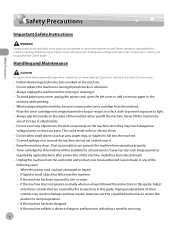
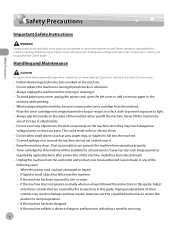
..., because it . - Handling and Maintenance
Be careful when removing printed paper from the wall outlet and contact your local authorized Canon dealer. Do not allow small objects (such as pins, paper ...opening and removing its trays or attachments. - This could result in the
machine while printing. - For all warnings and instructions marked on the machine since they may require ...
imageCLASS D460/D440/D420 Basic Operation Guide - Page 17
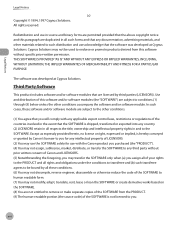
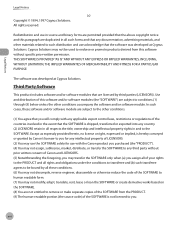
...may not decompile, reverse engineer, disassemble or otherwise reduce the code of the SOFTWARE to human readable form. (7) You may ...that are not entitled to remove or make separate copies of the SOFTWARE is shipped, transferred or exported ...use with any applicable export control laws, restrictions or regulations of Canon and LICENSORS. (5) Notwithstanding the foregoing, you purchased (the ...
imageCLASS D460/D440/D420 Basic Operation Guide - Page 18


... otherwise reproduce certain documents, and the use of such images as scanned, printed or otherwise reproduced by your product to be prohibited by law and may result in this product, for more detail and corresponding license conditions. CANON INC. Certificates of Title
- Checks or Drafts Issued by Governmental
Agencies - Postage Stamps (canceled or...
imageCLASS D460/D440/D420 Basic Operation Guide - Page 19


... is connected. • Consult the dealer or an experienced radio/TV technician for a class B digital device, pursuant to radio communications. If you purchased the equipment (if under warranty... equipment. If this manual.
One Canon Plaza, Lake Success, NY 11042, U.S.A. Legal Notices
Legal Notices
FCC (Federal Communications Commission)
imageCLASS D460/D440/D420: F156600
This device...
imageCLASS D460/D440/D420 Basic Operation Guide - Page 154
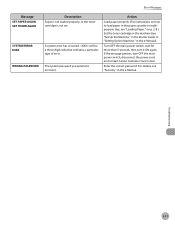
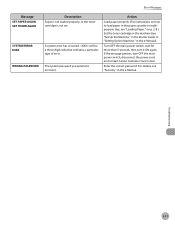
will be a three-digit code that indicates a particular type of error. Action
Load paper properly. (For instructions on how to...power switch, wait for more than 5 seconds, then turn OFF the main power switch, disconnect the power cord, and contact Canon Customer Care Center. Troubleshooting
9-17
Enter the correct password.
The system password you entered is not set.
A system error has ...
imageCLASS D480 Basic Operation Guide - Page 11
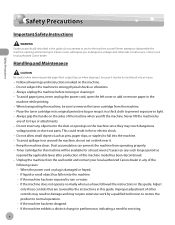
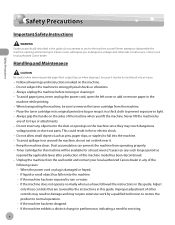
...and removing its trays or attachments. - This could result in the
machine while printing. - Safety Precautions
Safety Precautions
Safety Precautions
Important Safety Instructions
Except as specifically described...the machine from operating properly. - Follow all service, contact your local authorized Canon dealer in damage and may touch dangerous
voltage points or short out parts. ...
imageCLASS D480 Basic Operation Guide - Page 114
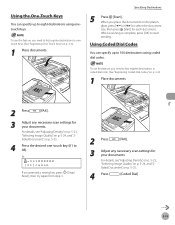
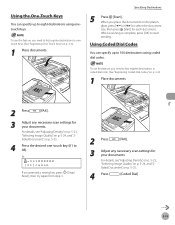
... on p. 3-3.)
1 Place documents. For details, see "Adjusting Density," on p. 5-23, "Selecting Image Quality," on p. 5-24, and "2Sided Document," on p. 5-25.
4 Press the desired one....
Specifying Destinations
5
Press [Start].
Ex.
=031XXXXXX [01]canon
If you need to first register destinations in onetouch Keys. (See "Registering One-Touch Keys," on p. 5-25.
4 Press
[Coded Dial] .
imageCLASS MF4380dn/MF4370dn/MF4350d Starter Guide - Page 39


... page and click the information bar.
The background color and images of the topic page titles that function.
B [Function List...appendix category to display the topic pages not related to display Canon contact details in the background. I [Office Locations] Click ...If you enter. D [Index] Click to print all categories or a single category. F [Print] Click to display the topic pages for ...
imageCLASS MF4380dn/MF4370dn/MF4350d Basic Operation Guide - Page 8


...Canon...MF4350d 10-26
11 Troubleshooting 11-1
Clearing Jams 11-2 Document Jams 11-2 Paper Jams 11-5
Error Messages 11-16 Error Codes...-3 COPY SETTINGS 12-4 FAX SETTINGS 12-5 ADDRESS BOOK SET 12-6 PRINTER SETTINGS...Printer 13-3 Scanner (Scanning via USB 13-3 Scanner (Scanning via Network 13-3 Facsimile 13-4 Telephone 13-4
Index 13-5
12 Machine Settings 12-1
Machine Settings 12-2 Printing...
imageCLASS MF4380dn/MF4370dn/MF4350d Basic Operation Guide - Page 9


... described in the manuals may not be functional. imageCLASS MF4350d
-
-
Before using the machine, please read the following instructions for choosing a Canon product. Depending on the system configuration and product purchased, some features described in this manual are based on a product basis.
: available -: not available
COPY
PRINT
SCAN
Remote UI
Simplex Duplex
FAX
(Network...
imageCLASS MF4380dn/MF4370dn/MF4350d Basic Operation Guide - Page 12


... to remove the toner cartridge from the wall outlet and contact your local authorized Canon dealer. Dust accumulation can prevent the machine from output trays or when aligning it... attachments. - Unplug the machine from the machine. - This could result in the
machine while printing. - When transporting the machine, be available for this machine will expose you to disassemble the...
imageCLASS MF4380dn/MF4370dn/MF4350d Basic Operation Guide - Page 20
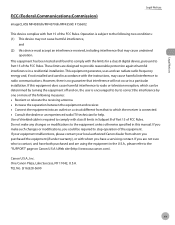
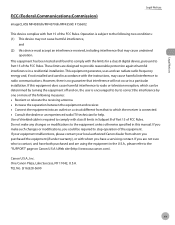
Legal Notices
FCC (Federal Communications Commission)
imageCLASS MF4380dn/MF4370dn/MF4350d: F156602
Legal Notices
This device complies with Part 15 of ... off and on, the user is required to comply with class B limits in accordance with whom you are not sure who to contact, and have a servicing contact. Canon U.S.A., Inc. One Canon Plaza, Lake Success, NY 11042, U.S.A. TEL No. (516...
imageCLASS MF4380dn/MF4370dn/MF4350d Basic Operation Guide - Page 118


... Coded Dial Codes
You can specify up to 100 destinations using onetouch Keys.
Ex.
=031XXXXXX [01]canon
If you need to first register destinations in coded dial code. (See "Registering Coded Dial Codes...
You can specify up to eight destinations using coded dial codes.
For details, see "Adjusting Density," on p. 5-23, "Selecting Image Quality," on p. 5-24, and "2-Sided ...
imageCLASS D460/D440/D420 Starter Guide - Page 32
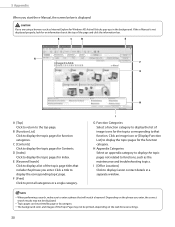
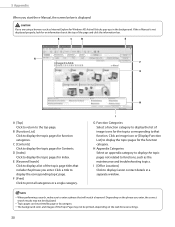
...[Keyword Search] Click to display the list of the Topic Page may not be printed by page or by category. - G Function Categories Select a function category to ...Locations] Click to print all categories or a single category. The background color and images of image icons for Windows XP, ActiveX blocks pop-ups in a separate window.
-
F [Print] Click to display Canon contact details in...
Similar Questions
My Canon Color Image Class Mf 8350cdn Give Me E808 0000,what Can I Do To Reset T
I Hi, when feed my canon color image class mf 8350CDN ,I have error E808 0000 ,i ask in this case wh...
I Hi, when feed my canon color image class mf 8350CDN ,I have error E808 0000 ,i ask in this case wh...
(Posted by jeremie21569 8 years ago)
Image Class Mf4350d How To Set Up As A Wireless Printer
(Posted by kourtape 9 years ago)
How Do I Reset The Out Of Toner Message On A Canon Image Class Mf4350d?
(Posted by drbja 9 years ago)
How To Fix A Paper Jam On A Canon Image Class Mf4350d Laser All In One
(Posted by glehitra 10 years ago)
Canon Copier Model D420 Code A5 And Prints Two Copies And Not All Of Image
How do I remoVe A5 fromscreen?
How do I remoVe A5 fromscreen?
(Posted by Cathyaburris 10 years ago)

