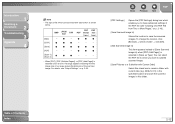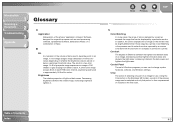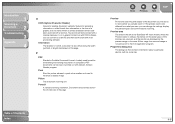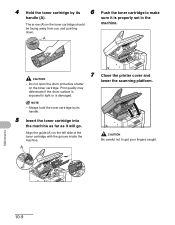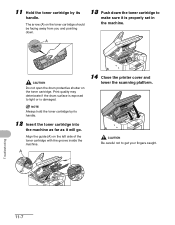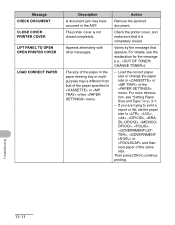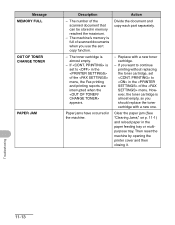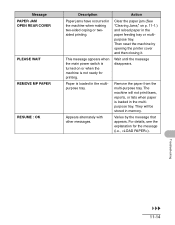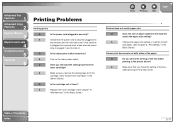Canon imageCLASS MF4150 Support Question
Find answers below for this question about Canon imageCLASS MF4150.Need a Canon imageCLASS MF4150 manual? We have 4 online manuals for this item!
Question posted by jrsmullen on March 29th, 2012
How To Change The Page Orientation When Printing Two-sided.
When I tried printing from an online pdf booklet, the pages printed alternately upside down. Also, when I copy from a book, the pages print alternately upside down, so I have to keep turning the book upside down to get pages which are oriented the same way. How can I change this setting?
Current Answers
Related Canon imageCLASS MF4150 Manual Pages
Similar Questions
Imageclass Mf4150 Printer When I Copy Have To Turn Of The Machine And Turn On
for each time
for each time
(Posted by abpari 9 years ago)
Canon Imageclass Mf4150 Multifunction Printer Does It Do Double Sided Printing
2/2
2/2
(Posted by signgmakaro 10 years ago)
How To Fix Upside Down In Both Side Printing In 4370dn Canon Imageclass ?
(Posted by isatlink 12 years ago)
Canon Imageclass Mf8380cdw Laser Multi Printer; Need To Change Settings...
1. Need to change defaul to Bl & White (2) need one sided printing and it won't let me change (3...
1. Need to change defaul to Bl & White (2) need one sided printing and it won't let me change (3...
(Posted by sharon89369 12 years ago)