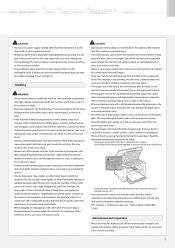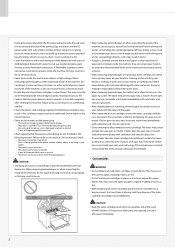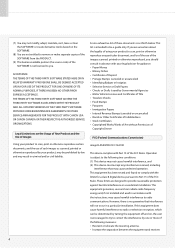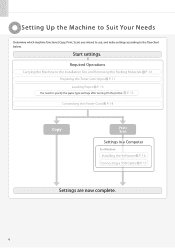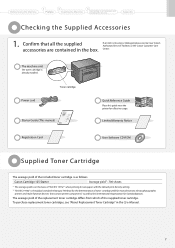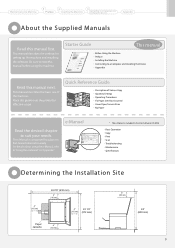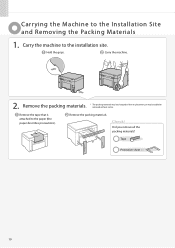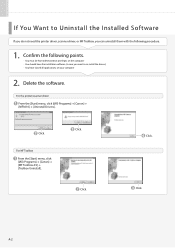Canon imageCLASS MF3010 Support Question
Find answers below for this question about Canon imageCLASS MF3010.Need a Canon imageCLASS MF3010 manual? We have 2 online manuals for this item!
Question posted by shaheena8119 on October 26th, 2015
How Can I Remove Jammed Paper?
The person who posted this question about this Canon product did not include a detailed explanation. Please use the "Request More Information" button to the right if more details would help you to answer this question.
Current Answers
Related Canon imageCLASS MF3010 Manual Pages
Similar Questions
How Can I Remove Jammed Paper From Canon Imageclass Mf3010?
(Posted by shaheena8119 8 years ago)
How To Remove Jammed Paper From Canon Imageclass D420
(Posted by bomwou 10 years ago)
How I Can Install Canon Imageclass Mf3010 Printer On My Linux Operating System?
plaese send me the steps of how to install a Canon imageCLASS MF3010 printer in my linux os system ...
plaese send me the steps of how to install a Canon imageCLASS MF3010 printer in my linux os system ...
(Posted by patelvip2012 11 years ago)