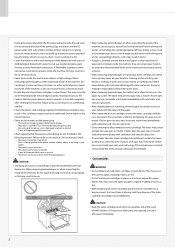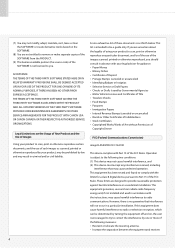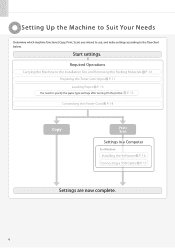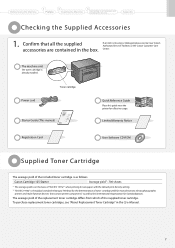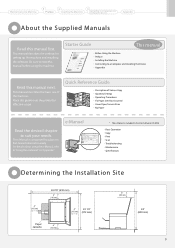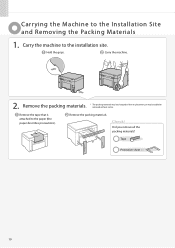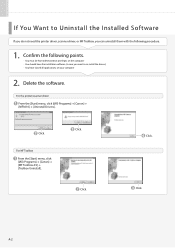Canon imageCLASS MF3010 Support Question
Find answers below for this question about Canon imageCLASS MF3010.Need a Canon imageCLASS MF3010 manual? We have 2 online manuals for this item!
Question posted by sekeercorrigo on September 24th, 2013
Paper Jam Light Is Blinking How To Fix
The person who posted this question about this Canon product did not include a detailed explanation. Please use the "Request More Information" button to the right if more details would help you to answer this question.
Current Answers
Answer #1: Posted by TommyKervz on September 24th, 2013 12:38 AM
Greetings. All scraps of paper needs to be removed as that is enough to trigger the paper jam sensor. The below may come in handy
Related Canon imageCLASS MF3010 Manual Pages
Similar Questions
How Can I Remove Jammed Paper From Canon Imageclass Mf3010?
(Posted by shaheena8119 8 years ago)
Paper Jam Was Cleared But Printer Says The Cartridge Needs Paper.
I've only had the Canon Pixma mx882 for a few weeks. It had a paper jam in the back of it. I removed...
I've only had the Canon Pixma mx882 for a few weeks. It had a paper jam in the back of it. I removed...
(Posted by bobshulkind 12 years ago)