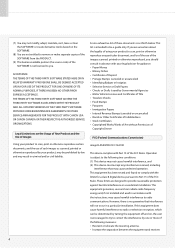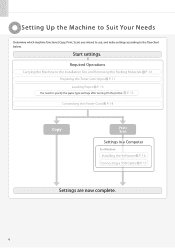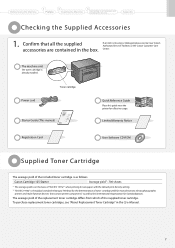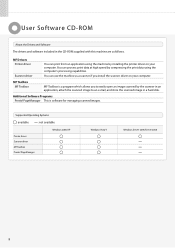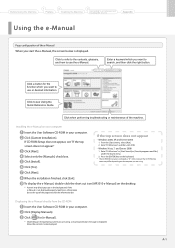Canon imageCLASS MF3010 Support Question
Find answers below for this question about Canon imageCLASS MF3010.Need a Canon imageCLASS MF3010 manual? We have 2 online manuals for this item!
Question posted by iba523 on May 18th, 2014
Which Buttons Do I Press For Scanning Function.
Current Answers
Answer #1: Posted by SoCalWoman on May 18th, 2014 7:11 PM
There are 3 options to scan a document, which can be viewed here. However, none of these options include scanning by pushing a button on the printer/scanner itself
Much appreciation to those who acknowledge our members for their contribution toward finding a solution.
~It always seems impossible until it is done~
Nelson Mandela
Related Canon imageCLASS MF3010 Manual Pages
Similar Questions
My desk n my PC is kind of far, so i have to go back n forth from my desk to the scanner everytime i...
Nowadays, the printing and faxing functions are working well in our Cannon imageclass MF5770. May I ...