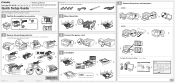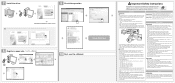Canon imageCLASS LBP6650dn Support Question
Find answers below for this question about Canon imageCLASS LBP6650dn.Need a Canon imageCLASS LBP6650dn manual? We have 1 online manual for this item!
Question posted by danlin184 on August 2nd, 2013
My Canon Printer Has The Following Message: 14 No Toner Cartridge.
Current Answers
Answer #1: Posted by SoCalWoman on August 2nd, 2013 7:35 PM
1. Remove paper from cassette tray before replacing the Toner Cartridge-ICMF 4150
2. Install the Toner Cartridge-ICMF 4150
3. Turn the main power switch off and then back on-ICMF 4150
You can reinsert paper into tray after these steps.
The information above is located at the following:
http://www.fixya.com/support/t294315-canon_mf4150_toner_not_set_error
Hope this helps
Much appreciation to those who acknowledge our members for their contribution toward finding a solution.
~It always seems impossible until it is done~
Nelson Mandela