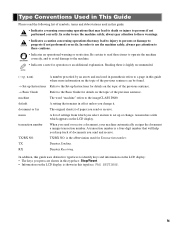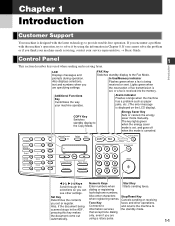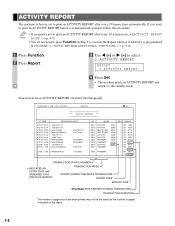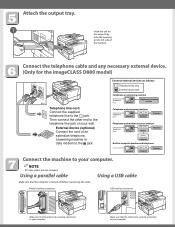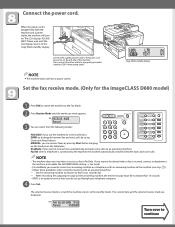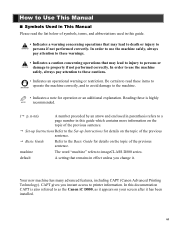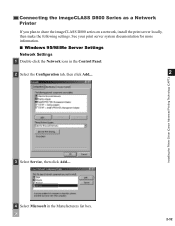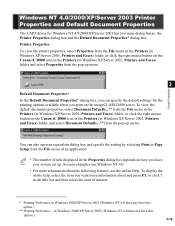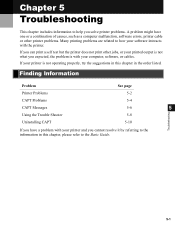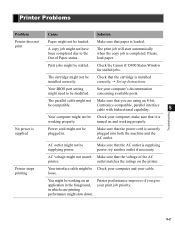Canon imageCLASS D880 Support Question
Find answers below for this question about Canon imageCLASS D880.Need a Canon imageCLASS D880 manual? We have 3 online manuals for this item!
Question posted by pameaston27 on May 12th, 2016
'set Document'
trying to fax get get error code "set document" and I can't fax. What do I do?
Current Answers
Answer #1: Posted by Odin on May 12th, 2016 10:05 AM
Follow the illustrated instructions at http://bit.ly/27h6DjZ.
Hope this is useful. Please don't forget to click the Accept This Answer button if you do accept it. My aim is to provide reliable helpful answers, not just a lot of them. See https://www.helpowl.com/profile/Odin.
Related Canon imageCLASS D880 Manual Pages
Similar Questions
Error Code 6910 On My Mx 710 Printer
i have received an error code 6910 on my MX 710 - i was told to turn the printer off and then on, bu...
i have received an error code 6910 on my MX 710 - i was told to turn the printer off and then on, bu...
(Posted by pcoxon 9 years ago)
How To Remove A Paper Jam From A Canon Imageclass D880 Fuser
(Posted by gmonthari 10 years ago)
How To Reset Canon Imageclass D880 Replace Cartridge Reset
(Posted by dimaddmgab 10 years ago)
Printer Error Code E0000
Cannon Printer Image Class Mf4150 Error Code E000
Cannon Printer Image Class Mf4150 Error Code E000
(Posted by rfasteners 10 years ago)