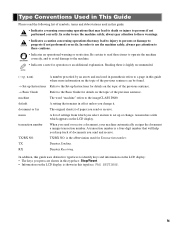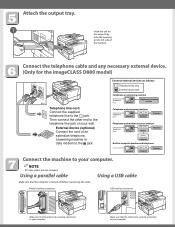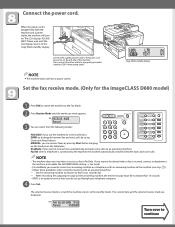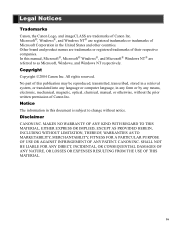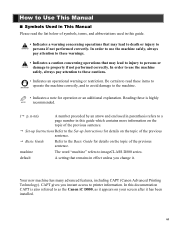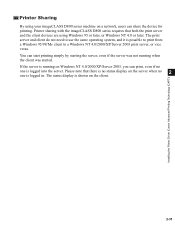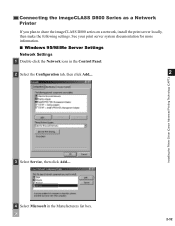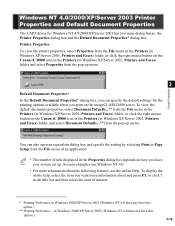Canon imageCLASS D880 Support Question
Find answers below for this question about Canon imageCLASS D880.Need a Canon imageCLASS D880 manual? We have 3 online manuals for this item!
Question posted by sdieudeus on April 30th, 2014
How Reset My Printer Canon D880?
Current Answers
Answer #1: Posted by Odin on April 30th, 2014 7:11 PM
Hope this is useful. Please don't forget to click the Accept This Answer button if you do accept it. My aim is to provide reliable helpful answers, not just a lot of them. See https://www.helpowl.com/profile/Odin.
Answer #2: Posted by BusterDoogen on April 30th, 2014 7:39 PM
Press Additional Functions key
Press #
Press > to #7 Printer Function
Press Set
Press > to #4 Printer Reset
Press Set
Press <
Unplug printer and repower it.
I hope this is helpful to you!
Please respond to my effort to provide you with the best possible solution by using the "Acceptable Solution" and/or the "Helpful" buttons when the answer has proven to be helpful. Please feel free to submit further info for your question, if a solution was not provided. I appreciate the opportunity to serve you!