Canon imageCLASS D880 Support Question
Find answers below for this question about Canon imageCLASS D880.Need a Canon imageCLASS D880 manual? We have 3 online manuals for this item!
Question posted by Buttmlbz on June 12th, 2014
What Is A Compatible Printer Software For Canon Ic D880 For Windows Vista
The person who posted this question about this Canon product did not include a detailed explanation. Please use the "Request More Information" button to the right if more details would help you to answer this question.
Current Answers
There are currently no answers that have been posted for this question.
Be the first to post an answer! Remember that you can earn up to 1,100 points for every answer you submit. The better the quality of your answer, the better chance it has to be accepted.
Be the first to post an answer! Remember that you can earn up to 1,100 points for every answer you submit. The better the quality of your answer, the better chance it has to be accepted.
Related Canon imageCLASS D880 Manual Pages
imageCLASS D800 Series Set-Up Instructions - Page 6
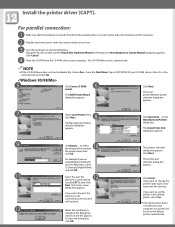
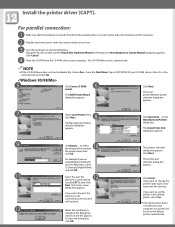
...computer. To close the dialog box, click OK. The printers selection dialog box appears. Click Next. Click Finish. If you are using Windows 95/98, and your CD-ROM drive is complete,... is drive D:) in the command line and click OK.
5
Click Canon iC D800
6
Install.
Plug and Play will not print. The Add Printer Wizard dialog box appears.
For example, if you want to turn it...
imageCLASS D800 Series Set-Up Instructions - Page 7
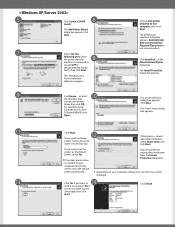
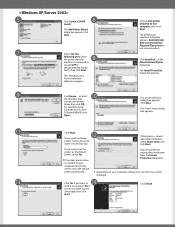
...click
Next. Click Next. You can modify the setting after installation, from the Printer Properties dialog box.
● Depending on your
CD-ROM drive is shared with...Printers selection dialog box appears.
9
10 Use Browse...to change
printer name, type a new
name into the text box. If you want to select
the directory that
contains the printer
driver, then click OK.
5
Click Canon iC...
imageCLASS D800 Series Printer Guide - Page 5


... 2-15 Network Users 2-28 Connecting to the imageCLASS D800 Series
Already on Your Network 2-28 Printer Sharing 2-31 Connecting the imageCLASS D800 Series
as a Network Printer 2-32 Canon iC D800 Group 2-42 Printing with CAPT 2-43
Chapter 3: Printer Properties Windows 95/98/Me Printer Properties 3-2 Windows NT 4.0/2000/XP/Server 2003 Printer Properties and Default Document Properties 3-16...
imageCLASS D800 Series Printer Guide - Page 19


... port
IMPORTANT
selection dialog to set them for file output before installing Canon iC D800.
■ Windows 98/Me Plug and Play
The Plug and Play installation of the printer driver for a parallel port under Windows 98. 1 From the Start menu, select Settings, then Printers. The following dialog box appears.
Click OK to 12 in USB...
imageCLASS D800 Series Printer Guide - Page 26
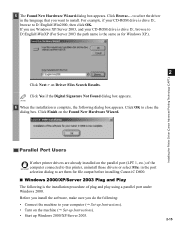
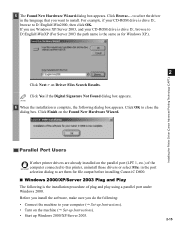
...1, etc.) of plug and play using a parallel port under Windows 2000.
Before you install the software, make sure you want to this printer, uninstall those drivers or select File: in the language that ...in the port
IMPORTANT
selection dialog to set them for file output before installing Canon iC D800.
■ Windows 2000/XP/Server 2003 Plug and Play
The following is complete, the following :...
imageCLASS D800 Series Printer Guide - Page 32


... the installation completes, and the following dialog box appears. Installing the Printer Driver (Canon Advanced Printing Technology (CAPT))
11 Click Yes (recommended) if you want to print a test page, then click Finish.
2
Windows creates the Canon iC D800 icon on the Desktop, and the Canon iC D800 icon is complete, the following dialog box appears. If the...
imageCLASS D800 Series Printer Guide - Page 37
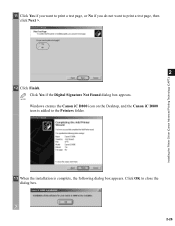
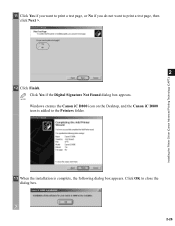
NOTE
Windows creates the Canon iC D800 icon on the Desktop, and the Canon iC D800 icon is complete, the following dialog box appears. Click OK to the Printers folder.
13 When the installation is added to close the dialog box.
2-26 Click Yes if the Digital Signature Not Found dialog box appears.
Installing the Printer Driver (Canon Advanced...
imageCLASS D800 Series Printer Guide - Page 39


... clients cannot download the driver from Windows 95/98/Me servers.
■ Windows 95/98/Me Add Printer Wizard
To install CAPT for a network printer, you can install it in order for the imageCLASS D800 series automatically.
2
1 Open Explorer and browse the network until you can see the Canon iC D800 printer icon. If network download is using...
imageCLASS D800 Series Printer Guide - Page 46
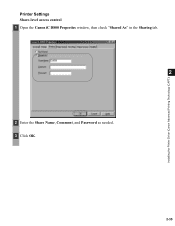
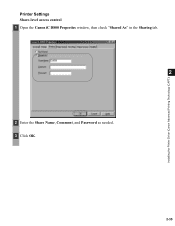
Installing the Printer Driver (Canon Advanced Printing Technology (CAPT))
Printer Settings Share-level access control 1 Open the Canon iC D800 Properties window, then check "Shared As" in the Sharing tab.
2
2 Enter the Share Name, Comment, and Password as needed. 3 Click OK.
2-35
imageCLASS D800 Series Printer Guide - Page 47
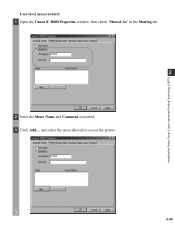
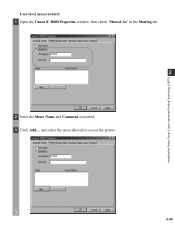
Installing the Printer Driver (Canon Advanced Printing Technology (CAPT))
User-level access control 1 Open the Canon iC D800 Properties window, then check "Shared As" in the Sharing tab.
2
2 Enter the Share Name and Comment as needed. 3 Click Add..., and select the users allowed to access the printer.
2-36
imageCLASS D800 Series Printer Guide - Page 52


... on both the print server and client computer, and job operations can execute from either. Installing the Printer Driver (Canon Advanced Printing Technology (CAPT))
Printer Sharing Settings 1 Open the Canon iC D800 Properties window, then check "Shared as" in the Sharing tab.
2
2 Enter the Share Name as needed. 3 Click OK. Status display is not supported if...
imageCLASS D800 Series Printer Guide - Page 53
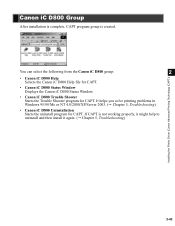
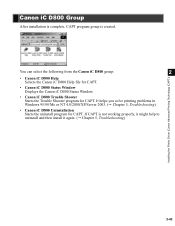
... in Windows 95/98/Me or NT 4.0/2000/XP/Server 2003. ( Chapter 5, Troubleshooting)
• Canon iC D800 Uninstallation Starts the uninstall program for CAPT. Canon iC D800 Group
After installation is complete, CAPT program group is not working properly, it might help to uninstall and then install it again. ( Chapter 5, Troubleshooting)
Installing the Printer Driver (Canon Advanced...
imageCLASS D800 Series Printer Guide - Page 54
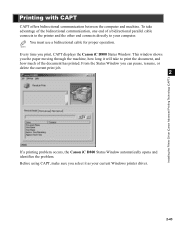
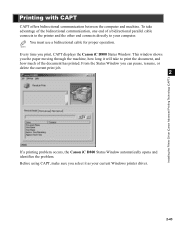
....
You must use a bidirectional cable for proper operation. From the Status Window you print, CAPT displays the Canon iC D800 Status Window.
Before using CAPT, make sure you the paper moving through the machine, how long it as your computer. Installing the Printer Driver (Canon Advanced Printing Technology (CAPT))
Printing with CAPT
CAPT offers bidirectional communication...
imageCLASS D800 Series Printer Guide - Page 56
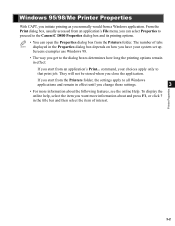
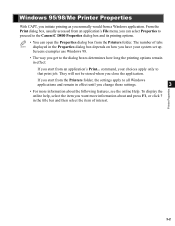
... not be stored when you start from the Printers folder, the settings apply to all Windows
applications and remain in effect:
If you close the application.
Windows 95/98/Me Printer Properties
With CAPT, you initiate printing as you can select Properties to proceed to the Canon iC D800 Properties dialog box and its printing options...
imageCLASS D800 Series Printer Guide - Page 70
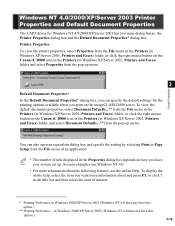
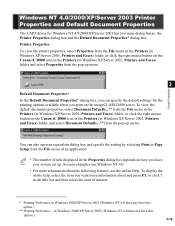
...in the Properties dialog box depends on the Canon iC D800 icon in the Printers (in Windows XP/Server 2003, Printers and Faxes) folder, or click the ...Printer Properties
Windows NT 4.0/2000/XP/Server 2003 Printer Properties and Default Document Properties
The CAPT driver for the printing options available when you print on the imageCLASS D800 series. in Windows 2000/XP/Server 2003 (Windows...
imageCLASS D800 Series Printer Guide - Page 85


... a Print Job
This chapter describes how to check the status of the following methods: • The Canon iC D800 Status Window
Tells you exactly what is happening with the current print job. • The Windows Printers (in Windows XP/Server 2003, Printers and Faxes) folder
Helps you control and manage all print jobs in a queue for all...
imageCLASS D800 Series Printer Guide - Page 86


... open the Printer Status Window by clicking the Status Window icon in the Windows Taskbar, and select Exit all printers' Printer Status Windows.
4
Status Window icon
If multiple imageCLASS D800 series machines are connected, select a printer from the list. If you attempt to hide the Printer Status Window, right click the Status Window icon in the Windows Taskbar, and selecting Canon iC D800...
imageCLASS D800 Series Printer Guide - Page 99
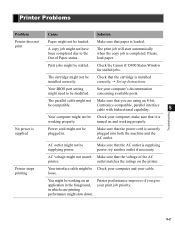
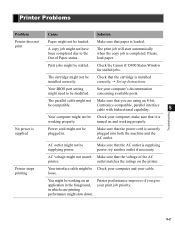
...Canon iC D800 Status Window for stalled jobs.
Check that paper is securely plugged into both the machine and the AC outlet.
AC voltage might not match Make sure that you give your print job priority.
5-2
Printer....
Printer Problems
Problem
Cause
Solution
Printer does not print
Paper might not be Check your computer and your cable.
Centronics-compatible, ...
imageCLASS D800 Series Printer Guide - Page 101


... the same port as the Canon iC D800 printer driver. The "Auto insert notification" checkbox is not installed correctly. The software might not Refer to "Using the Trouble Shooter" on p. 5-10.
5
Adobe Type Manager (ATM) is not supported.
If the print fails, CAPT is unchecked. For more information, see Windows Help.
5-4 Cannot use Adobe Type...
imageCLASS D800 Series Printer Guide - Page 102


...2000/XP/Server 2003, select
[USB Printing Support] or [Canon CAPT
USB Printer], and uninstall from the compact disc labeled "User Software".
using a USB cable and the printer is given for Category View Mode.
For Windows 98, select [Canon iC D800],
For Windows Me, [Canon CAPT USB
Printer], and click [Delete] button. Windows may not operate properly.
System Properties dialog box...
Similar Questions
How To Install And Use Canon D880 With Windows 7 64bit
(Posted by ameddiel 9 years ago)
How Driver Canon D880 Printer For Windows 7 64x
(Posted by dicksolen 9 years ago)
How Do I Get My Canon Pixma Mg5320 Printer To Connect To My Windows Vista
laptop
laptop
(Posted by tomrica 10 years ago)
Compatibility Of Canon Bjc 4100 And Windows Vista
I need to install a Canon BJC 4100 to a laptop with windows Vista, however I cannot install its soft...
I need to install a Canon BJC 4100 to a laptop with windows Vista, however I cannot install its soft...
(Posted by mifsudcharmaine 11 years ago)

