Canon imageCLASS D880 Support Question
Find answers below for this question about Canon imageCLASS D880.Need a Canon imageCLASS D880 manual? We have 3 online manuals for this item!
Question posted by ameddiel on June 20th, 2014
How To Install And Use Canon D880 With Windows 7 64bit
The person who posted this question about this Canon product did not include a detailed explanation. Please use the "Request More Information" button to the right if more details would help you to answer this question.
Current Answers
There are currently no answers that have been posted for this question.
Be the first to post an answer! Remember that you can earn up to 1,100 points for every answer you submit. The better the quality of your answer, the better chance it has to be accepted.
Be the first to post an answer! Remember that you can earn up to 1,100 points for every answer you submit. The better the quality of your answer, the better chance it has to be accepted.
Related Canon imageCLASS D880 Manual Pages
imageCLASS D880 Fax Guide - Page 1


... a print job Troubleshooting CAPT issues
Fax Guide Only for the imageCLASS D880 model
Printer Guide
• Guides with CAPT (Canon Advanced Printing Technology) .. Trademarks
Canon is a registered trademark and UHQ (Ultra High Quality) is required.
This documentation has been designed so that you can easily use your machine to suit your system, please download it from...
imageCLASS D880 Fax Guide - Page 7


...areas.
Repairs to be independent from your area.)
2. See the Basic Guide for Canon Facsimile Equipment
A. If the CA11A jack is thermostatically controlled. C. Users should be ...connections of service in Canada
Pre-Installation Requirements for the machine's dimensions and weight. Power Requirements
The power outlet should be installed using an acceptable method of connection....
imageCLASS D800 Series Set-Up Instructions - Page 6
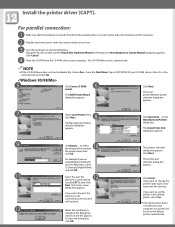
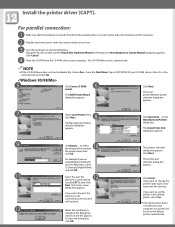
... appears.
NOTE
● If the CD-ROM Menu does not start Windows. The Add Printer Wizard dialog box appears.
If you are using Windows 95/98, and your computer. For example, if you want to (usually LPT1:), then click Next. Click Finish. Install the printer driver (CAPT).
To close the dialog box, click OK. For parallel...
imageCLASS D800 Series Set-Up Instructions - Page 7
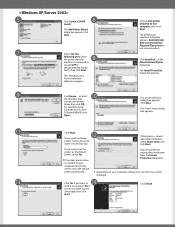
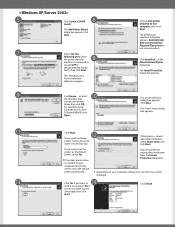
5
Click Canon iC D800
6
Install. Select the printer port the
8
machine is drive
D:\English\WinXP, click
Open.
Click Have Disk...in the Manufacturers/Printer dialog box.
Click Finish.
The Install From Disk dialog box appears. Click Next.
Click Next.
7
Select Use the
following port.
Select Local printer attached to select
the directory that
contains the printer
...
imageCLASS D800 Series Set-Up Instructions - Page 8


... cord of the machine. Example: Windows 98
Example: Windows 2000
For installation instructions using Plug and Play for setting up your CD-ROM drive is printed correctly, click Yes on screen to D:\English\Win9x in Windows 98, D:\English\WinMe in Windows Me, D:\English\Win2000 in Windows 2000, and D:\English\WinXP in Printer Guide.
Canon and imageCLASS are registered trademarks or...
imageCLASS D800 Series Printer Guide - Page 3


How This Manual Is Organized
Chapter 1 Chapter 2
Chapter 3 Chapter 4 Chapter 5 Appendix Glossary
Index
Before You Start Installing the Printer Driver (Canon Advanced Printing Technology (CAPT)) Printer Properties Checking the Status of a Print Job Troubleshooting Printer Specifications
• Considerable effort has been made to ensure that this manual is free of inaccuracies and omissions.
...
imageCLASS D800 Series Printer Guide - Page 5


... imageCLASS D800 Series
as a Network Printer 2-32 Canon iC D800 Group 2-42 Printing with CAPT 2-43
Chapter 3: Printer Properties Windows 95/98/Me Printer Properties 3-2 Windows NT 4.0/2000/XP/Server 2003 Printer Properties and Default Document Properties 3-16
Chapter 4: Checking the Status of a Print Job Opening the Status Window 4-2 Using Canon iC D800 Status Window 4-3 Network Printer...
imageCLASS D800 Series Printer Guide - Page 13


Installing the Printer Driver
If you are any printer drivers of the Windows operating system to a printer to speed up and simplify printing. If you want to start using the imageCLASS D800 series machine as a Network Printer" on p. 2-32. What is CAPT
Canon Advanced Printing Technology (CAPT) This is already on your network, and you want to install the imageCLASS D800 series...
imageCLASS D800 Series Printer Guide - Page 39


The easiest way is not available, you can use the Windows 95/98/Me Add Printer Wizard.
1 From the Start menu, select Settings, then Printers. Installing the Printer Driver (Canon Advanced Printing Technology (CAPT))
2 Double-click the printer icon, or drag the printer icon to the Printers (in Windows XP/Server 2003, Printers and Faxes) folder.
3 Follow the instructions on screen.
• ...
imageCLASS D800 Series Printer Guide - Page 42
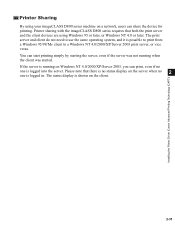
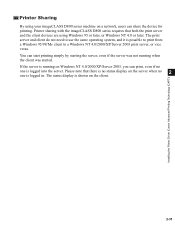
... no 2
one is shown on the client.
2-31 Installing the Printer Driver (Canon Advanced Printing Technology (CAPT))
Printer Sharing
By using Windows 95 or later, or Windows NT 4.0 or later. The status display is logged into the server. You can share the device for printing. Printer sharing with the imageCLASS D800 series requires that there is no status display...
imageCLASS D800 Series Printer Guide - Page 46
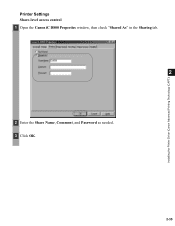
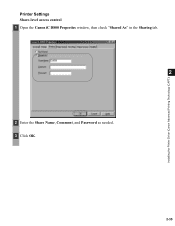
Installing the Printer Driver (Canon Advanced Printing Technology (CAPT))
Printer Settings Share-level access control 1 Open the Canon iC D800 Properties window, then check "Shared As" in the Sharing tab.
2
2 Enter the Share Name, Comment, and Password as needed. 3 Click OK.
2-35
imageCLASS D800 Series Printer Guide - Page 52


... operations can execute from either. Sharing settings may also be made during installation. Status display is not supported if IPX/SPX is the only protocol used.
2-41 Installing the Printer Driver (Canon Advanced Printing Technology (CAPT))
Printer Sharing Settings 1 Open the Canon iC D800 Properties window, then check "Shared as" in the Sharing tab.
2
2 Enter the Share Name...
imageCLASS D800 Series Printer Guide - Page 63


... a company name, logo, or address, it as Paint. There is used in an application. Corel PhotoPaint) that use files in the following formats:
• Windows Metafile (WMF)
• Windows Bitmap (BMP)
Printer Properties
Creating an Overlay Form File
3
Before using software included in this format using Overlay Printing, you can easily create a form file in this format.
imageCLASS D800 Series Printer Guide - Page 86


... starts, if the Status Window was open the Printer Status Window by clicking the Status Window icon in the Windows Taskbar, and selecting Canon iC D800. If you attempt to hide the Printer Status Window, right click the Status Window icon in the Windows Taskbar, and select Exit all printers' Printer Status Windows.
4
Status Window icon
If multiple imageCLASS D800 series machines are connected...
imageCLASS D800 Series Printer Guide - Page 87
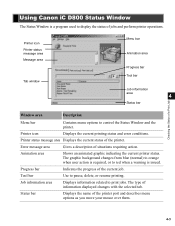
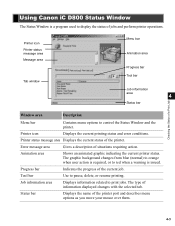
... to pause, delete, or resume printing. Shows an animated graphic indicating the current printer status. Printer icon
Displays the current printing status and error conditions. Using Canon iC D800 Status Window
The Status Window is issued. Printer icon Printer status message area Message area
Tab window
Menu bar
Animation area
Progress bar Tool bar
Job information area
4
Status bar...
imageCLASS D800 Series Printer Guide - Page 93


Time Remaining • Approx. Checking the Status of this information may not be displayed, depending on the printer status.
4-9 Finish Time Some of a Print Job
■ Using the Tab Window Print Job Details
4
This tab shows information related to the job that is currently being printed. The following types of information are displayed: •...
imageCLASS D800 Series Printer Guide - Page 100


...a communications problem between the printer and your cable connections are not using a switch box. Make ...printer is selected Make sure that the printer is properly loaded in the Printers folder. The printer might need to modify your BIOS. Make sure that the Canon iC D800 is not responding.
Check that you have selected the correct printer driver in Windows XP/
Server 2003, Printers...
imageCLASS D800 Series Printer Guide - Page 102


... Manager] tab and double
click [Universal Serial Bus Controllers]. IMPORTANT
5-5
Cannot install CAPT
A USB class driver is Perform the following , depending on the
OS you are using;
[Canon iC D800], [Canon CAPT USB
Printer], or [Unknown].
5) Close the Control Panel and unplug the
USB cable.
6) Restart Windows 98/Me/2000/XP/Server
2003.
* The procedure for...
imageCLASS D800 Series Printer Guide - Page 119
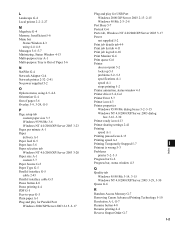
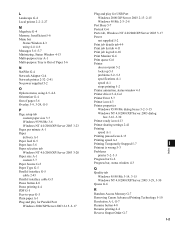
... Multi-purpose tray A-1 Multi-purpose Tray is Out of Paper 5-6
N NetPilot G-4 Network Adapter G-4 Network printer 2-32-2-41 No power supplied 5-2
O Options menu, using 4-5-4-6 Orientation G-4 Out of paper 5-6 Overlay 3-9, 3-24, G-5
P Page setup tab
custom paper size 3-7 Windows 95/98/Me 3-6 Windows NT 4.0/2000/XP/Server 2003 3-23 Pages per minute A-1 Paper delivery A-1 Paper feed G-5 Paper...
imageCLASS D800 Series Printer Guide - Page 120
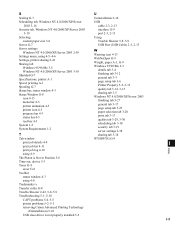
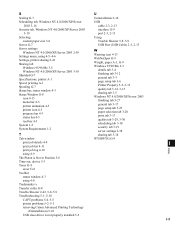
...log 4-10
using 4-9
The Platen is Not in Position 5-6
Time-out, device 5-3
Toner G-8
saver G-8
Toolbar
status window 4-3
using 4-8
Trademarks iv
Transfer roller G-8
Trouble Shooter 2-42, 5-8-5-9
Troubleshooting 5-1-5-10
CAPT problems 5-4-5-5
printer problems 5-2-5-3
removing Canon Advanced Printing Technology
(Uninstallation) 5-10
USB class driver is not properly installed 5-5
I-3
Similar Questions
What Is A Compatible Printer Software For Canon Ic D880 For Windows Vista
(Posted by Buttmlbz 9 years ago)
How Driver Canon D880 Printer For Windows 7 64x
(Posted by dicksolen 9 years ago)
Printer Driver Is Currently In Use Can Not Install Canon Mx430 Windows 8
(Posted by afvbaad 10 years ago)

