Canon imageCLASS D761 Support Question
Find answers below for this question about Canon imageCLASS D761.Need a Canon imageCLASS D761 manual? We have 4 online manuals for this item!
Question posted by kalumchr on April 29th, 2014
What Drivers Can You Use Windows 7 64bit D761
The person who posted this question about this Canon product did not include a detailed explanation. Please use the "Request More Information" button to the right if more details would help you to answer this question.
Current Answers
There are currently no answers that have been posted for this question.
Be the first to post an answer! Remember that you can earn up to 1,100 points for every answer you submit. The better the quality of your answer, the better chance it has to be accepted.
Be the first to post an answer! Remember that you can earn up to 1,100 points for every answer you submit. The better the quality of your answer, the better chance it has to be accepted.
Related Canon imageCLASS D761 Manual Pages
iC D760-D780 spec - Page 1


... x 600 dpi. For added flexibility and user convenience, both feature Canon's Advanced Printing Technology (CAPT) for easy, no-worry operation. The Canon imageCLASS D780 and imageCLASS D760 digital copier/printer, are intended for quality and reliability in your office, an optional network interface is available.
For adding network printing capability in copying and...
iC D760-D780 spec - Page 2


...Printer Driver For Windows®
Windows®XP: Pentium®233MHz/64 MB RAM Windows®2000: Pentium® 233MHz/48 MB RAM Windows®NT 4.0: Pentium®150MHz/32 MB RAM Windows...Technology) 2MB
Ordering Information
MFP
imageCLASS D780
MFP
imageCLASS D760
Cartridge
Canon L50
8979A001 8979A012 6812A001
imageCLASS® D780/D760
Personal Digital Copier | Printer | Fax (D780)
FAX ...
imageCLASS D780 Fax Guide - Page 2


...Setting up the machine Setting up paper Installing Printer Driver
Set-up Instructions
Document and paper handling Making...job Troubleshooting CAPT issues
Fax Guide Only for the imageCLASS D780 model
Printer Guide
• Documentation is a trademark of Canon,...use your machine to suit your particular needs. Using Your Documentation
Your machine includes the following documentation.
imageCLASS D780 Fax Guide - Page 9
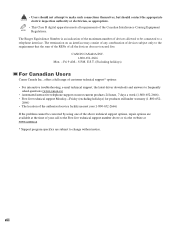
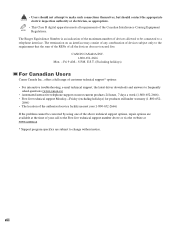
... is an indication of the maximum number of devices allowed to be corrected by using one of the above or via the website at www.canon.ca * Support ...range of customer technical support* options: • For interactive troubleshooting, e-mail technical support, the latest driver downloads and answers to frequently
asked questions (www.canon.ca) • Automated interactive telephone support on an...
imageCLASS D780 Fax Guide - Page 10
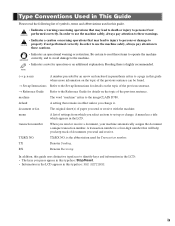
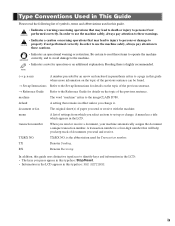
...
The word "machine" refers to read the following list of symbols, terms and abbreviations used for operation or an additional explanation.
ix default
A setting that may lead to injury ... the previous sentence. In order to use the machine safely, always pay attention to persons if not WARNING performed correctly. Be certain to the imageCLASS D780.
A transaction number is highly ...
imageCLASS D780 Fax Guide - Page 82
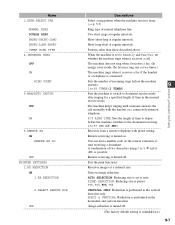
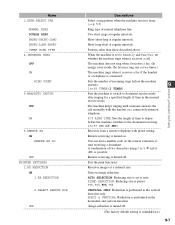
...RING OFF ON
RING COUNT
5.MAN/AUTO SWITCH
OFF
ON
6.REMOTE RX ON REMOTE RX ID
OFF PRINTER SETTINGS
1.RX REDUCTION ON 1.RX REDUCTION
2.SELECT REDUCE DIR
OFF
Descriptions
Select a ring pattern when ... code on the remote extension to document receive mode after ringing for a specified length of two characters using 0 to FaxOnly and Fax/Tel, set to 99 SEC (15 SEC)
Receives from a remote telephone...
imageCLASS D780/D760/D761 Reference Guide - Page 2


Trademarks
Canon is a registered trademark and UHQ™ is the imageCLASS D780 model. has determined that you can easily use your machine to suit your particular needs.
Setting up the machine Setting up paper Installing Printer Driver
Set-up Instructions
Document and paper handling Making copies Maintenance Troubleshooting feed and copy issues
Reference Guide
Sending...
imageCLASS D780/D760/D761 Reference Guide - Page 5
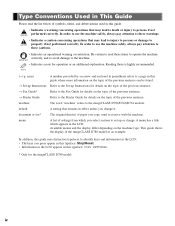
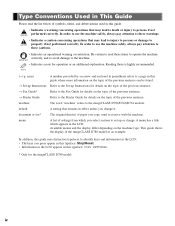
...shows the display of the previous sentence.
→ Printer Guide
Refer to the Printer Guide for the imageCLASS D780 model
iv In addition, this guide uses distinctive typefaces to identify keys and information in the...depending on the topic of the imageCLASS D780 model as an example.
In order to use the machine safely, always pay attention to the imageCLASS D780/D760/D761 models.
imageCLASS D780/D760/D761 Reference Guide - Page 13


... (cassette or multi-purpose tray). reserved.
Collate Key
Sorts copies in memory. I imageCLASS D780
Fax Monitor
Memory Reference
Report
+
Delayed Transmission
Space
Book Sending
Delete
Clear
LCD...
Displays messages and prompts during copying or when the copy job is used when making copies and setting the additional functions. Also displays selections, text and ...
imageCLASS D780/D760/D761 Reference Guide - Page 14


The standby display in Copy Mode is as follows:
I imageCLASS D760/D761
Additional Functions
Collate
2 on 1
Set
Enlarge/Reduce
Paper Select
Exposure
Image Quality
Energy Saver Alarm
Stop/ Reset
Start
1
Introduction
Standby Display
The standby display differs ...
imageCLASS D780/D760/D761 Reference Guide - Page 15
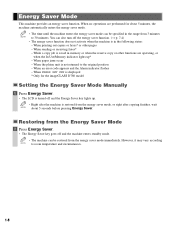
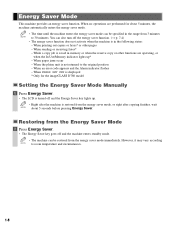
...paper jams occur - When printing out copies or faxes* or other functions are performed for the imageCLASS D780 model
Setting the Energy Saver Mode Manually
1 Press Energy Saver.
• The LCD is ...restored from 3 minutes NOTE to 30 minutes. When no operations are operating, or when the In Use/Memory indicator lights up . • Right after the machine is restored from the Energy Saver ...
imageCLASS D780/D760/D761 Reference Guide - Page 16


... order to make copies on the following types of paper
- Colored paper - Chapter 2
Paper Handling
Print Media Requirements
For high-quality copies, we recommend using a thermal transfer printer (Do not copy on the reverse side either.)
• Never attempt to prevent paper jams, follow the procedure below:
• To prevent moisture buildup...
imageCLASS D780/D760/D761 Reference Guide - Page 17
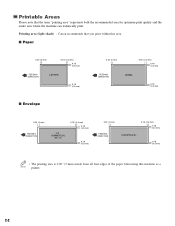
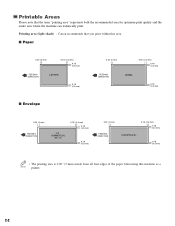
...
0.18 (4.5 mm)
• The printing area is 0.20" (5 mm) inside from all four edges of the paper when using this area. Printable Areas
Please note that you print within this machine as a NOTE printer.
2-2
I Paper
0.20 (5 mm)
0.18 (4.5 mm)
0.18 (4.5 mm)
FEEDING DIRECTION
LETTER
0.18 (4.5 mm)
0.20 (5 mm)
FEEDING DIRECTION
0.18 (4.5 mm...
imageCLASS D780/D760/D761 Reference Guide - Page 30


...can choose to set to Copy Mode.
4 Press Start to begin copying.
• For the imageCLASS D760/D761 models, NOTE this operation is not required.
100% LTR
Ex:
TEXT
01
2 Prepare the ... feeding location will be specified. (→ p. 74))
• The capacity of the output tray is used to the cassette, and other settings will remain. Making Copies
• If you can reserve the next...
imageCLASS D780/D760/D761 Reference Guide - Page 32


...
Additional Functions.
• If you intend to make a copy and print with a
thermal transfer printer on one sheet of the paper is dirty, you can prevent the paper from the output tray ...as thick paper, transparencies, labels, envelopes, tracing paper, etc., you can use the multi-purpose tray.
• The settings changed in MP PAPERTYPE. (→ p. 4-4)
#: If ...
imageCLASS D780/D760/D761 Reference Guide - Page 54
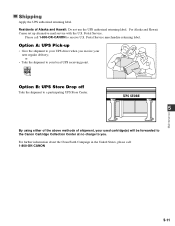
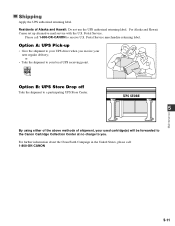
... Clean Earth Campaign in the United States, please call 1-800-OK-CANON to your local UPS receiving point. Residents of shipment, your used cartridge(s) will be forwarded to the Canon Cartridge Collection Center at no charge to your UPS driver when you .
Postal Service. Maintenance
Shipping
Apply the UPS authorized returning label.
imageCLASS D780/D760/D761 Reference Guide - Page 68
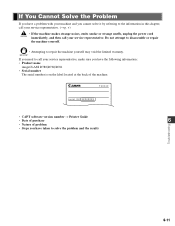
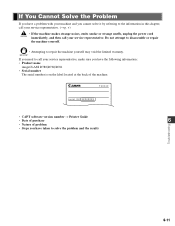
...have a problem with your machine and you have the following information: • Product name
imageCLASS D780/D760/D761 • Serial number
The serial number is on the label located at the back of ...the machine.
• CAPT software version number → Printer Guide
• Date of purchase
6
•...
imageCLASS D700 Series Set-up Instructions - Page 6
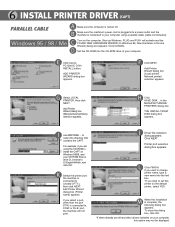
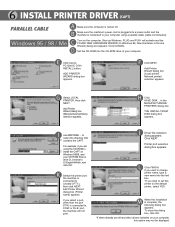
6 INSTALL PRINTER DRIVER (CAPT)
PARALLEL CABLE
A Make sure the computer is connected to (usually LPT1:), then click NEXT.
Add Printer Wizard dialog box (Local printer/ Network printer) selection appears.
If you want to your computer. To close the dialog box, click OK. *If there already are using a parallel cable (cable not included). Windows 95 / 98 / Me
C Turn on...
imageCLASS D700 Series Set-up Instructions - Page 7
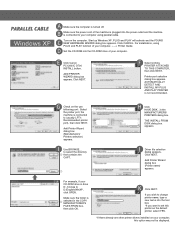
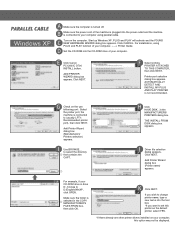
...selection dialog box appears. Add Printer Wizard dialog box (Manufacturers/ Printers selection) appears.
For installations, using parallel cable.
J Driver file selection dialog appears. Add Printer Wizard dialog box (Printer name) appears.
PARALLEL CABLE
Windows XP
A Make sure the computer is not recommended.
I Use BROWSE... If you wish to change printer name, type a new name...
imageCLASS D700 Series Set-up Instructions - Page 8
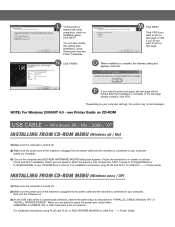
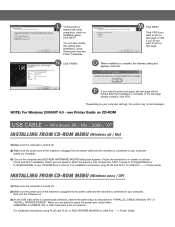
... modify this option may not be printed after installation, using Sharing tab from the Printer Properties.
M Click NEXT. Windows 98 / Me / 2000 / XP
INSTALLING FROM CD-ROM MENU (Windows 98 / Me)
1) Make sure the computer is turned off . 2) Make sure the power cord of
"INSTALL PRINTER DRIVER". When you are asked to print a test page. For...
Similar Questions
Driver For D761
How can I get a driver for a canon d761 printer to use with windows 7 64 bit ? My computer keeps put...
How can I get a driver for a canon d761 printer to use with windows 7 64 bit ? My computer keeps put...
(Posted by gcdoc1760un 1 year ago)
Is There A Driver For Windows 8 64bit Os
is there a driver for the indow 8 64bit os (MP160 printer)
is there a driver for the indow 8 64bit os (MP160 printer)
(Posted by Jimklotz 10 years ago)
I Need Mp Drivers For Canon Pixma Mx432. I Am Using Windows 8
(Posted by Anonymous-103630 11 years ago)

