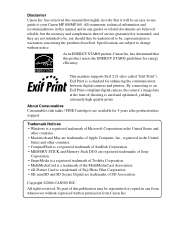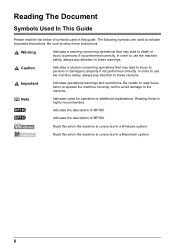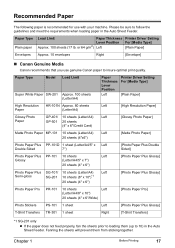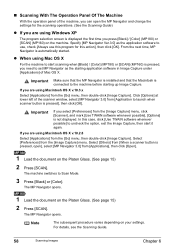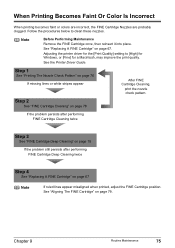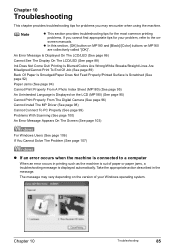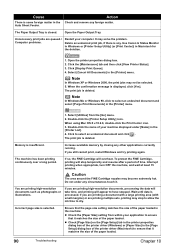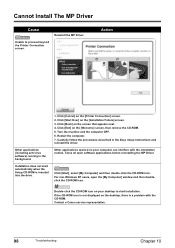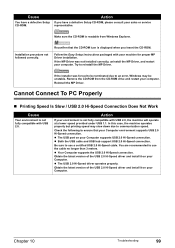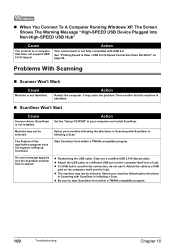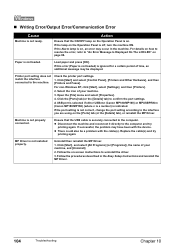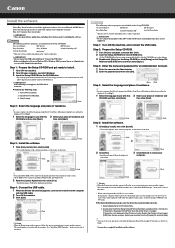Canon PIXMA MP160 Support Question
Find answers below for this question about Canon PIXMA MP160.Need a Canon PIXMA MP160 manual? We have 2 online manuals for this item!
Question posted by Jimklotz on August 20th, 2013
Is There A Driver For Windows 8 64bit Os
Current Answers
Answer #1: Posted by SoCalWoman on August 20th, 2013 7:13 PM
According to Canon's support website, they state "There is no driver for the Windows 8 64-bit OS Version. The driver may be included in your OS or you may not need a driver."
Many printers just need a connection to a Windows 8 PC and the OS chooses a compatible driver already stored on the hardware for that printer's make and model.
However, if this is not the case for your printer. There is a alternative driver you may be able to install instead, as suggested at the Microsoft Support Forum:
Hope this helps
Much appreciation to those who acknowledge our members for their contribution toward finding a solution.
~It always seems impossible until it is done~
Nelson Mandela
Related Canon PIXMA MP160 Manual Pages
Similar Questions
yesterday when It needed 2 new b/w & c cartridges (PG-40 & CL-41) I replaced these with new ...
I'd like to have a manual for this printer, since I do not posess the CD or the original manual anym...