Canon imageCLASS D880 Support Question
Find answers below for this question about Canon imageCLASS D880.Need a Canon imageCLASS D880 manual? We have 3 online manuals for this item!
Question posted by jppavki on April 21st, 2014
Canon Imageclass D880 Paper Jam How Do I Reset Paper Jam For Free
The person who posted this question about this Canon product did not include a detailed explanation. Please use the "Request More Information" button to the right if more details would help you to answer this question.
Current Answers
There are currently no answers that have been posted for this question.
Be the first to post an answer! Remember that you can earn up to 1,100 points for every answer you submit. The better the quality of your answer, the better chance it has to be accepted.
Be the first to post an answer! Remember that you can earn up to 1,100 points for every answer you submit. The better the quality of your answer, the better chance it has to be accepted.
Related Canon imageCLASS D880 Manual Pages
imageCLASS D880 Fax Guide - Page 1


...Canon, Inc. Using Your Documentation
Your machine includes the following documentation. All rights reserved. i
Setting up the machine Setting up paper Installing Printer Driver
Set-up Instructions
Document and paper... issues
Fax Guide Only for the imageCLASS D880 model
Printer Guide
• Guides with CAPT (Canon Advanced Printing Technology) ..
No part of this symbol ...
imageCLASS D880 Fax Guide - Page 9
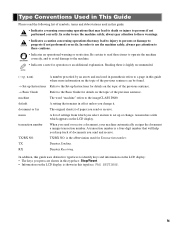
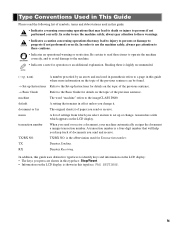
... performed correctly. A menu has a title which you press are shown in this typeface: Stop/Reset. • Information on the topic of symbols, terms and abbreviations used for operation or an additional... to injury to persons or damage to the imageCLASS D880. NOTE
(→ p.
menu
A list of paper you send or receive a document, your machine automatically assigns the document a ...
imageCLASS D880 Fax Guide - Page 11
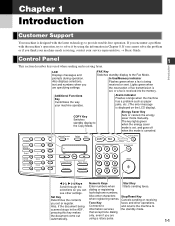
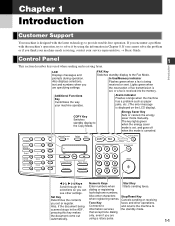
...paper jams, etc. (The error message is displayed on 1
Energy Saver
Fax Monitor
Memory Reference
Report
+
Delayed Transmission
Space
Book Sending Delete
Clear
Redial / Pause
Coded Dial Directory Receive Mode FAX Resolution
Set
Enlarge/Reduce
Paper Select
Exposure
Image Quality
ABC
In Use/Memory Alarm
DEF
Stop/Reset...machine to provide trouble-free operation. Cancels sending or...
imageCLASS D880 Fax Guide - Page 55


Then, as soon as you finish your task, your mind and want to imageCLASS D880, in the ITU-T No.1 Chart,
5
Standard mode. When the problem is finished. ... pages.
Receiving Faxes
Canceling Receiving
Follow this procedure to stop receiving a fax before reception is completed:
1 Press Stop/Reset.
• The machine asks you to confirm if you want to resend the remainder of the fax.
•...
imageCLASS D880 Fax Guide - Page 63
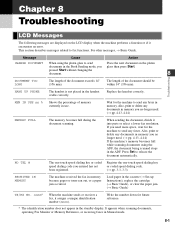
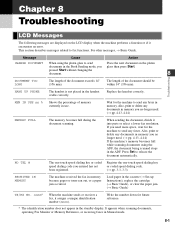
... scanning documents using the platen glass to send any documents in memory because paper or toner ran out, or a paper jam occurred.
Register the one -touch speed dialing key or coded speed dialing ...cassette (→ Set-up
Instructions), replace the cartridge (→ Basic Guide), or clear the paper jam. (→ Basic Guide)
TX/RX NO.
Also, print or delete any faxes in the...
imageCLASS D800 Series Set-Up Instructions - Page 1


... Guide Fax Guide* Registration Card** Limited Warranty Notice
• CD-ROM
Output tray
Destination labels*
Remove the shipping materials.
* imageCLASS D880 Model ** U.S.A. Unpack the machine and its components.
only
1
Place the machine on a flat surface.
2
Remove all shipping ... until the I4 mark appears. To get your machine ready for purchasing Canon imageCLASS D800 Series.
imageCLASS D800 Series Set-Up Instructions - Page 2
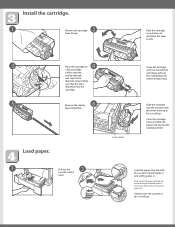
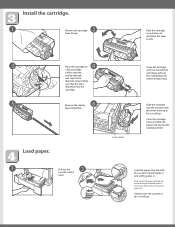
... the cartridge into the machine with the other hand. Close the cartridge cover and slide the platen unit back to do so will cause a paper jam.
Load the paper stack beneath the cassette's length guide 1 and width guides 2. Failure to the original position. Rock the cartridge several times to distribute the toner evenly...
imageCLASS D800 Series Set-Up Instructions - Page 3
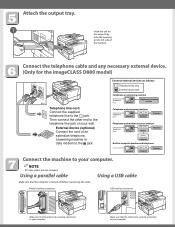
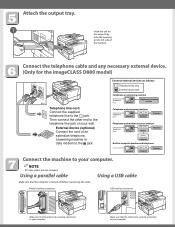
... telephone, answering machine or data modem to the L jack. NOTE
● Printer cables are not included.
Make sure that the computer is securely connected to your computer.
Connect the telephone cable and any necessary external device. (Only for the imageCLASS D880 model)
Telephone line cord Connect the supplied telephone line to the jack...
imageCLASS D800 Series Set-Up Instructions - Page 4
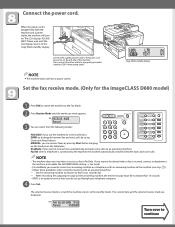
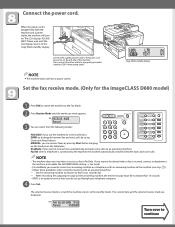
Connect the supplied power cord to receive only faxes. Set the fax receive mode. (Only for the imageCLASS D880 model)
1 Press FAX to switch the machine to the Fax Mode.
2 Press Receive Mode until the LCD display returns to the machine, the machine automatically ...
imageCLASS D800 Series Set-Up Instructions - Page 8


...-4040 1-800 OK CANON
U.S.A. Canon and imageCLASS are provided in the Fax Guide. 3 The Printer Guide (in the ...Printer Wizard" in Printer Guide.
You have completed all steps in Windows XP/Server 2003. NOTE
● Remember to D:\English\Win9x in Windows 98, D:\English\WinMe in Windows Me, D:\English\Win2000 in Windows 2000, and D:\English\WinXP in this document, see the Basic Guide for paper...
imageCLASS D800 Series Printer Guide - Page 39


... download.
Installing the Printer Driver (Canon Advanced Printing Technology (CAPT))
2 Double-click the printer icon, or drag the printer icon to the Printers (in Windows XP/Server 2003, Printers and Faxes) folder.
3 Follow the instructions on screen.
• Service Pack 4 or later must be installed on Windows NT servers in order for the imageCLASS D800 series automatically...
imageCLASS D800 Series Printer Guide - Page 44


Be sure there is a check by "I want to be able to allow others to print to my NOTE printer(s)".
2-33 Installing the Printer Driver (Canon Advanced Printing Technology (CAPT))
5 Select File and printer sharing for Microsoft Networks in the Network Services box, then click OK.
2
6 Click File and Print Sharing....
imageCLASS D800 Series Printer Guide - Page 51


Installing the Printer Driver (Canon Advanced Printing Technology (CAPT))
5 Select File and Printer Sharing for Microsoft Networks, then click OK.
2
2-40
imageCLASS D800 Series Printer Guide - Page 103


... the cover securely. Basic Guide
Cartridge Not Loaded There is out of paper
The printer is no toner cartridge in the printer. Insufficient Memory
The print job was not
properly replaced after clearing a paper jam. Message
Action
Out of paper. Troubleshooting
Paper Jam
1) Paper has jammed in the print job to the correct position. Install a toner cartridge. Set-up Instructions...
imageCLASS D800 Series Printer Guide - Page 110


... with the Canon Advanced Printing Technology, you can use to printers and other media) through applying heat and pressure.
Control Panels The set of measurement for Extended Capabilities Port. The assembly, located inside the printer, gets extremely hot (374°F (190°C)) during the print process to fix the toner onto the paper (or...
imageCLASS D800 Series Printer Guide - Page 111


... and parallel interfaces, which makes it compatible with which the printer communicates with bidirectional capability, used to the vertical axis). G-3
Glossary The imageCLASS D800 series has a USB port and a Centronics, 8-bit, parallel interface port, located on your disks. I Image Refinement A printer technology from Canon, with IBM and similar personal computers. Interface cable The...
imageCLASS D800 Series Printer Guide - Page 112
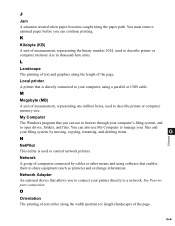
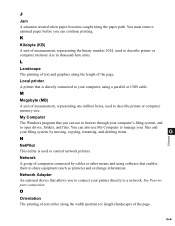
... caught along the width (portrait) or length (landscape) of the page. O
Orientation
The printing of text either along the paper path. You must remove jammed paper before you can continue printing.
Local printer
A printer that enables them to your filing system, by cables or other means and using a parallel or USB cable. G-4 K
Kilobyte (KB)
A unit...
imageCLASS D800 Series Printer Guide - Page 113
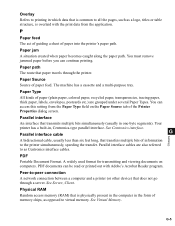
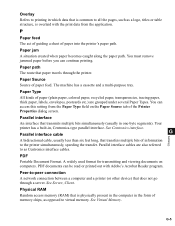
... feed The act of guiding a sheet of paper (plain paper, colored paper, recycled paper, transparencies, tracing paper, thick paper, labels, envelopes, postcards etc.) are also referred to as opposed to the printer simultaneously, speeding the transfer. Paper jam A situation created when paper becomes caught along the paper path. A widely used format for transmitting and viewing documents on...
imageCLASS D800 Series Printer Guide - Page 114
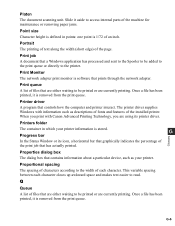
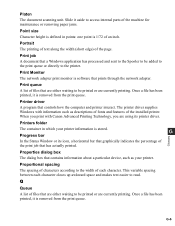
...file has been printed, it is removed from the print queue. The printer driver supplies Windows with Canon Advanced Printing Technology, you are either waiting to be added to the ...of the machine for maintenance or removing paper jams.
Point size
Character height is defined in which your printer.
Once a file has been printed, it aside to the printer. Slide it is removed from the...
imageCLASS D800 Series Printer Guide - Page 119
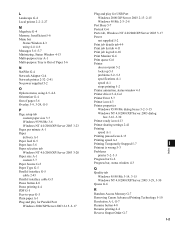
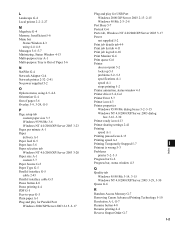
... Tray is Out of Paper 5-6
N NetPilot G-4 Network Adapter G-4 Network printer 2-32-2-41 No power supplied 5-2
O Options menu, using 4-5-4-6 Orientation G-4 Out of paper 5-6 Overlay 3-9, 3-24, G-5
P Page setup tab
custom paper size 3-7 Windows 95/98/Me 3-6 Windows NT 4.0/2000/XP/Server 2003 3-23 Pages per minute A-1 Paper delivery A-1 Paper feed G-5 Paper Jam 5-6 Paper selection tab Windows NT...
Similar Questions
How To Fax Pages On Platen Glass Canon Imageclass D880
(Posted by aeonchevy 9 years ago)
How To Remove A Paper Jam From A Canon Imageclass D880 Fuser
(Posted by gmonthari 10 years ago)
How To Reset Canon Imageclass D880 Replace Cartridge Reset
(Posted by dimaddmgab 10 years ago)
Paper Struck In Printer
how do I remove the struck paper in the printer. I can see it but can't get to it.
how do I remove the struck paper in the printer. I can see it but can't get to it.
(Posted by suztt 11 years ago)

