Canon imageCLASS D860 Support Question
Find answers below for this question about Canon imageCLASS D860.Need a Canon imageCLASS D860 manual? We have 3 online manuals for this item!
Question posted by Hvytoys on April 11th, 2012
Keep Getting A Rec Paper Jam. Looked Inside And Don't See A Problem So Why?
it keeps seeming to pin the paper in the middle and wad it up on the sides. is there some sort of adjustment or a powered wheel that might not be turning?
Current Answers
There are currently no answers that have been posted for this question.
Be the first to post an answer! Remember that you can earn up to 1,100 points for every answer you submit. The better the quality of your answer, the better chance it has to be accepted.
Be the first to post an answer! Remember that you can earn up to 1,100 points for every answer you submit. The better the quality of your answer, the better chance it has to be accepted.
Related Canon imageCLASS D860 Manual Pages
imageCLASS D880 Fax Guide - Page 1


...UHQ (Ultra High Quality) is required. Setting up the machine Setting up paper Installing Printer Driver
Set-up Instructions
Document and paper handling Making copies Maintenance Troubleshooting feed and copy issues
Basic Guide
Sending and ... CAPT issues
Fax Guide Only for the imageCLASS D880 model
Printer Guide
• Guides with CAPT (Canon Advanced Printing Technology) ..
imageCLASS D880 Fax Guide - Page 9
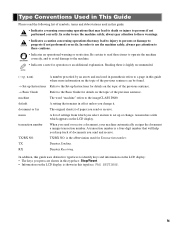
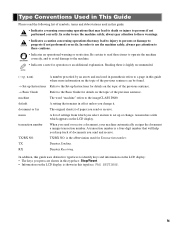
... a caution concerning operations that will help you keep track of documents you send or receive. In...of symbols, terms and abbreviations used for details on the topic of paper you send and receive.
ix
In addition, this guide uses distinctive...four-digit number that may lead to death or injury to the imageCLASS D880.
In order to use the machine safely, always pay attention ...
imageCLASS D880 Fax Guide - Page 11
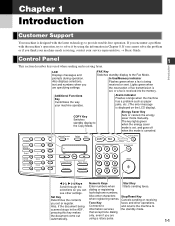
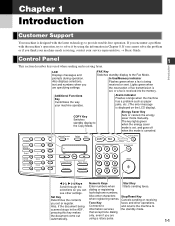
Control Panel
1
This section describes keys used when sending and receiving faxes.
Alarm indicator Flashes orange when the machine has a problem such as paper jams, etc. (The error message is displayed on 1
Energy Saver
Fax Monitor
Memory Reference
Report
+
Delayed Transmission
Space
Book Sending Delete
Clear
Redial / Pause
Coded Dial ...
imageCLASS D880 Fax Guide - Page 34


... print each list and check NOTE the numbers. (→ p. 3-8)
• For details on 1
Redial / Pause
Coded Dial Directory Receive Mode FAX Resolution
Set
Enlarge/Reduce
Paper Select
Exposure
Image Quality
Energy Saver
ABC
In Use/Memory Alarm
DEF
Stop/Reset
GHI
JKL
MNO
PRS
TUV
WXY
OPER SYMBOLS
Start
Tone
w Press...
imageCLASS D880 Fax Guide - Page 37


...a pause after that digit
by pressing Function to get an outside
line ("9", for sending. Since the machine...Standard mode.
• When a large amount of LTR size
paper in the ADF.
make up to 20 reservations. DOCUMENT READY
... machine finishes scanning the
• To adjust the resolution, → p. 4-1.
Press Set to the
• To adjust the contrast, → p. 9-4. Standby...
imageCLASS D880 Fax Guide - Page 45


...; You can enter the transaction number using the
numeric keys.
6 Press Set. The machine stores faxes that are received but not printed because paper or toner has run out, a paper jam has occurred or documents that are stored in memory. RESEND DOCUMENT
Ex: T X / R X N O .
0053
6 Press Set.
Printing a Document in Memory
1 Press Function.
2 Press...
imageCLASS D880 Fax Guide - Page 63
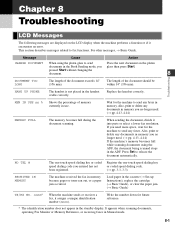
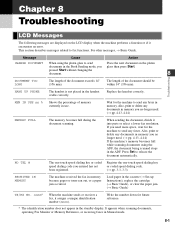
...3-1, 3-3)
RECEIVED IN MEMORY
The machine received the fax in memory because paper or toner ran out, or a paper jam occurred. Write the number down for the machine to release the document automatically... (→ Set-up
Instructions), replace the cartridge (→ Basic Guide), or clear the paper jam. (→ Basic Guide)
TX/RX NO. pressed Start without changing the document.
8
...
imageCLASS D880 Fax Guide - Page 64
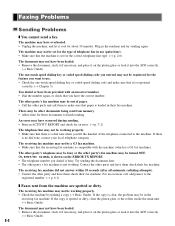
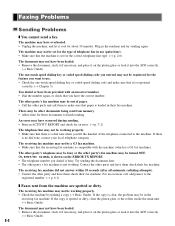
...fax machine is spotted or dirty, clean the platen glass or the rollers inside the main unit. (→ Basic Guide)
The document may be out of paper. • Call the other party and have been loaded. •...Contact the other party's fax machine may not be turned OFF. For an overseas call, add pauses to make sure that it is clear, the problem may not be in the machine and try sending ...
imageCLASS D800 Series Set-Up Instructions - Page 2
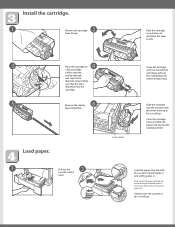
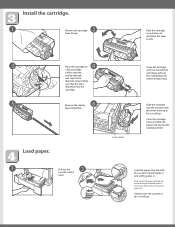
... the cartridge with one hand, firmly and slowly pull out the sealing tape tab with the arrow mark up as far as it will cause a paper jam.
Make sure that the tab is
detached from its bag.
Install the cartridge.
1
2 Remove the cartridge
from the
cartridge.
5
Remove the sealing
6
tape completely.
Load...
imageCLASS D800 Series Printer Guide - Page 61


... the Page Setup, Finishing, Paper Source and Quality tabs. You can specify the name, width, and height of purchase.
3-7 View Settings To get a quick view of your current settings, click View Settings, which is selected as the Page Layout. You can have up to three custom sizes. Printer Properties
Manual Scaling lets you...
imageCLASS D800 Series Printer Guide - Page 78
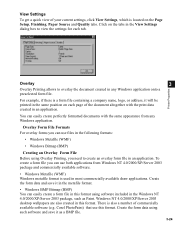
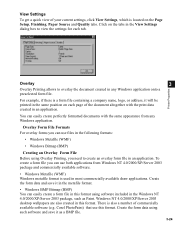
...View Settings, which is used in an application.
Click on the Page Setup, Finishing, Paper Source and Quality tabs.
Create the form data and save it in the metafile format.... View Settings
To get a quick view of commercially available software (e.g. Create the form data using Overlay Printing, you can easily create a form file in this format. Printer Properties
Overlay
3
...
imageCLASS D800 Series Printer Guide - Page 100


Make sure that paper is properly loaded in the paper tray. selected in the Printers (in Windows. Try changing the parallel port mode or the parallel port address to the computer. The problem might be your computer.
Make sure that you have a high-quality
5
Troubleshooting
system
problem.
Printer locks up Your system setup might be a Verify that...
imageCLASS D800 Series Printer Guide - Page 103


... last printed page, and try one or more information. Message
Action
Out of paper
The printer is Out of paper. The Cassette is Out of The cassette is no toner cartridge in the printer while printing.
Add paper. Troubleshooting
Paper Jam
1) Paper has jammed in the printer. Close the cover securely. Basic Guide
Cartridge Not Loaded There is out of...
imageCLASS D800 Series Printer Guide - Page 110


...inside the printer, gets extremely hot (374°F (190°C)) during the print process to the printer via the interface cable when the printer is specified.
Commands are sent from the computer to fix the toner onto the paper... print multiple copies of the installed printer. The imageCLASS D800 series prints at a resolution of measurement for Extended Capabilities Port. E ECP
Abbreviation...
imageCLASS D800 Series Printer Guide - Page 112
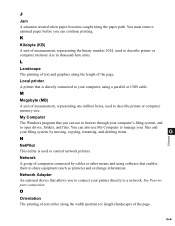
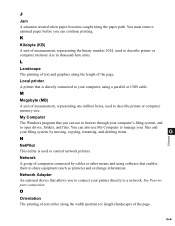
... enables them to manage your files and
your computer, using software that you can use My Computer to share equipment (such as printers) and exchange information. J
Jam
A situation created when paper becomes caught along the length of the page.
O
Orientation
The printing of text either along the width (portrait) or length (landscape) of...
imageCLASS D800 Series Printer Guide - Page 113
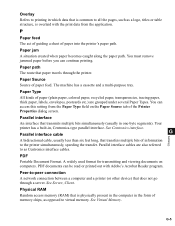
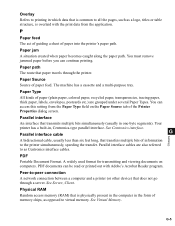
... for transmitting and viewing documents on the Paper Source tab of the Printer Properties dialog screen. Peer-to virtual memory. Physical RAM Random access memory (RAM) that is overlaid with Adobe's Acrobat Reader program. Paper jam A situation created when paper becomes caught along the paper path. You must remove jammed paper before you can be read or printed...
imageCLASS D800 Series Printer Guide - Page 114
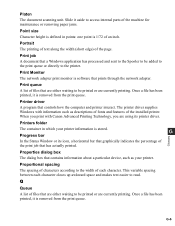
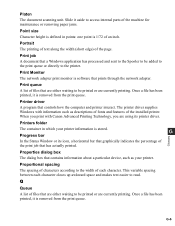
... be printed or are using its icon, a horizontal bar that graphically indicates the percentage of the machine for maintenance or removing paper jams.
Point size
Character height is defined in which your printer. This variable spacing between each character.
Properties dialog box
The dialog box that contains information about a particular device, such as...
imageCLASS D800 Series Printer Guide - Page 116


...inside the printer via an electrophotographic mechanism.
Transfer roller
Presses the paper against the drum, to printer...printer applies the toner to the surface of toner to any height, and print exactly as starting point for all work you solve printing problems...program, opening a document, finding a file, and getting help. TrueType fonts
Scalable fonts used for pausing, ...
imageCLASS D800 Series Printer Guide - Page 117


...the power still turned on... to the thickness of a swap file.
Weight
Refers to the thickness of access to it were actually random access memory (RAM). You can also use Windows Explorer
to manage your computer in a network system. W
WebNetSpot
This utility is what you can use to control network printers...by means of paper. G-9 U
...for "what you get." A new serial...
imageCLASS D800 Series Printer Guide - Page 119
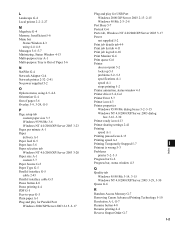
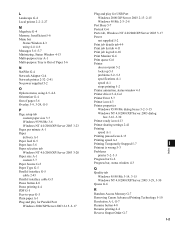
... Tray is Out of Paper 5-6
N NetPilot G-4 Network Adapter G-4 Network printer 2-32-2-41 No power supplied 5-2
O Options menu, using 4-5-4-6 Orientation G-4 Out of paper 5-6 Overlay 3-9, 3-24, G-5
P Page setup tab
custom paper size 3-7 Windows 95/98/Me 3-6 Windows NT 4.0/2000/XP/Server 2003 3-23 Pages per minute A-1 Paper delivery A-1 Paper feed G-5 Paper Jam 5-6 Paper selection tab Windows NT...
Similar Questions
Canon Imageclass D860 How To Set Up Legal Paper
(Posted by ramIngen 9 years ago)
How Do I Set The Machine To Accept Legal Size Paper?
(Posted by sales94085 11 years ago)
How Do I Get A Paper Jam Out? Can't Find A Spot To Open It To Remove Jam
Machine pulled paper in, but it didn't come out. error #5100
Machine pulled paper in, but it didn't come out. error #5100
(Posted by amarsh30 12 years ago)

