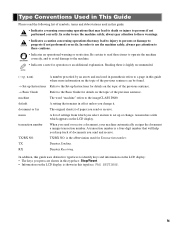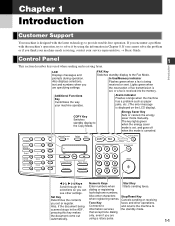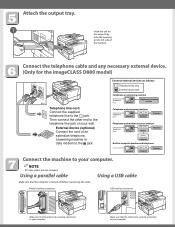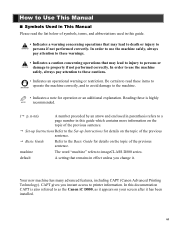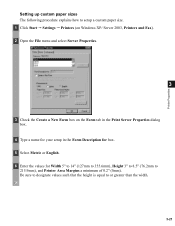Canon imageCLASS D860 Support Question
Find answers below for this question about Canon imageCLASS D860.Need a Canon imageCLASS D860 manual? We have 3 online manuals for this item!
Question posted by sales94085 on June 12th, 2012
How Do I Set The Machine To Accept Legal Size Paper?
The person who posted this question about this Canon product did not include a detailed explanation. Please use the "Request More Information" button to the right if more details would help you to answer this question.
Current Answers
Related Canon imageCLASS D860 Manual Pages
Similar Questions
How Do You Adjust To Legal Size Paper On A Canon Imageclass D1120
(Posted by dhscpask 9 years ago)
Canon Imageclass D860 How To Set Up Legal Paper
(Posted by ramIngen 10 years ago)
Double Side Copying A Legal Sized Paper
Just bought the printer and I'm trying to copy a double sided legal document. Put the original in th...
Just bought the printer and I'm trying to copy a double sided legal document. Put the original in th...
(Posted by amandaandrusiak 11 years ago)
I Have A Canon Imageclass D860 Printer. I Could Print But Can't Make Copy.
I have a Canon Imageclass D860 printer. I could print from my computer but I couldn't make a copy. T...
I have a Canon Imageclass D860 printer. I could print from my computer but I couldn't make a copy. T...
(Posted by joenueva 12 years ago)
When I Power On The Machine I Got System Error
everytime i switch on the canon F188600 model, i can see in the screen the word " system error E000....
everytime i switch on the canon F188600 model, i can see in the screen the word " system error E000....
(Posted by lasidmamac 12 years ago)