Canon imageCLASS D860 Support Question
Find answers below for this question about Canon imageCLASS D860.Need a Canon imageCLASS D860 manual? We have 3 online manuals for this item!
Question posted by joenueva on April 16th, 2012
I Have A Canon Imageclass D860 Printer. I Could Print But Can't Make Copy.
I have a Canon Imageclass D860 printer. I could print from my computer but I couldn't make a copy. The paper will come out blank.
Current Answers
There are currently no answers that have been posted for this question.
Be the first to post an answer! Remember that you can earn up to 1,100 points for every answer you submit. The better the quality of your answer, the better chance it has to be accepted.
Be the first to post an answer! Remember that you can earn up to 1,100 points for every answer you submit. The better the quality of your answer, the better chance it has to be accepted.
Related Canon imageCLASS D860 Manual Pages
imageCLASS D880 Fax Guide - Page 1


All rights reserved. Setting up the machine Setting up paper Installing Printer Driver
Set-up Instructions
Document and paper handling Making copies Maintenance Troubleshooting feed and copy issues
Basic Guide
Sending and receiving faxes Speed dialing Troubleshooting fax issues
Printing with this publication may be reproduced, transmitted, transcribed, stored in a retrieval ...
imageCLASS D880 Fax Guide - Page 19
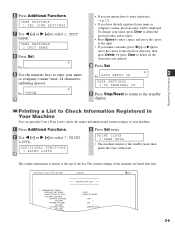
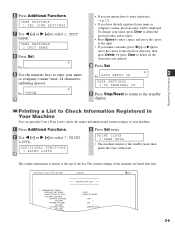
...TONE
COPY DEFAULT MODE
ON 1
ON 1
ERROR ONLY 1
ERROR ONLY
2-5
PRINT LISTS 1.USER DATA...40 FAX 123 4567
CANON
001
USER S DATA LIST
1. USER SETTINGS 1.TEL LINE SETTINGS
7 Use 4 (-) or e (+) to the standby mode then prints the User's Data ... to select 7.PRINT LISTS. The current settings of the list.
Or press Clear to delete all the characters you make a mistake, press...
imageCLASS D880 Fax Guide - Page 37


...of the documents are scanned into the memory. In this case, print or delete any documents in memory, or select a lower fax...; To adjust the contrast, → p. 9-4. Standby to make the document come out automatically. Press Set to scan
• After the machine... can load up by pressing Function to 30 pages of LTR size
paper in the ADF. You can even scan a document into memory while...
imageCLASS D880 Fax Guide - Page 67


... [ 05] Canon OPTICS [A 32] Canon UK
PGS. SET TIME
3 12/03 14:23
1 12/03 14:28
001 ST.
The telephone line may not be printed. TIME
• Make sure that the machine is restored to an outage or if the machine is no paper in the cassette or no toner in memory are talking...
imageCLASS D800 Series Set-Up Instructions - Page 1


To get your machine ready for purchasing Canon imageCLASS D800 Series. only
1
Place the machine on a flat surface.
2
Remove all shipping tapes from the exterior of the ... Card** Limited Warranty Notice
• CD-ROM
Output tray
Destination labels*
Remove the shipping materials.
* imageCLASS D880 Model ** U.S.A.
Remove the shipping material. Unpack the machine and its components.
imageCLASS D800 Series Set-Up Instructions - Page 6
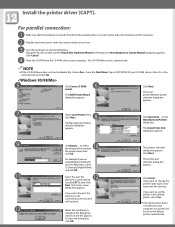
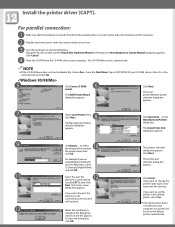
... the command line and click OK.
5
Click Canon iC D800
6
Install. The Add Printer Wizard dialog box appears. in Windows 95, New Hardware or Device Wizard) dialog box appears.
The printer port selection dialog box appears.
Click Have Disk... Install the printer driver (CAPT). For parallel connection:
1 Make sure that the computer is turned off...
imageCLASS D800 Series Set-Up Instructions - Page 8


... document, see the Basic Guide for paper handling or copy functions of the machine is plugged into the power outlet and that contains the printer driver, click Browse.... You have completed all steps in Printer Guide.
For installation instructions under Windows 2000/NT 4.0 → Printer Guide
For USB connection:
1 Make sure that the computer is turned...
imageCLASS D800 Series Printer Guide - Page 2


.... Sending and receiving faxes Speed dialing Troubleshooting fax issues
Printing with CAPT (Canon Advanced Printing Technology Checking the Status of a Print Job Troubleshooting CAPT issues
Set-up paper Installing Printer Driver
Document and paper handling Making copies Maintenance Troubleshooting feed and copy issues ..........
This documentation has been designed so that you...
imageCLASS D800 Series Printer Guide - Page 14


... of plug and play using a USB port under Windows 98. Click Next >. Installing the Printer Driver (Canon Advanced Printing Technology (CAPT))
"Unknown" may be equipped with a USB port and it is necessary that... step8.
• USB is the installation procedure of the device. Before you install the software, make sure you do the following is not available for windows 95. .
1 Plug and Play will ...
imageCLASS D800 Series Printer Guide - Page 39


... drivers for the imageCLASS D800 series automatically.
2
1 Open Explorer and browse the network until you can see the Canon iC D800 printer icon.
The Printers folder appears.
2 Double-click the Add Printer icon. If network download is using automatic network download. Installing the Printer Driver (Canon Advanced Printing Technology (CAPT))
2 Double-click the printer icon, or drag...
imageCLASS D800 Series Printer Guide - Page 43
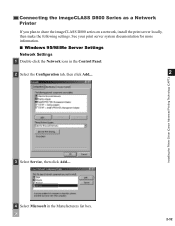
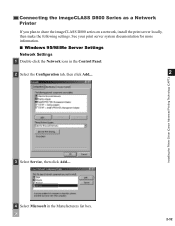
... Configuration tab, then click Add....
2
Installing the Printer Driver (Canon Advanced Printing Technology (CAPT))
3 Select Service, then click Add....
4 Select Microsoft in the Manufacturers list box.
2-32 Connecting the imageCLASS D800 Series as a Network Printer
If you plan to share the imageCLASS D800 series on a network, install the print server locally, then make the following settings.
imageCLASS D800 Series Printer Guide - Page 60


... sheet.
3
Default settings depend on the country/region of purchase. The names of printing relative to print on. option). Orientation lets you select the paper size to the paper (Portrait, Landscape). Printer Properties
■ Page Setup Tab
Specifies paper size, scaling, number of copies, orientation, and pages per sheet is selected Manual Scaling disappears and Page Order...
imageCLASS D800 Series Printer Guide - Page 77


... box to set to anything other than 1, the image may be printed (1 to the printer's paper (Portrait, Landscape). Page Size lets you select the paper size you select the direction of printing relative to 999). Orientation lets you are working with in its place. Copies lets you select the number of pages per sheet.
3
Default settings...
imageCLASS D800 Series Printer Guide - Page 99
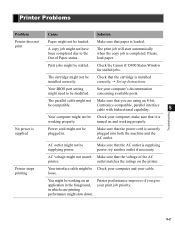
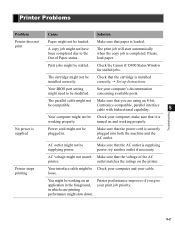
... might not Make sure that paper is securely plugged into both the machine and the AC outlet.
loose. The print job will start automatically when the copy job is installed correctly. Set-up Instructions
Your BIOS port setting
See your print job priority.
5-2
concerning available ports. Make sure that the power cord is loaded. Printer stops printing
Your...
imageCLASS D800 Series Printer Guide - Page 100


... this
line in the Printers folder. Check that the Canon iC D800 is
in your CONFIG.SYS file:
c:\winutils\mxtime.exe
to:
REM c:\winutils\mxtime.exe
Computer indicates a device time-out
Your computer is sending data to modify your BIOS setup.
Try the print operation again. The wrong printer is selected Make sure that you...
imageCLASS D800 Series Printer Guide - Page 101


...) driver as the default driver for the imageCLASS D800 series. Cannot use Adobe Type Manager (ATM) fonts
To check if CAPT is installed correctly, try printing a page from the Canon iC D800 printer driver. For more information, see "Uninstalling CAPT" on be installed properly.
From the Device Manager make sure that the "Auto insert notification...
imageCLASS D800 Series Printer Guide - Page 102


... D800],
For Windows Me, [Canon CAPT USB
Printer], and click [Delete] button. not properly installed. 1) Make sure the printer is Perform the following , depending on CDROM" error when starting the CD-ROM Menu.
For
Windows 2000/XP/Server 2003, select
[USB Printing Support] or [Canon CAPT
USB Printer], and uninstall from the
[Active] menu. Cannot install CAPT...
imageCLASS D800 Series Printer Guide - Page 103


... one or more information. The Cassette is Out of The cassette is out of paper. Add paper. Close the cover securely. Basic Guide
Cartridge Not Loaded There is no toner cartridge in the printer while printing.
Add paper. When you add paper, the Status Window displays "Ready to fix it. Alerts
Alerts identify problems that must...
imageCLASS D800 Series Printer Guide - Page 110


... the dark areas and lightens the light areas. The imageCLASS D800 series prints at a resolution of an image. A unit of a multi-page document in Windows.
Control Panels The set of the installed printer. The printer driver supplies Windows with the Canon Advanced Printing Technology, you can use to printers and other setting is ready. A bidirectional communication mode...
imageCLASS D800 Series Printer Guide - Page 114
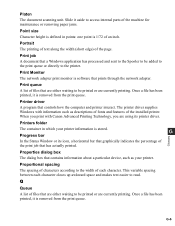
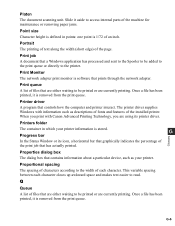
...the network adapter.
Once a file has been printed, it is software that has actually printed. Platen
The document scanning unit.
Print queue
A list of the installed printer. The printer driver supplies Windows with Canon Advanced Printing Technology, you print with information such as your printer information is removed from the print queue. Proportional spacing
The spacing of...
Similar Questions
Canon Imageclass D860 How To Set Up Legal Paper
(Posted by ramIngen 9 years ago)
My Printer Canon Imageclass D860 Cannot Make Copies
(Posted by hranjnd72 10 years ago)
Fax Is Not Printing When Receiving A Fax. Paper Is Blank
when receiving a fax the paper is blank.
when receiving a fax the paper is blank.
(Posted by gillash 11 years ago)
Can This Printer Print Banner And Vinyl Sign Paper
can this printer print banner and vinyl sign paper
can this printer print banner and vinyl sign paper
(Posted by designbotsadfirm 11 years ago)

