Canon imageCLASS D760 Support Question
Find answers below for this question about Canon imageCLASS D760.Need a Canon imageCLASS D760 manual? We have 4 online manuals for this item!
Question posted by may122 on October 4th, 2011
How To Make Doble Side Copier On This Copier Also How To Collate
The person who posted this question about this Canon product did not include a detailed explanation. Please use the "Request More Information" button to the right if more details would help you to answer this question.
Current Answers
There are currently no answers that have been posted for this question.
Be the first to post an answer! Remember that you can earn up to 1,100 points for every answer you submit. The better the quality of your answer, the better chance it has to be accepted.
Be the first to post an answer! Remember that you can earn up to 1,100 points for every answer you submit. The better the quality of your answer, the better chance it has to be accepted.
Related Canon imageCLASS D760 Manual Pages
iC D760-D780 spec - Page 1


... printing capability in one easily replaceable cartridge.
They offer fast, efficient paper handling through the touch of a single button, facilitates collating of 600 x 600 dpi.
The Canon imageCLASS D780 and imageCLASS D760 digital copier/printer, are intended for businesses that need in copying and printing. A 30-sheet Automatic Document Feeder can accept originals up to 16...
iC D760-D780 spec - Page 2


...x 14" - 5.5" x 8.5" (ADF)
Copy Memory:
9.5MB
Copy Features:
Memory Collate, 2 on system configuration, software, document complexity, print mode and page coverage.
Microsoft and...) 2MB
Ordering Information
MFP
imageCLASS D780
MFP
imageCLASS D760
Cartridge
Canon L50
8979A001 8979A012 6812A001
imageCLASS® D780/D760
Personal Digital Copier | Printer | Fax (D780)
FAX...
imageCLASS D780 Fax Guide - Page 2


...
Set-up Instructions
Document and paper handling Making copies Maintenance Troubleshooting feed and copy issues
Reference Guide
Sending and receiving faxes Speed dialing Troubleshooting fax issues
Printing with CAPT Checking the status of a print job Troubleshooting CAPT issues
Fax Guide Only for the imageCLASS D780 model
Printer Guide
• Documentation is a trademark of...
imageCLASS D780 Fax Guide - Page 6
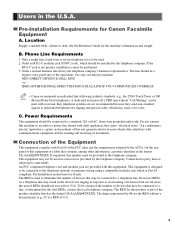
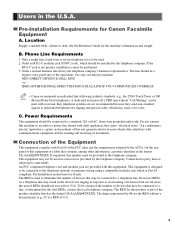
... REN for this equipment is part of RENs should be connected to the telephone company. The digits represented by the ACTA. Air conditioners, electric typewriters, copiers and machines of this sort generate electrical noise which may be provided to the telephone network or premises wiring using a compatible modular jack which should...
imageCLASS D780 Fax Guide - Page 8
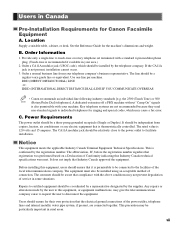
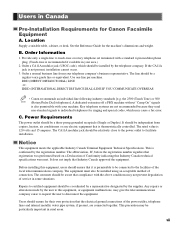
... Equipment Technical Specifications.
vii
Key telephone systems are connected together. If the CA11A jack is 120 volts and 15 amperes. Order a normal business line from copiers, heaters, air conditioners or any electric equipment that registration was performed based on a Declaration of connection. DDD (DIRECT DISTANCE DIAL) LINE -orIDDD (INTERNATIONAL DIRECT DISTANCE...
imageCLASS D780 Fax Guide - Page 12
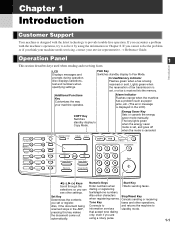
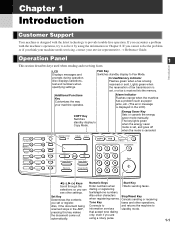
...the energy saver mode is set or register. fax/telephone numbers.
pressing this key makes
that accept tone dialing
the document come out
only, even if you think your ...Reference Guide.
Introduction
LCD Displays messages and prompts during operation.
Function
Additional Functions
Collate 2 on 1
Energy Saver
Fax Monitor
Memory Reference
Report
+
Delayed Transmission
...
imageCLASS D780/D760/D761 Reference Guide - Page 2


...Inc. Setting up the machine Setting up paper Installing Printer Driver
Set-up Instructions
Document and paper handling Making copies Maintenance Troubleshooting feed and copy issues
Reference Guide... product meets the ENERGY STAR® guidelines for the imageCLASS D780 model
Printer Guide
• Documentation is the imageCLASS D780 model. No part of Canon, Inc.
i ...
imageCLASS D780/D760/D761 Reference Guide - Page 4
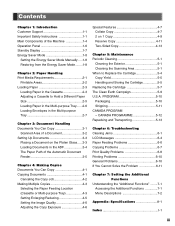
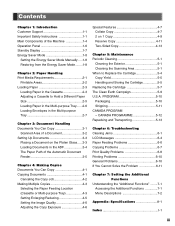
... Documents You Can Copy 4-1 Copying Documents 4-1
Canceling the Copy Job 4-2 Making Multiple Copies 4-3
Selecting the Paper Feeding Location (Cassette or Multi-purpose Tray 4-3 Setting Enlarging/Reducing 4-5 Setting the Image Quality 4-6 Adjusting the Copy Exposure 4-6
Special Features 4-7 Collate Copy 4-7 2 on 1 Copy 4-9 Reserve Copy 4-11 Two-Sided Copy 4-13
Chapter 5: Maintenance...
imageCLASS D780/D760/D761 Reference Guide - Page 5
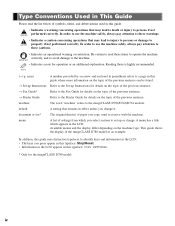
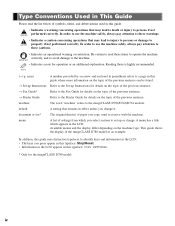
...8226; Indicates a note for details on the topic of the previous sentence.
→ Printer Guide
Refer to persons if not WARNING performed correctly.
document or fax*
The original sheet(s)...the display of settings from which appears in this guide uses distinctive typefaces to the imageCLASS D780/D760/D761 models. n-nn)
A number preceded by an arrow and enclosed in parenthesis ...
imageCLASS D780/D760/D761 Reference Guide - Page 6
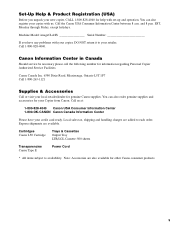
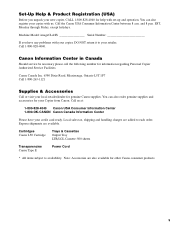
... Canada Information Center
Please have your credit card ready. Machine Model: imageCLASS Serial Number
If you unpack your new copier, CALL 1-800-828-4040 for information regarding Personal Copier Authorized Service Facilities.
You can also order genuine supplies and accessories for your copier, DO NOT return it to availability. You can also register your...
imageCLASS D780/D760/D761 Reference Guide - Page 9
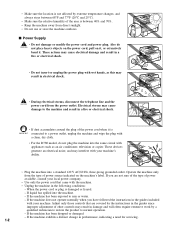
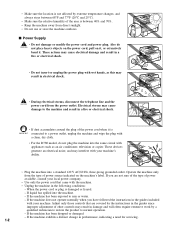
...the area is between 68°F and 77°F (20°C and 25°C).
• Make sure the relative humidity of power source indicated on it, or extensively bend it is damaged or frayed... adjustment of other controls may interfere with wet hands, as an air conditioner, television or copier. Electrical storms may cause
damage to the machine and result in damage and will often require...
imageCLASS D780/D760/D761 Reference Guide - Page 13


... standby display to Copy Mode.
Also, this key makes the document come out automatically.
1-6 reduction ratio of copy image. I imageCLASS D780
Fax Monitor
Memory Reference
Report
+
Delayed Transmission
Space... if the document being scanned
stops in the ADF, pressing this key is canceled.
Collate Key
Sorts copies in memory. COPY Key
Switches standby display to Fax Mode.
In Use...
imageCLASS D780/D760/D761 Reference Guide - Page 14


The standby display in Copy Mode is as follows:
I imageCLASS D760/D761
Additional Functions
Collate
2 on 1
Set
Enlarge/Reduce
Paper Select
Exposure
Image Quality
Energy Saver Alarm
Stop/ Reset
Start
1
Introduction
Standby Display
The standby display differs depending on which ...
imageCLASS D780/D760/D761 Reference Guide - Page 16


... printers • Paper which has already been copied using a digital full-color copier (Do not copy on the reverse side either .)
• Never attempt to prevent paper jams, follow the procedure below:
• To prevent moisture buildup, store remaining paper wrapped tightly in the Multi-purpose tray. Paper Storage
In order to make...
imageCLASS D780/D760/D761 Reference Guide - Page 30


...3-3, 3-4)
3 You can be reset to begin copying.
• For the imageCLASS D760/D761 models, NOTE this operation is not required.
100% LTR
Ex:
TEXT
01... p. 4-6) • Exposure (→ p. 4-6) • Collate (→ p. 4-7) • 2 on setting up documents, → Chapter 3. Copying Documents
1 Press COPY to feed paper. Making Copies
• If you press Stop/Reset or if no ...
imageCLASS D780/D760/D761 Reference Guide - Page 34


... ratio.
PRESET RATIO
Ex: -
100%
+
2 Use 4 (-) or e (+) to adjust the copy ratio. Making Copies
I Enlarging/Reducing using the platen glass.
ZOOM 50-200%
Ex: -
80%
+
• You can..., press 4 (-).
• Enlarging or reducing using custom copy ratios (only for the imageCLASS D780/D760 models)
1 Press Enlarge/Reduce twice. I Enlarging/Reducing using custom copy NOTE ratio is ...
imageCLASS D780/D760/D761 Reference Guide - Page 61
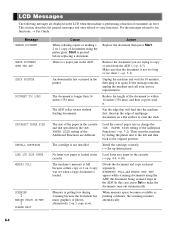
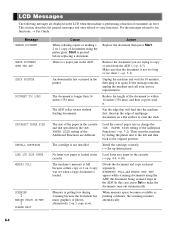
... cartridge correctly. (→ Set-up Instructions)
Load letter size paper in the printer.
The ADF roller rotates without feeding documents.
When memory space becomes available as printing...THE ADF CHECK PRINTER
DOCUMENT TOO LONG
INCORRECT PAPER SIZE
INSTALL CARTRIDGE LOAD LTR SIZE PAPER MEMORY FULL
SCANNING MAKING SPACE IN MEM PLEASE WAIT
Cause When collating copies or making a 2 ...
imageCLASS D780/D760/D761 Reference Guide - Page 63
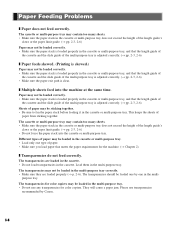
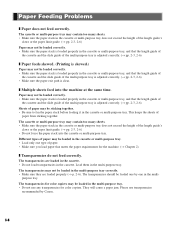
...loaded properly (→ p. 2-6). purpose tray. The transparencies may not be loaded correctly. • Make sure the paper stack is loaded properly in the cassette or multi-purpose tray, and that meets ...use any transparencies for color copiers may be loaded correctly. • Make sure the paper stack is skewed.)
Paper may contain too many sheets. • Make sure the paper stack in...
imageCLASS D780/D760/D761 Reference Guide - Page 68
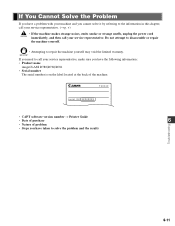
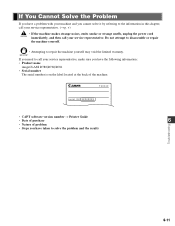
... you have the following information: • Product name
imageCLASS D780/D760/D761 • Serial number
The serial number is on...Printer Guide
• Date of purchase
6
• Nature of problem
• Steps you cannot solve it by referring to the information in this chapter, call your service representative. (→ p.
IMPORTANT
If you need to call your service representative, make...
imageCLASS D780/D760/D761 Reference Guide - Page 74
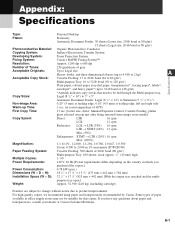
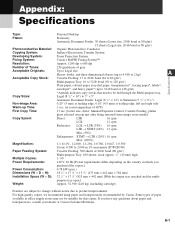
...) (including cartridge)
Features are subject to change without notice due to product improvements. If you
purchased the copier.]
Power Consumption:
0.78 kW (max.)
Dimensions (W × D × H):
18 3/4" ×...60 Hz [Power requirements differ depending on the country in 1% increments (D780/D760)
Paper Feeding System:
Cassette Feeding: 500 sheets of paper available at room temperature...
Similar Questions
How To Get A Canon Imageclass D760 To Work On Image 7
(Posted by vladPhilli 9 years ago)
How To Make My Canon Pixzma Mx892 Printer Online And Not Offline
(Posted by Drumhgregbr 10 years ago)
What Do I Need To Download To Make My Canon Pixma Mg2120 Printer Work?
(Posted by Randeo 10 years ago)
What Do I Need To Do When Copier Says 'supply Rec. Paper Cassette:'?
(Posted by dale28790 12 years ago)

