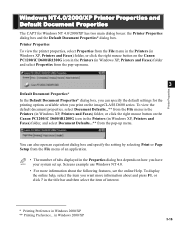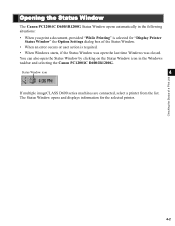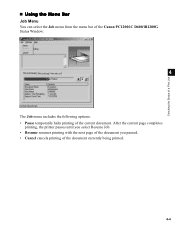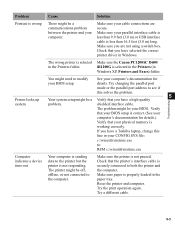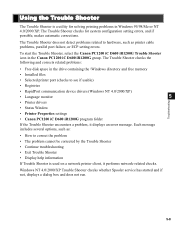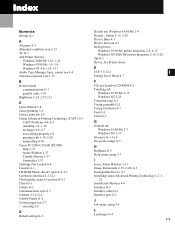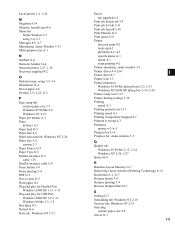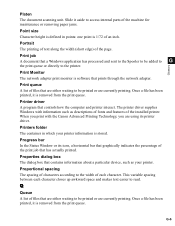Canon imageCLASS D680 Support Question
Find answers below for this question about Canon imageCLASS D680.Need a Canon imageCLASS D680 manual? We have 4 online manuals for this item!
Question posted by swmcconnetiger on January 8th, 2012
Set Document
My Canon Image Class D680 will not send any telefax document.
Each time that I attempt to telfax a document I just get a "Set Docunebt" in the status window.
Current Answers
Related Canon imageCLASS D680 Manual Pages
Similar Questions
My Canon Color Image Class Mf 8350cdn Give Me E808 0000,what Can I Do To Reset T
I Hi, when feed my canon color image class mf 8350CDN ,I have error E808 0000 ,i ask in this case wh...
I Hi, when feed my canon color image class mf 8350CDN ,I have error E808 0000 ,i ask in this case wh...
(Posted by jeremie21569 9 years ago)
Trouble Shooting Problem
lines appear horizontally on the page when copying from my Canon Image Class D680
lines appear horizontally on the page when copying from my Canon Image Class D680
(Posted by claudia11584 9 years ago)
How To Remove Separator Page On Canon Imageclass D680 Toner?
My imageclass d680 prints 2 separator pages. The last separator page gets stuck halfway on exit. How...
My imageclass d680 prints 2 separator pages. The last separator page gets stuck halfway on exit. How...
(Posted by jgenoves 10 years ago)
How To Download The Software Canon Imageclass D680
(Posted by vinukjamie 10 years ago)
Volume Control On A Canon Image Class Mf4450 Printer
How do you control the volume on the Image Class mF4450 printer?
How do you control the volume on the Image Class mF4450 printer?
(Posted by springhousefamily 10 years ago)