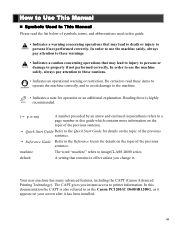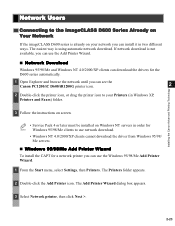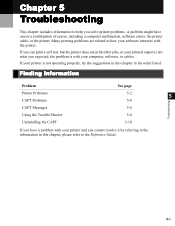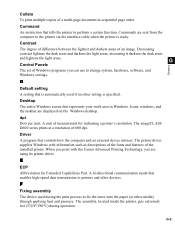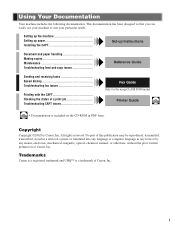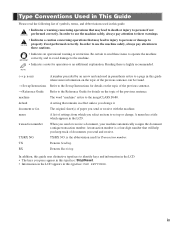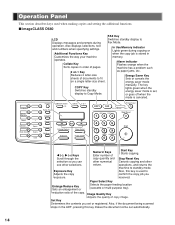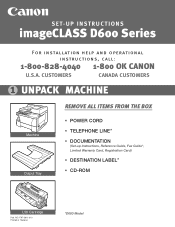Canon imageCLASS D680 Support Question
Find answers below for this question about Canon imageCLASS D680.Need a Canon imageCLASS D680 manual? We have 4 online manuals for this item!
Question posted by vinukjamie on January 12th, 2014
How To Download The Software Canon Imageclass D680
The person who posted this question about this Canon product did not include a detailed explanation. Please use the "Request More Information" button to the right if more details would help you to answer this question.
Current Answers
Related Canon imageCLASS D680 Manual Pages
Similar Questions
How To Configure A Canon Imageclass D680 For Fax
(Posted by luelvmo 9 years ago)
Where To Download Software For Imageclass Mf 4350d For Mac
(Posted by manoaesc 9 years ago)
How To Remove Separator Page On Canon Imageclass D680 Toner?
My imageclass d680 prints 2 separator pages. The last separator page gets stuck halfway on exit. How...
My imageclass d680 prints 2 separator pages. The last separator page gets stuck halfway on exit. How...
(Posted by jgenoves 10 years ago)
How To Download Software For Cannon Imageclass Mf 4350d
(Posted by nelooMEAZO 10 years ago)