Canon imageCLASS D680 Support Question
Find answers below for this question about Canon imageCLASS D680.Need a Canon imageCLASS D680 manual? We have 4 online manuals for this item!
Question posted by hfarrow264 on October 20th, 2011
How To Remove A Fuser From A Canon D680
The person who posted this question about this Canon product did not include a detailed explanation. Please use the "Request More Information" button to the right if more details would help you to answer this question.
Current Answers
There are currently no answers that have been posted for this question.
Be the first to post an answer! Remember that you can earn up to 1,100 points for every answer you submit. The better the quality of your answer, the better chance it has to be accepted.
Be the first to post an answer! Remember that you can earn up to 1,100 points for every answer you submit. The better the quality of your answer, the better chance it has to be accepted.
Related Canon imageCLASS D680 Manual Pages
imageCLASS D680 Printer Guide - Page 5


... Network Users 1-23 Connecting to the imageCLASS D600 Series Already on Your Network 1-23 Printer Sharing 1-26 Connecting the imageCLASS D600 Series as a Network Printer 1-27 "Canon PC1200 iC D600 iR1200G" Group 1-37 Printing with the CAPT 1-38
Chapter 3: Printer Properties Windows 95/98/Me Printer Properties 2-2 Windows NT4.0/2000/XP Printer Properties and Default Document Properties 2-16...
imageCLASS D680 Printer Guide - Page 6
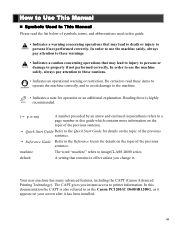
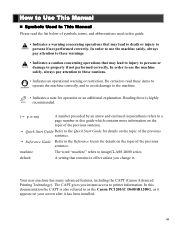
...Canon Advanced Printing Technology). In this documentation the CAPT is highly NOTE recommended.
( p.
machine
The word "machine" refers to printer information.
Be certain to read the list below of symbols, terms, and abbreviations used in effect unless you instant access to imageCLASS...attention to these is also referred to as the Canon PC1200/iC D600/iR1200G, as it appears on the...
imageCLASS D680 Printer Guide - Page 13


...Printing Technology provides more printing control and bi-directional communication between the printer and a computer running a Windows application. Installing the Canon Advanced Printing Technology
2-2
If you want to start using the imageCLASS D600 series machine as a local printer (connected directly
to your computer before installing PC1200/iC D600/ IMPORTANT iR1200G.
Installing...
imageCLASS D680 Printer Guide - Page 34
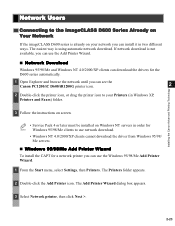
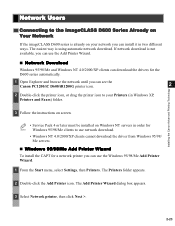
... imageCLASS D600 series is using automatic network download.
The Add Printer Wizard dialog box appears.
3 Select Network printer, then click Next >.
2-23 I Windows 95/98/Me Add Printer Wizard
To install the CAPT for a network printer you can use the Windows 95/98/Me Add Printer Wizard.
1 From the Start menu, select Settings, then Printers. Installing the Canon...
imageCLASS D680 Printer Guide - Page 38


... click Add.
4 Select Microsoft in the Manufacturers list box.
2-27 See your print server system documentation for more information. Installing the Canon Advanced Printing Technology
Connecting the imageCLASS D600 Series as a Network Printer
If you plan to share the D600 series on a network, install the print server locally, then make the following settings.
imageCLASS D680 Printer Guide - Page 65
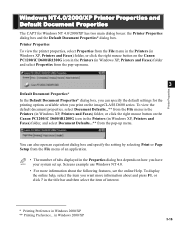
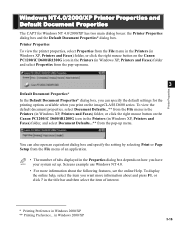
... displayed in the Properties dialog box depends on the Canon PC1200/iC D600/iR1200G icon in the Printers (in Windows XP, Printers and Faxes) folder and select Properties from the pop... the imageCLASS D600 series.
Screens example use Windows NT 4.0.
• For more information about the following features, see the online Help. Printer Properties
Windows NT4.0/2000/XP Printer Properties...
imageCLASS D680 Printer Guide - Page 79
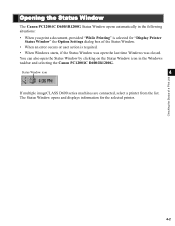
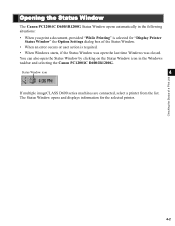
... last time Windows was closed. Status Window icon
4
If multiple imageCLASS D600 series machines are connected, select a printer from the list. You can also open the Status Window by ... the selected printer.
The Status Window opens and displays information for "Display Printer Status Window" the Option Settings dialog box of a Print Job
4-2
Opening the Status Window
The Canon PC1200/iC ...
imageCLASS D680 Printer Guide - Page 94


...
correctly, try printing a page from the Canon PC1200/iC D600/iR1200G printer driver.
Start the CD-ROM menu manually, and check the "Autorun CD-ROM Menu" checkbox. Troubleshooting
To check if the CAPT is connected to the same port as the default driver for imageCLASS D600 series.
Remove the CAPT
and install it again...
imageCLASS D680 Printer Guide - Page 106
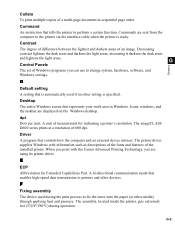
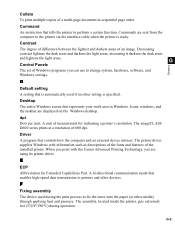
... installed printer.
D Default setting
A setting that is automatically used during operation. The printer driver supplies Windows with the Canon Advanced Printing Technology, you can use to printers and ... that tells the printer to fix the toner onto the paper (or other devices. Icons, windows, and the taskbar are using its printer driver.
The imageCLASS D600 series prints ...
imageCLASS D680 Printer Guide - Page 107
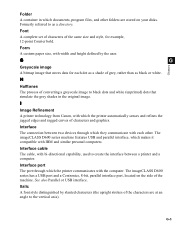
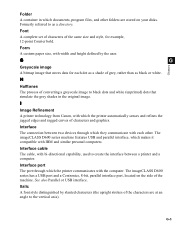
...-point Courier bold. See also Parallel or USB interface. The imageCLASS D600 series has a USB port and a Centronics, 8-bit, parallel interface port, located on your disks.
Interface cable
The cable, with IBM and similar personal computers. G-3 I
Image Refinement A printer technology from Canon, with width and height defined by slanted characters (the upright strokes...
imageCLASS D680 Fax Guide - Page 2
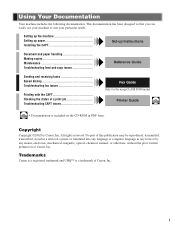
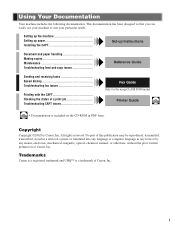
... a registered trademark and UHQ™ is a trademark of a print job Troubleshooting CAPT issues
Fax Guide Only for the imageCLASS D680 model
Printer Guide
• Documentation is included on the CD-ROM in any form or by Canon, Inc. No part of this publication may be reproduced, transmitted, transcribed, stored in a retrieval system, or translated...
imageCLASS D680 Fax Guide - Page 10
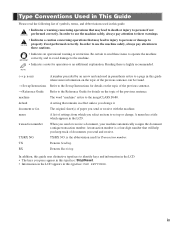
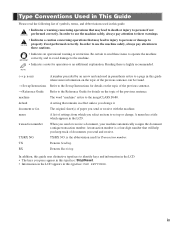
In order to use the machine safely, always pay attention to the imageCLASS D680. Reading these cautions.
• Indicates an operational warning or restriction. machine
The word "machine" refers to
these is the abbreviation used in this guide where ...
imageCLASS D680 Fax Guide - Page 62


... soon as one or more messages. For an explanation of the message(s) and details on the condition, that the other party sends the fax by imageCLASS D680, with ITU-T No.1 Chart,
standard mode. Contact the other party and ask them to resend the remainder of pages, that you finish your mind and...
imageCLASS D680 Reference Guide - Page 2


... reserved.
As an ENERGY STAR® Partner, Canon U.S.A., Inc. No part of Canon, Inc. i Using Your Documentation
Your machine includes the following documentation. Trademarks
Canon is a registered trademark and UHQ™ is a trademark of a print job Troubleshooting CAPT issues
Fax Guide Only for the imageCLASS D680 model
Printer Guide
• Documentation is included on the...
imageCLASS D680 Reference Guide - Page 5


... list of symbols, terms, and abbreviations used in this typeface: COPY SETTINGS.
* Only for the imageCLASS D680 model
iv machine
The word "machine" refers to set up Instructions for details on the topic of...paper you select an item to the imageCLASS D680/D660/D661 models. document or fax*
The original sheet(s) of the previous sentence.
→ Printer Guide
Refer to persons if not ...
imageCLASS D680 Reference Guide - Page 13
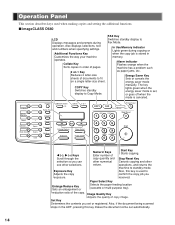
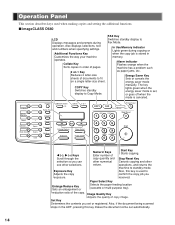
... Fax Mode.
Alarm indicator Flashes orange when the machine has a problem such as paper jams, etc.
Image Quality Key
Adjusts the quality of the copy. I imageCLASS D680
Fax Monitor
Memory Reference
Report
+
Delayed Transmission
Space
Book Sending Delete
Clear
LCD Displays messages and prompts during copying or when the copy job is...
imageCLASS D680 Reference Guide - Page 14


The standby display in Copy Mode is as follows:
I imageCLASS D660/D661
Additional Functions
Collate 2 on 1
Set
Enlarge/Reduce
Paper Select
Exposure
... the Copy Mode NOTE standby display appears.
• The Fax Mode standby display appears only with the D680 model. (→ Fax Guide)
1-7 I Copy Mode
Copy Ratio
Paper Size
Exposure
Image Quality
Copy Quantity
• When the...
imageCLASS D680 Reference Guide - Page 15


... position - While a copy job is restored from the energy saver mode immediately.
When printing out copies or faxes* or other functions are performed for the imageCLASS D680 model
Setting the Energy Saver Mode Manually
1 Press Energy Saver.
• The LCD is turned off the energy saver function. (→ p. 7-4)
• The energy saver...
imageCLASS D680 Reference Guide - Page 68


... to call your service representative, make sure you have the following information: • Product name
imageCLASS D680/D660/D661 • Serial number
The serial number is on the label located at the back ...of the machine.
• CAPT software version number → Printer Guide • Place of purchase
6
• Nature of problem
• Steps you have a ...
imageCLASS D680 Set-Up Instructions - Page 1
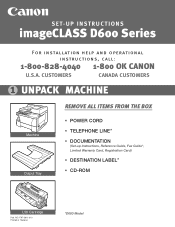
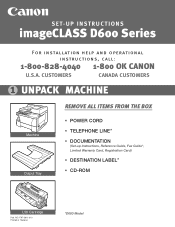
...
Machine Output Tray
REMOVE ALL ITEMS FROM THE BOX
• POWER CORD • TELEPHONE LINE* • DOCUMENTATION
(Set-up Instructions, Reference Guide, Fax Guide*, Limited Warranty Card, Registration Card)
• DESTINATION LABEL* • CD-ROM
L50 Cartridge
Pub. FA7-3911-010 Printed in Thailand
*D680 Model NO. SET-UP INSTRUCTIONS
imageCLASS D600 Series...
Similar Questions
How To Configure A Canon Imageclass D680 For Fax
(Posted by luelvmo 9 years ago)
How To Remove Separator Page On Canon Imageclass D680 Toner?
My imageclass d680 prints 2 separator pages. The last separator page gets stuck halfway on exit. How...
My imageclass d680 prints 2 separator pages. The last separator page gets stuck halfway on exit. How...
(Posted by jgenoves 10 years ago)
How To Download The Software Canon Imageclass D680
(Posted by vinukjamie 10 years ago)
How To Remove Fuser From Canon Imageclass Mf6530
(Posted by angesu 10 years ago)

