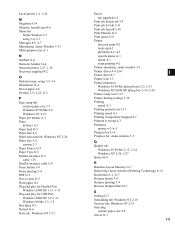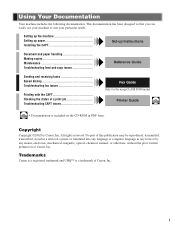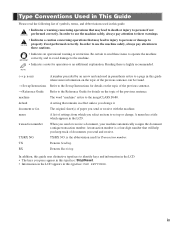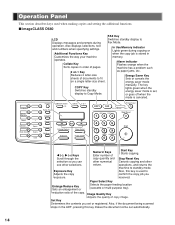Canon imageCLASS D680 Support Question
Find answers below for this question about Canon imageCLASS D680.Need a Canon imageCLASS D680 manual? We have 4 online manuals for this item!
Question posted by claudia11584 on September 19th, 2014
Trouble Shooting Problem
lines appear horizontally on the page when copying from my Canon Image Class D680
Current Answers
Related Canon imageCLASS D680 Manual Pages
Similar Questions
Mp980 Trouble Shooting
on the screen appears a message to turn off power and turn back on. We have done that and printer st...
on the screen appears a message to turn off power and turn back on. We have done that and printer st...
(Posted by georgekessler 9 years ago)
How To Remove Separator Page On Canon Imageclass D680 Toner?
My imageclass d680 prints 2 separator pages. The last separator page gets stuck halfway on exit. How...
My imageclass d680 prints 2 separator pages. The last separator page gets stuck halfway on exit. How...
(Posted by jgenoves 10 years ago)
How To Download The Software Canon Imageclass D680
(Posted by vinukjamie 10 years ago)
Trouble Shooting For Canon Mp499 Printer
The printer wont feed the paper into the computer to print. It has began doing it all of a sudden.
The printer wont feed the paper into the computer to print. It has began doing it all of a sudden.
(Posted by kerrylusher 10 years ago)
Set Document
My Canon Image Class D680 will not send any telefax document. Each time that I attempt to telfax ...
My Canon Image Class D680 will not send any telefax document. Each time that I attempt to telfax ...
(Posted by swmcconnetiger 12 years ago)