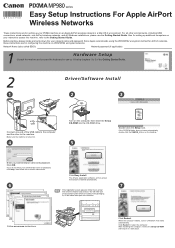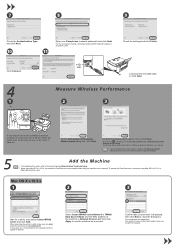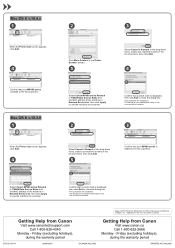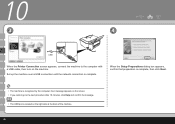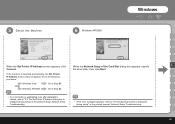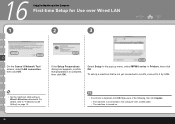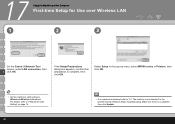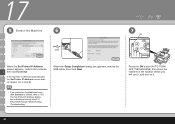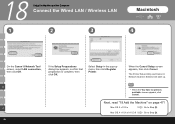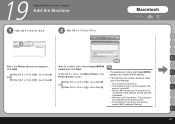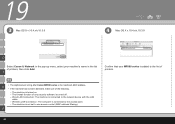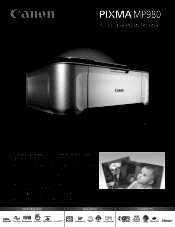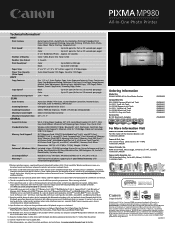Canon PIXMA MP980 Support Question
Find answers below for this question about Canon PIXMA MP980.Need a Canon PIXMA MP980 manual? We have 4 online manuals for this item!
Question posted by georgekessler on December 6th, 2014
Mp980 Trouble Shooting
on the screen appears a message to turn off power and turn back on. We have done that and printer still fails to print
Current Answers
Answer #1: Posted by Odin on December 6th, 2014 6:25 PM
I would be able to provide more definative guidance had you conveyed the entire error message. In general, however, Canon advises that when the turn off/turn on solution doesn't work, you "contact your nearest Canon authorised service facility." Of course, you can use any repair service you like. You can get a referral from Canon by phoning 800-828-4040. This Canon page will likely list your error message and/or blink sequence.
Hope this is useful. Please don't forget to click the Accept This Answer button if you do accept it. My aim is to provide reliable helpful answers, not just a lot of them. See https://www.helpowl.com/profile/Odin.
Related Canon PIXMA MP980 Manual Pages
Similar Questions
Pixma Mp980 Error Message - Ink Absorber Is Almost Full
pixma mp980 is showing error message - ink absorber is almost full. How do you get the ink absorber ...
pixma mp980 is showing error message - ink absorber is almost full. How do you get the ink absorber ...
(Posted by johnmetcalfe 9 years ago)
How Do I Increase Print Size On Canon Pixma Mp980 Printer?
(Posted by rubyderse 10 years ago)
Trouble Shooting For Canon Mp499 Printer
The printer wont feed the paper into the computer to print. It has began doing it all of a sudden.
The printer wont feed the paper into the computer to print. It has began doing it all of a sudden.
(Posted by kerrylusher 10 years ago)