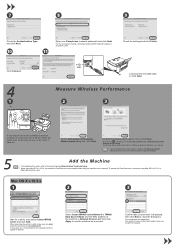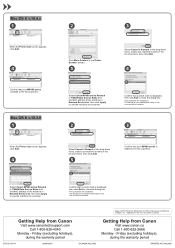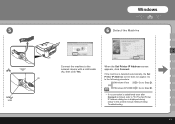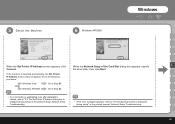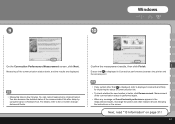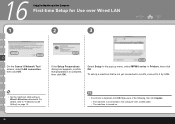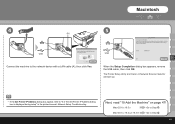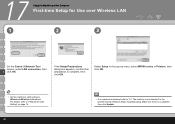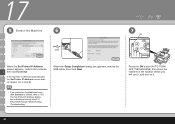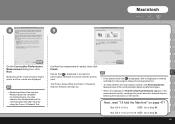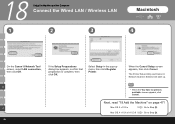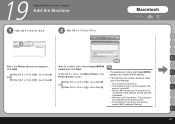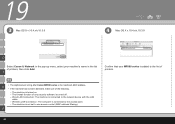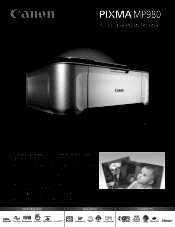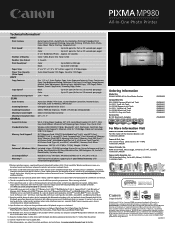Canon PIXMA MP980 Support Question
Find answers below for this question about Canon PIXMA MP980.Need a Canon PIXMA MP980 manual? We have 4 online manuals for this item!
Question posted by rubyderse on February 4th, 2014
How Do I Increase Print Size On Canon Pixma Mp980 Printer?
Current Answers
Answer #1: Posted by BusterDoogen on February 4th, 2014 12:27 PM
When you are printing stuff from the internet (web pages, email, etc.) the reason for the small print is that it is related to the size of the monitor and it's viewing setup (the higher the screen resolution, the smaller the print will be when printing it out even though it looks good on the monitor).
One way you can make the print larger when printing internet stuff & emails is by changing the print view size on the screen to a larger size in your web browser (this is separate from your other setting you've already setup). Go to the menu bar at the top (i.e. Internet Explorer), click on "View," then "Text Size" then select a size like "Larger" or "Largest" (something higher than what you're currently set to.)
Another method is to go to your menu bar at the top of your web browser, click on "File" then "Print Preview". At the top of the window there should be a small window with "Shrink To Fit" in it. Click the arrow for a drop down list and choose something probably above 90% or more (maybe 100 or 125%) and see how it changes the print size of what is to be printed out.
The only other method is to copy & paste the text into a text editing software like Word and adjust the text size there. If you're using a text program, then you simply adjust the size of the text to a 12 or 14 point, or larger, font size (adjust depending on the font and size you need) and that should do the trick.
I hope this helpful to you!
Please respond to my effort to provide you with the best possible solution by using the "Acceptable Solution" and/or the "Helpful" buttons when the answer has proven to be helpful. Please feel free to submit further info for your question, if a solution was not provided. I appreciate the opportunity to serve you!
Answer #2: Posted by Odin on February 4th, 2014 12:29 PM
Hope this is useful. Please don't forget to click the Accept This Answer button if you do accept it. My aim is to provide reliable helpful answers, not just a lot of them. See https://www.helpowl.com/profile/Odin.
Related Canon PIXMA MP980 Manual Pages
Similar Questions
pixma mp980 is showing error message - ink absorber is almost full. How do you get the ink absorber ...
scanner may be turned off