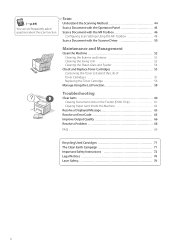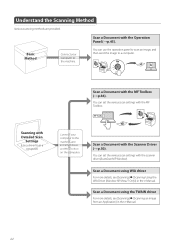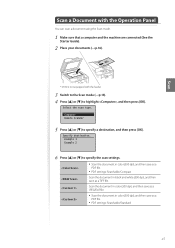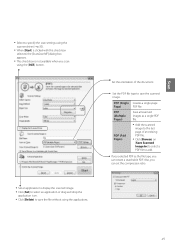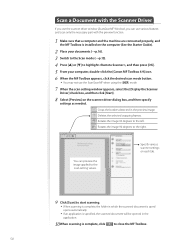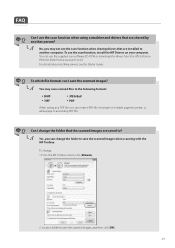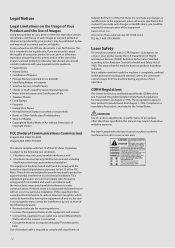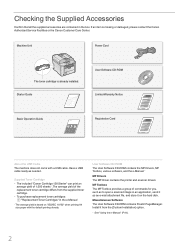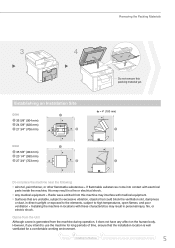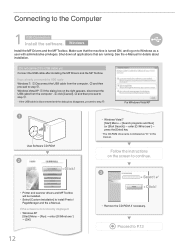Canon imageCLASS D530 Support Question
Find answers below for this question about Canon imageCLASS D530.Need a Canon imageCLASS D530 manual? We have 2 online manuals for this item!
Question posted by smalamud10 on January 26th, 2015
Scanner Not Found After Installing D530 Linux Drivers
Printer works, but scanner is not recognized. Running 17.1. I am a Linux newbie.
Current Answers
Answer #1: Posted by Odin on January 27th, 2015 5:56 PM
Download the current Linux driver, FR II Printer Driver for Linux Version 2.9, from http://www.usa.canon.com/cusa/support/consumer/printers_multifunction/imageclass_series/imageclass_d530#DriversAndSoftware. If your problem persists, you may be out of luck. Canon states:
This Linux driver package includes code components that were not written by Canon USA or its affiliates. In addition, Linux exists in many different versions, and the driver cannot be tested against all of them. Thus, Canon USA is not able to provide a support program for this driver software.
Hope this is useful. Please don't forget to click the Accept This Answer button if you do accept it. My aim is to provide reliable helpful answers, not just a lot of them. See https://www.helpowl.com/profile/Odin.
Related Canon imageCLASS D530 Manual Pages
Similar Questions
Cannon D530
I have a D530 Cannon Printer - Lost Power and when it came back on Says Download Mode Available USB ...
I have a D530 Cannon Printer - Lost Power and when it came back on Says Download Mode Available USB ...
(Posted by loriemk 2 years ago)
Canon Imageclass D530 Print Problem.
My Canon Imageclass D530 has no display message, only backlight. It will copy but will not print nor...
My Canon Imageclass D530 has no display message, only backlight. It will copy but will not print nor...
(Posted by eltondudley 7 years ago)
When Installing The Print Driver For The Canon Pixma Mx 340 Printer, The Install
The error message indicates that I need to install the XPS driver. Where can I find the XPS driver t...
The error message indicates that I need to install the XPS driver. Where can I find the XPS driver t...
(Posted by dudleyjudex 8 years ago)
Canon D530 Not Printing
I just bought a brand new Canon D530 printer/copier. When I plugged in and turned on the machine. Th...
I just bought a brand new Canon D530 printer/copier. When I plugged in and turned on the machine. Th...
(Posted by arthurthai 10 years ago)
Install The Missing Driver Software
install the missing driver software
install the missing driver software
(Posted by sekardaniel0 12 years ago)