Canon imageCLASS MF4450 Support Question
Find answers below for this question about Canon imageCLASS MF4450.Need a Canon imageCLASS MF4450 manual? We have 4 online manuals for this item!
Question posted by sekardaniel0 on January 20th, 2012
Install The Missing Driver Software
install the missing driver software
Current Answers
There are currently no answers that have been posted for this question.
Be the first to post an answer! Remember that you can earn up to 1,100 points for every answer you submit. The better the quality of your answer, the better chance it has to be accepted.
Be the first to post an answer! Remember that you can earn up to 1,100 points for every answer you submit. The better the quality of your answer, the better chance it has to be accepted.
Related Canon imageCLASS MF4450 Manual Pages
imageCLASS D550 Starter Guide - Page 1


... guide first.
Starter Guide
1
2
3
Read this guide, store it in a safe place for important safety instructions are described in "Basic Operation Guide." Preface Next Page
Installing the Machine P. 4
Connecting to a Computer and Installing the Drivers
P. 12
Appendix P. The remarks for future reference. A-1 Please read this guide before operating this product.
imageCLASS D550 Starter Guide - Page 5


... can find desired information easily. The e-Manual is included in the following Driver Guides or Help for setting up the machine and installing the software. This manual describes the settings for more details on the User Software CD-ROM. • Print: User Software CD-ROM → [Manuals] → [GUIDE-UFR II-US.pdf ] • Scan...
imageCLASS D550 Starter Guide - Page 17


...functions of the Online Help.
Ensure that the MF Drivers and MF Toolbox are installed correctly. Software Printer driver
Scanner driver
Location
Icon
Printer folder
Windows 2000 From the [Start] menu, select [Settings] → [Printers].
Windows XP Professional/Server 2003 From the [Start] menu, select [Printers and Faxes].
Windows XP Home Edition From the...
imageCLASS D550 Starter Guide - Page 23


... the Machine To a Computer
Appendix
If You Want to re-install the drivers) • You have closed all applications on the computer • You should have the installation software (in case you want to Uninstall the Installed Software
If you do not need the printer driver, scanner driver, or MF Toolbox, you can uninstall them with the following points...
imageCLASS D550 Basic Operation Guide - Page 7


... following locations on these functions.
The e-Manual is included in the following Driver Guides or Help for setting up the machine and installing the software. This manual describes the settings for more details on the User Software CD-ROM. • Print: User Software CD-ROM ˠ [Manuals] ˠ [GUIDE-UFR II-US.pdf ] • Scan...
imageCLASS D550 Basic Operation Guide - Page 60


Step 1 Install the printer driver. The printer driver will convert application software's print data to a Computer and Installing the Drivers
NOTE About the printer driver
The printer driver is equipped with the functions capable of spooling print data and
configuring the print condition, and various types of print finishing can be set such ...
imageCLASS D550 Basic Operation Guide - Page 112


... the e-Manual"
˔ Accessory software • Presto!
For Macintosh Users
In this manual, methods to use printer drivers or utilities for Macintosh, see the following driver guides (PDF files) or driver help systems.
Function Print function Scan function
Object Installing the Printer Driver Printing Using each feature Installing the Scanner Driver Scanning (Setting the MF Toolbox...
imageCLASS MF4570dn/MF4450 Starter Guide - Page 1
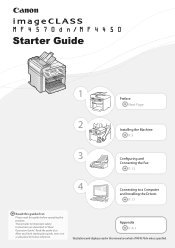
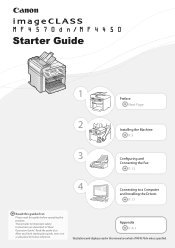
...future reference. After you finish reading this product. Appendix P. A-1
Illustrations and displays used in "Basic Operation Guide." Starter Guide
1 Preface Next Page
2 Installing the Machine P. 5
3
Configuring and
Connecting the Fax
P. 13
4
Connecting to a Computer
and Installing the Drivers
P. 17
Read this manual are described in this guide first.
Read the guide also.
imageCLASS MF4570dn/MF4450 Starter Guide - Page 3


... the Drivers
Appendix
Checking the Supplied Accessories
1. To purchase replacement toner cartridges, see "About Replacement Toner Cartridge" in the box. 1
Preface
2
Installing the Machine
3
Configuring and Connecting the Fax
4
Connecting to "Method for the determination of toner cartridge yield for monochromatic electrophotographic printers
and multi-function devices that all the...
imageCLASS MF4570dn/MF4450 Starter Guide - Page 5


...
• Setting and Managing from a Computer • Registering Destinations in the following Driver Guides or Help for setting up the machine and installing the software.
This manual describes the settings for more details on the User Software CD-ROM. • Fax: User Software CD-ROM → [Manuals] → [GUIDE-FAX-US.pdf ] • Print: User...
imageCLASS MF4570dn/MF4450 Starter Guide - Page 19
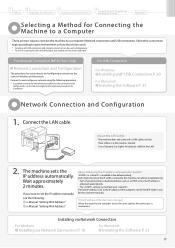
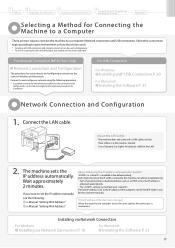
... function with Macintosh, you need to connect with USB Connection P. 20
• For Macintosh
Installing the Software P. 23
Network Connection and Configuration
1. 1
Preface
2
Installing the Machine
3
Configuring and Connecting the Fax
4
Connecting to a Computer and Installing the Drivers
Appendix
Selecting a Method for Connecting the Machine to a Computer
There are different. Have...
imageCLASS MF4570dn/MF4450 Starter Guide - Page 20


....
3.
Enter "D:\Minst.exe", and then click [OK].
• Windows Vista, 7, and Server 2008
1. PageManager • e-Manual
e-Manual "Installing the MF Drivers and MF
Toolbox"
Read the contents of the following software. • Printer driver • Fax driver • Scanner driver • MF Toolbox
To add the following dialog box appears
Click. 18
Click.
Click. "Checking the IP...
imageCLASS MF4570dn/MF4450 Starter Guide - Page 21
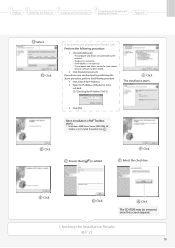
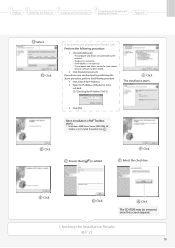
...Ensure that [ ] is not installed. The CD-ROM may be
installed. Checking the Installation Results P. 22
19 Check the ...and device are on the same subnet. • Security software has been exited.
2. The installation starts.
3. Click.
Click. Click. If any devices ...is added.
Click [Update Device List]. Next, installation of the device to be removed once this screen appears.
If no ...
imageCLASS MF4570dn/MF4450 Starter Guide - Page 24


...printer in [Select Printer] or [Name] in [Search programs and files] under the [Start] menu. 2.
How to view descriptions of the functions and settings immediately when using the driver software, make use of the driver software...Drivers and MF Toolbox are installed correctly. Check ing the Installation Results (For Windows)
Ensure that the icons for the installed software are added as follows...
imageCLASS MF4570dn/MF4450 Starter Guide - Page 25


... Machine
3
Configuring and Connecting the Fax
4
Connecting to a Computer and Installing the Drivers
Appendix
Installing the Sof tware (For Macintosh)
The scanning function can be used with a network connection.) Connect the USB cable after installing the software. The installation screen varies depending on the version of the License Agreement...
imageCLASS MF4570dn/MF4450 Starter Guide - Page 31
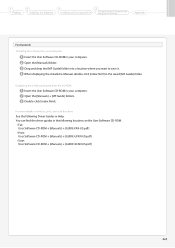
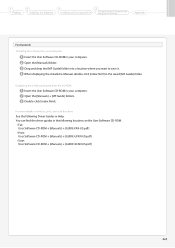
... into a location where you want to a Computer and Installing the Drivers
Appendix
For Macintosh
Installing the e-Manual on your computer Insert the User Software CD-ROM in the following locations on the fax, print, and scan functions See the following Driver Guides or Help. When displaying the installed e-Manual, double-click [index.html] in your computer...
imageCLASS MF4570dn/MF4450 Starter Guide - Page 33


...8226; You have the installation software (in the e-Manual to install MF Drivers. For Windows * If your computer
2.
1
Preface
2
Installing the Machine
3
Configuring and Connecting the Fax
4
Connecting to a Computer and Installing the Drivers
Appendix
If You Want to Uninstall the Installed Software
If you do not need the printer driver, fax driver, scanner driver, or MF Toolbox, you...
imageCLASS MF4570dn/MF4450 Basic Operation Guide - Page 11


...desired information easily. e-Manual
* The e-Manual is categorized by subject to find the driver guides in the Address Book • Using the Fax Functions
• Using the ...-US.pdf ]
v This manual describes the settings for setting up the machine and installing the software. The e-Manual is included in the User Software CD-ROM.
• Basic Operation • Copy • Fax *2 •...
imageCLASS MF4570dn/MF4450 Basic Operation Guide - Page 66


... more stable printing than conventional models, the printer driver for this machine is software required for printing from a Computer
4-2 Step 2 Install the printer driver. The printer driver will convert application software's print data to print data for the printer. Installing the Printer Driver
The following features. • The printer driver for this machine enables you to output print...
imageCLASS MF4570dn/MF4450 Basic Operation Guide - Page 160


...Print function Fax function Scan function
Object Installing the Printer Driver Printing Using each feature Installing the Fax Driver Sending a fax Using each feature Installing the Scanner Driver Scanning (Setting the MF Toolbox or ScanGear MF)
Reference • Starter Guide • Printer Driver Guide • Printer Driver Guide • Printer Driver's Help • Starter Guide • Fax...
Similar Questions
Cleaning Ok But Not Redy To Errorcode E202
(Posted by Anonymous-151819 8 years ago)
Canon Printer Imageclass Mf4450 How Do I Get A Fax Report
(Posted by heodes 10 years ago)
How To Scan And Email A Document With Canon Printer Imageclass D420
(Posted by wscol 10 years ago)
How To Up Load Printer Canon Mf4450 To Mac Computer
(Posted by dannianage 10 years ago)
What Does It Mean When Your Printer Imageclass D420 Is In Bios Mode
(Posted by BASAtige 10 years ago)

