Canon imageCLASS D480 Support Question
Find answers below for this question about Canon imageCLASS D480.Need a Canon imageCLASS D480 manual? We have 6 online manuals for this item!
Question posted by wberkey on May 3rd, 2012
D480, Need Scan Resolution Higher Than 600 Dpi
Operating system Win 7 64bit. I need to use the D480 to scan at resolution higher than 600 dpi. The Canon utility only goes up to 600 dpi. Canon product support was of no help at all.
Current Answers
There are currently no answers that have been posted for this question.
Be the first to post an answer! Remember that you can earn up to 1,100 points for every answer you submit. The better the quality of your answer, the better chance it has to be accepted.
Be the first to post an answer! Remember that you can earn up to 1,100 points for every answer you submit. The better the quality of your answer, the better chance it has to be accepted.
Related Canon imageCLASS D480 Manual Pages
imageCLASS D480 Starter Guide - Page 3


... Functions
This manual describes how to set the required settings to the Basic Operation Guide and e-Manual. Network
Available Features
The table below shows the available features on a product basis.
: available -: not available
COPY
PRINT
SCAN
FAX
imageCLASS D480
Remote UI (Network Board)
Duplex ADF
After you can use the functions described in the illustration bellow.
imageCLASS D480 Starter Guide - Page 20
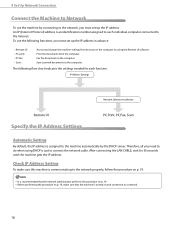
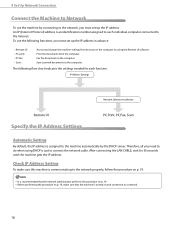
...machine automatically by the DHCP server. w Remote UI: w PC print: w PC fax: w Scan:
Access and change the machine settings from the computer. Specify the IP Address Settings
Automatic Setting
By.... 4 Set Up Network Connection
Connect the Machine to Network
To use the following flow chart indicates the settings needed for 30 seconds until the machine gets the IP address. Therefore,...
imageCLASS D480 Starter Guide - Page 23


...enables computer to use the machine as scanner.
The FAX Driver would then converts this software to use the XPS format, utilizing the features and characteristics of the 64bit operating systems.
21
...to a printer driver. MF Toolbox is not supported on Windows Server 2003 and Windows Server 2008. XPS Driver The Canon XPS Printer Driver enables you to easily import images scanned with a...
imageCLASS D460/D440/D420 Basic Operation Guide - Page 8


Before using the machine, please read the following instructions for choosing a Canon product. imageCLASS D440
-
-
imageCLASS D420
-
-
- Available Features
The table below shows the available features. : available
-: not available
COPY
PRINT
SCAN
imageCLASS D460
Remote UI (Network
Board)
Simplex ADF Duplex ADF
-
Preface
Preface
Preface
Thank you for your safety.
vii
imageCLASS D460/D440/D420 Basic Operation Guide - Page 14


... holidays) for 24 hours is designed with the machine's operation, try to solve it in Chapter 9. xiii http://www.canontechsupport.com/
Customer Support (Canada)
Canon Canada Inc., offers a full range of your machine needs servicing, contact Canon Customer Care Center at the time of customer technical support options*: - Do not plug the power cord into an...
imageCLASS D460/D440/D420 Basic Operation Guide - Page 83


... operating systems, the machine cannot detect your printer driver software and acquire information about Canon products on the machine and the version of the XPS format to the maximum extent. The available printer drivers may vary, depending on the Canon home page (http://www.usa.canon.com). If you select with the installer in the e-Manual. When using...
imageCLASS D460/D440/D420 Basic Operation Guide - Page 172
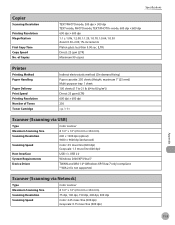
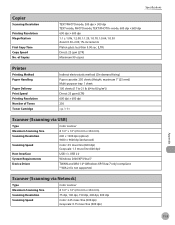
... × 14" (216 mm × 356 mm) 600 × 1200 dpi (optical) 9600 × 9600 dpi (enhanced) Color: 4.5 msec/line (600 dpi) Grayscale: 1.5 msec/line (600 dpi) USB 1.1, USB 2.0 Windows 2000/XP/Vista/7 TWAIN and WIA 1.0* (Windows XP/Vista/7 only) compliant * WIA 2.0 is not supported. Specifications
Copier
Scanning Resolution
Printing Resolution Magnification
First Copy Time Copy Speed No.
imageCLASS D480 Basic Operation Guide - Page 9
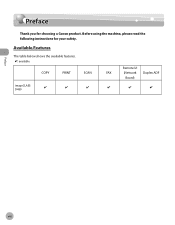
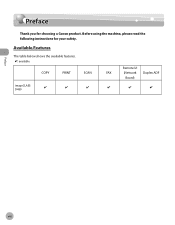
Available Features
The table below shows the available features. : available
COPY
PRINT
SCAN
imageCLASS D480
Remote UI
FAX
(Network Duplex ADF
Board)
Preface
viii Preface
Preface
Thank you for your safety. Before using the machine, please read the following instructions for choosing a Canon product.
imageCLASS D480 Basic Operation Guide - Page 14
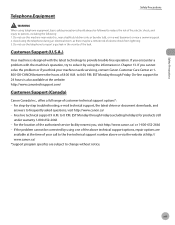
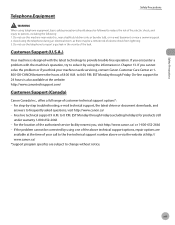
... to 8 P.M. On-line support for products still
under warranty 1-800-652-2666 - to 8:00 P.M. Customer Support (U.S.A.)
Your machine is also available at the website.
Free live technical support number above technical support options, repair options are
available at http:// www.canon.ca/ *Support program specifics are subject to provide trouble-free operation. If the problem cannot...
imageCLASS D480 Basic Operation Guide - Page 111


... over the network cannot be sent out, then perform the scanning operation again.
1 Open the document you are handled differently depending on the conditions of the address book. Sending documents from the address book by settings in the [Printers] folder (or [Printers and Faxes]). (See "Fax," in the e-Manual.)
- Wait for cover sheet attachment...
imageCLASS D480 Basic Operation Guide - Page 119
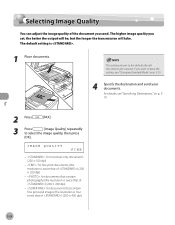
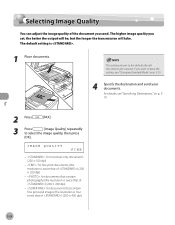
...200 dpi)
- : for documents that contain photographs (the resolution is twice that of ) (200 × 200 dpi)
- : for documents that contain fine print and images (the resolution is .
1 Place documents. This setting returns to select the image quality, then press
[OK].
The higher ...
2 Press
[FAX].
3 Press
[Image Quality] repeatedly
to the default after all documents are scanned.
imageCLASS D480 Basic Operation Guide - Page 145


... acquire information about Canon products on the machine and the version of Windows that use the XPS format, utilizing the features and characteristics of the XPS format to the maximum extent. How to use the Canon XPS Printer Driver, see "USB Connection" in the Starter Guide, or "USB Connection" in the e-Manual.
● Printer Driver
Using the printer driver, the...
imageCLASS D480 Basic Operation Guide - Page 209


...turn OFF the main power switch immediately, disconnect the power cord, and contact Canon Customer Care Center. Do not attempt to 8:00 P.M. EST. For the location ...Product name (imageCLASS D480) - Attempting to 8 P.M. If You Cannot Solve a Problem
If You Cannot Solve a Problem
This section describes the customer support services. For step-by using one of the above technical support...
imageCLASS D480 Basic Operation Guide - Page 230
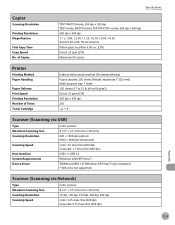
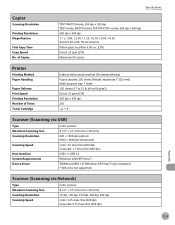
... TWAIN and WIA 1.0* (Windows XP/Vista/7 only) compliant * WIA 2.0 is not supported. Specifications
Copier
Scanning Resolution
Printing Resolution Magnification
First Copy Time Copy Speed No. of Copies
TEXT/PHOTO mode: 300 dpi × 300 dpi TEXT mode, PHOTO mode, TEXT/PHOTO+ mode: 600 dpi × 600 dpi 600 dpi × 600 dpi 1:1 ± 1.0%, 1:2.00, 1:1.29, 1:0.78, 1:0.64, 1:0.50 Zoom 0.50-2.00...
imageCLASS MF4380dn/MF4370dn/MF4350d Basic Operation Guide - Page 9


... may not be functional.
Depending on the imageCLASS MF4370dn. The table below shows the available features on a product basis.
: available -: not available
COPY
PRINT
SCAN
Remote UI
Simplex Duplex
FAX
(Network
ADF
ADF
Board)
imageCLASS MF4380dn
- Before using the machine, please read the following instructions for choosing a Canon product. Preface
Preface
Preface
Thank you for...
imageCLASS MF4380dn/MF4370dn/MF4350d Basic Operation Guide - Page 15
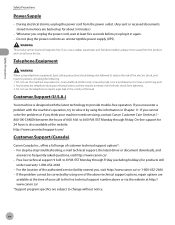
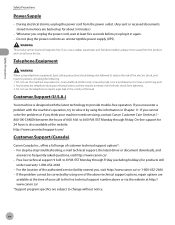
... cord into an uninterruptible power supply (UPS).
Do not use this product and consult your machine needs servicing, contact Canon Customer Care Center at least five seconds before you unplug the power cord, wait at 1800-OK-CANON between the hours of customer technical support options*: - Do not use a cardiac pacemaker and feel abnormalities, please move away...
imageCLASS MF4380dn/MF4370dn/MF4350d Basic Operation Guide - Page 115


...Power Users or higher) to the destination folder of the fax driver window to view the online help.
- You cannot...scan documents when the machine is sending PC documents, scanning is installed.
The procedure for displaying the [Print] dialog box may differ depending on the application you are using .
3 Select your fax from the address book by settings in the [Printers] folder (or [Printers...
imageCLASS MF4380dn/MF4370dn/MF4350d Basic Operation Guide - Page 123
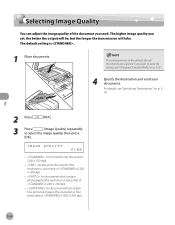
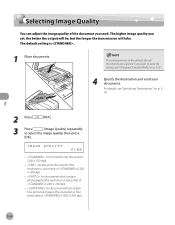
... photographs (the resolution is twice that of ) (200 × 200 dpi)
- : for documents that of the document you set, the better the output will be, but the longer the transmission will take. Selecting Image Quality
Selecting Image Quality
You can adjust the image quality of ) (200 × 400 dpi)
5-24 The higher image quality...
imageCLASS MF4380dn/MF4370dn/MF4350d Basic Operation Guide - Page 149


... driver, the various data processing tasks conventionally executed within the printer are using.
6-4 The Canon XPS Printer Driver supports Windows Vista only. You cannot install the Canon XPS Printer Driver with other operating systems, the machine cannot detect your printer driver software and acquire information about Canon products on the machine and the version of the XPS format to...
imageCLASS MF4380dn/MF4370dn/MF4350d Basic Operation Guide - Page 246
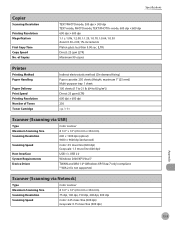
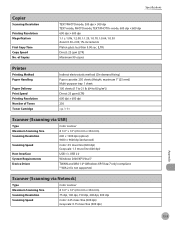
... Size Scanning Resolution
Scanning Speed
Host Interface System Requirements Device Driver
Color scanner 8 1/2" × 14" (216 mm × 356 mm) 600 × 1200 dpi (optical) 9600 × 9600 dpi (enhanced) Color: 4.5 msec/line (600 dpi) Grayscale: 1.5 msec/line (600 dpi) USB 1.1, USB 2.0 Windows 2000/XP/Vista/7 TWAIN and WIA 1.0* (Windows XP/Vista/7 only) compliant * WIA 2.0 is not supported.
Similar Questions
Printer Cannot See The Scanner Since Win 8 Was Installed. Do I Need A Driver?
I assume I need a driver, but went to that page and do not know which to select.
I assume I need a driver, but went to that page and do not know which to select.
(Posted by pwoolf 8 years ago)
How To Scan Image On Mac From Image Classe D480
(Posted by trhnsalja 9 years ago)
What Is The Name Of The Driver Needed On A Mac For The Canon Imageclass D480
(Posted by regg1marc 9 years ago)
How To Scan And Email A Document With Canon Printer Imageclass D420
(Posted by wscol 10 years ago)

