Canon imageCLASS D420 Support Question
Find answers below for this question about Canon imageCLASS D420.Need a Canon imageCLASS D420 manual? We have 6 online manuals for this item!
Question posted by cepauly on February 5th, 2012
Loading My Toner
Hi i am having trouble finding where to load my toner. According to the manual it seems that the door (when facing the front of the machine) on the left hand side by the power button should open.. But it feels like i will break it when i pull on it. Is this the right place?
Current Answers
There are currently no answers that have been posted for this question.
Be the first to post an answer! Remember that you can earn up to 1,100 points for every answer you submit. The better the quality of your answer, the better chance it has to be accepted.
Be the first to post an answer! Remember that you can earn up to 1,100 points for every answer you submit. The better the quality of your answer, the better chance it has to be accepted.
Related Canon imageCLASS D420 Manual Pages
imageCLASS D480 Starter Guide - Page 2


... Functions...1 Available Features...1
1 Set Up the Machine to Suit Your Purposes 2
2 Set Up the Machine...3 Items Included with the Machine...3 Installation Space...3 Manuals for the Machine...4 Install Toner Cartridge...4 Set Up Paper Cassette and Load Paper...7 Connect Power Cord and Turn On the Machine...9
3 Make Fax Settings...10 Connect Telephone Cables...10 Register User Telephone Number...
imageCLASS D480 Starter Guide - Page 6
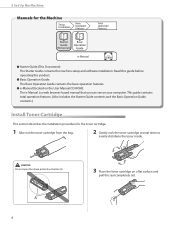
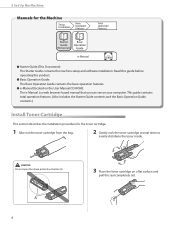
Do not open the drum protective shutter (A).
3 Place the toner cartridge on your computer.
2 Set Up the Machine
Manuals for the toner cartridge.
1 Take out the toner cartridge from the bag.
2 Gently rock the toner cartridge several times to
evenly distribute the toner inside. Read this guide before operating this product.
● Basic Operation Guide: The Basic Operation Guide...
imageCLASS D480 Starter Guide - Page 10
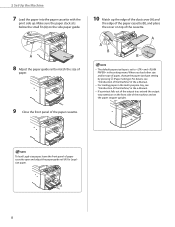
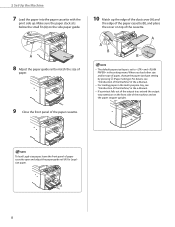
... cassette open and adjust the paper guide rail (A) for Legalsize paper.
Make sure the paper stack sits below the small fin (A) on the side paper guide.
10 Match up . To load Legal-size paper, leave the front panel of the Machine," in the e-Manual.
- For loading paper in the setting menu. 2 Set Up the Machine
7 Load the...
imageCLASS D460/D440/D420 Basic Operation Guide - Page 5
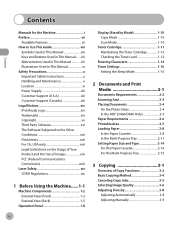
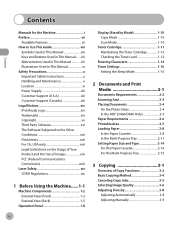
Contents
Contents
Manuals for the Machine i Preface vii
Available Features vii How to Use This Guide viii
Symbols Used in This Manual viii Keys and Buttons Used in This Manual ix Safety Precautions x Important Safety Instructions x Handling and Maintenance x Location xi Power Supply xiii Customer Support (U.S.A xiii Customer Support (Canada xiii Legal Notices xiv IPv6 Ready Logo...
imageCLASS D460/D440/D420 Basic Operation Guide - Page 11
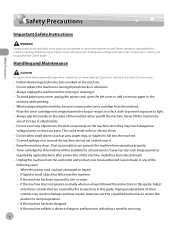
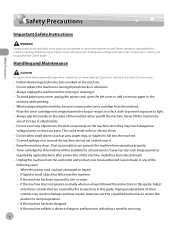
... points or short out parts. To avoid paper jams, never unplug the power cord, open the left cover or add or remove paper in or around the machine, do not attempt to normal operation. • If the machine has been dropped. • If the machine exhibits a distinct change in this guide. To avoid spillage in the...
imageCLASS D460/D440/D420 Basic Operation Guide - Page 13
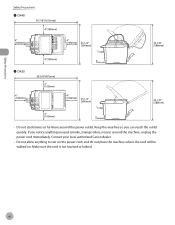
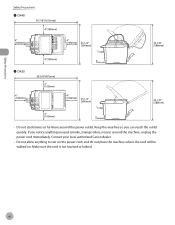
....
- Make sure the cord is not knotted or kinked. Safety Precautions
Safety Precautions
˔ D440
˔ D420
- Keep the area free so you notice anything to rest on the power cord, and do not place the machine where the cord will be walked on. If you can reach the outlet quickly. Do not...
imageCLASS D460/D440/D420 Basic Operation Guide - Page 34
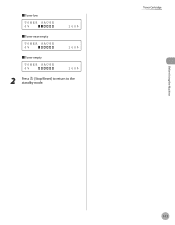
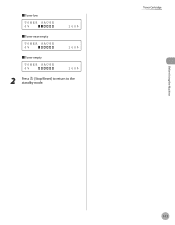
Toner Cartridge
Before Using the Machine
1-13 ■ Toner low
TONER GAUGE 0%
100%
■ Toner near empty
TONER GAUGE 0%
100%
■ Toner empty
TONER GAUGE 0%
100%
2 Press [Stop/Reset] to return to the standby mode.
imageCLASS D460/D440/D420 Basic Operation Guide - Page 46
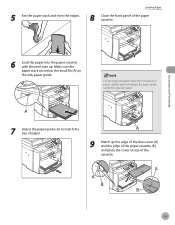
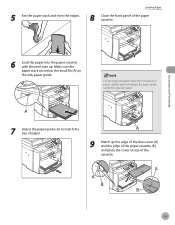
...stack sits below the small fin (A) on top of the cassette.
2-9 Loading Paper
8 Close the front panel of the paper cassette.
6 Load the paper into the paper cassette with the print side up the edge ...the dust cover (A) and the edge of paper.
9 Match up . To load Legal-size paper, leave the front panel of paper cassette open and adjust the paper guide rail (A) for Legal size paper.
7 Adjust ...
imageCLASS D460/D440/D420 Basic Operation Guide - Page 83


... send a print job directly from the machine as follows:
[Menu] → → → To enable the setting, turn OFF the main power switch and then turn ON. For installing the driver to match the output data, thus realizing a significant increase in the e-Manual.
● Printer Driver
Using the printer driver, the various data processing tasks...
imageCLASS D460/D440/D420 Basic Operation Guide - Page 151
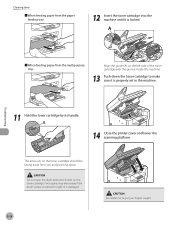
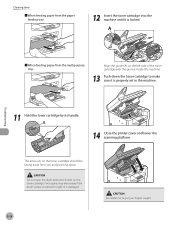
... paper from the multipurpose tray:
Align the guide (A) on the left side of the toner cartridge with the groove inside the machine.
13 Push down . Do not open the drum protective shutter on the toner cartridge should be facing away from you and pointing down the toner cartridge to make sure it is locked.
Print quality may...
imageCLASS D480 Basic Operation Guide - Page 5
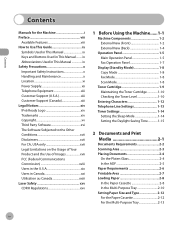
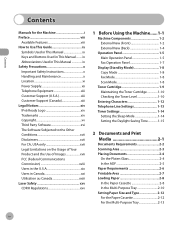
... Party Software xvi The Software Subjected to Use This Guide ix
Symbols Used in This Manual ix Keys and Buttons Used in Canada xxi Utilisation au Canada xxiii Laser Safety xxv CDRH Regulations xxv
1 Before Using the Machine.......1-1
Machine Components 1-2 External View (Front 1-2 External View (Back 1-4
Operation Panel 1-5 Main Operation Panel 1-5 Fax Operation Panel...
imageCLASS D480 Basic Operation Guide - Page 11
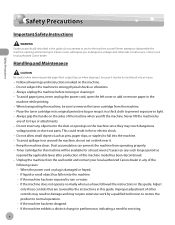
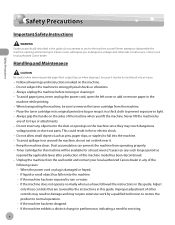
... Canon dealer in fire or electric shock. - To avoid paper jams, never unplug the power cord, open the left cover or add or remove paper in or around the machine, do not attempt to service the machine yourself. Toner cartridge for this machine will expose you to dangerous voltages and other controls may result in damage and...
imageCLASS D480 Basic Operation Guide - Page 38
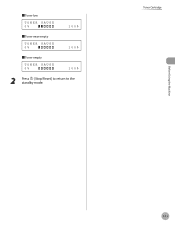
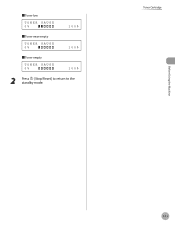
Toner Cartridge
Before Using the Machine
1-11
■ Toner low
TONER GAUGE 0%
100%
■ Toner near empty
TONER GAUGE 0%
100%
■ Toner empty
TONER GAUGE 0%
100%
2 Press [Stop/Reset] to return to the standby mode.
imageCLASS D480 Basic Operation Guide - Page 52


...open and adjust the paper guide rail (A) for Legal size paper.
7 Adjust the paper guide rail to match the size of paper.
9 Match up . Make sure the paper stack sits below the small fin (A) on top of the paper cassette.
6 Load... paper cassette (B), and place the cover on the side paper guide.
Loading Paper
8 Close the front panel of the cassette.
2-9
Documents and Print Media
5 Fan the...
imageCLASS D480 Basic Operation Guide - Page 145


... Starter Guide, or "Network Connection" in the e-Manual.
● Printer Driver
Using the printer driver, the various data processing tasks conventionally executed within the printer are using the Canon XPS Printer Driver, make the setting from your printer driver software and acquire information about Canon products on the machine and the version of the XPS format to...
imageCLASS MF4380dn/MF4370dn/MF4350d Starter Guide - Page 2


... Suit Your Purposes 2
2 Set Up the Machine...3 Items Included with the Machine...3 MF4380dn...3 MF4370dn...3 MF4350d...3 Items for All Models...4 Installation Space...4 Manuals for the Machine...5 Install Toner Cartridge...5 Set Up Paper Cassette and Load Paper...8 For MF4380dn/MF4370dn...8 For MF4350d...10 Connect Power Cord and Turn On the Machine 12
3 Make Fax Settings...13 Connect Telephone...
imageCLASS MF4380dn/MF4370dn/MF4350d Starter Guide - Page 7
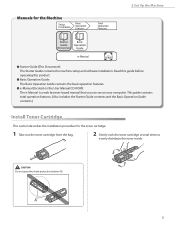
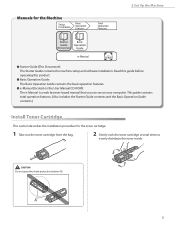
... features.
● e-Manual (located on the User Manual CD-ROM): The e-Manual is a web browser-based manual that you can see on your computer. This guide contains total operation features. (Also includes the Starter Guide contents and the Basic Operation Guide contents.)
Install Toner Cartridge
This section describes the installation procedure for the Machine
2 Set Up...
imageCLASS MF4380dn/MF4370dn/MF4350d Basic Operation Guide - Page 5
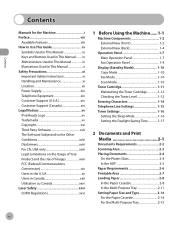
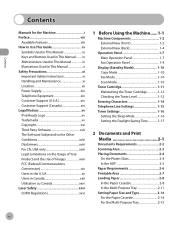
... Party Software xvii The Software Subjected to Use This Guide ix
Symbols Used in This Manual ix Keys and Buttons Used in Canada xxii Utilisation au Canada xxiv Laser Safety xxvi CDRH Regulations xxvi
1 Before Using the Machine......1-1
Machine Components 1-2 External View (Front 1-2 External View (Back 1-4
Operation Panel 1-7 Main Operation Panel 1-7 Fax Operation Panel...
imageCLASS MF4380dn/MF4370dn/MF4350d Basic Operation Guide - Page 217
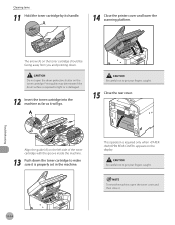
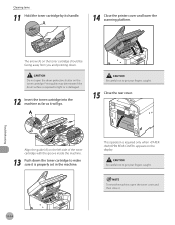
... rear cover. Troubleshooting
The arrow (A) on the left side of the toner cartridge with the groove inside the machine.
13 Push down . A
Be careful not to make sure it is properly set in the machine. Clearing Jams
11 Hold the toner cartridge by its handle.
14 Close the printer cover and lower the scanning platform. This...
imageCLASS D460/D440/D420 Starter Guide - Page 2


... Features...1
1 Set Up the Machine to Suit Your Purposes 2
2 Set Up the Machine...3 Items Included with the Machine...3 D460...3 D440...3 D420...3 Items for All Models...4 Installation Space...4 Manuals for the Machine...5 Install Toner Cartridge...5 Set Up Paper Cassette and Load Paper...8 For D460...8 For D440/420...10 Connect Power Cord and Turn On the Machine 12
3 Set Up Network Connection...
Similar Questions
How To Get Canon Printer Image D420 To Scan Pdf File Types
(Posted by rlo1klajd 9 years ago)
Canon Printer Imageclass Mf4450 How Do I Get A Fax Report
(Posted by heodes 10 years ago)
How To Scan And Email A Document With Canon Printer Imageclass D420
(Posted by wscol 10 years ago)
What Does It Mean When Your Printer Imageclass D420 Is In Bios Mode
(Posted by BASAtige 10 years ago)

