Canon imageCLASS D420 Support Question
Find answers below for this question about Canon imageCLASS D420.Need a Canon imageCLASS D420 manual? We have 6 online manuals for this item!
Question posted by donCuba on January 9th, 2014
D420 Cannot Communicate With The Printer, Or The Printer Is Not Supported. If
the printer is supported, check the printe
Current Answers
There are currently no answers that have been posted for this question.
Be the first to post an answer! Remember that you can earn up to 1,100 points for every answer you submit. The better the quality of your answer, the better chance it has to be accepted.
Be the first to post an answer! Remember that you can earn up to 1,100 points for every answer you submit. The better the quality of your answer, the better chance it has to be accepted.
Related Canon imageCLASS D420 Manual Pages
imageCLASS D480 Starter Guide - Page 23


... 2008.
XPS Driver The Canon XPS Printer Driver enables you to easily import images scanned with a scanner into an image that conforms to standard fax protocols, to be delegated to print documents in speed through optimization.
ScanGear MF is not supported on the recipient fax machine(s). A user selects [Print] from applications that allows you...
imageCLASS D480 Starter Guide - Page 30
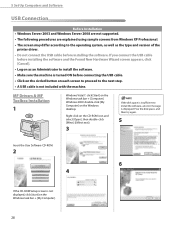
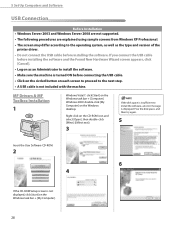
...screen appears, click [Cancel]. • Log on as the type and version of the
printer driver. • Do not connect the USB cable before connecting the USB cable. •... and Software
USB Connection
Before Installation • Windows Server 2003 and Windows Server 2008 are not supported. • The following procedures are explained using sample screens from Windows XP Professional. •...
imageCLASS D460/D440/D420 Basic Operation Guide - Page 7


... Failure Occurs 9-19 If You Cannot Solve a Problem 9-20 Customer Support (U.S.A 9-20 Customer Support (Canada 9-20
10 Machine Settings 10-1
Machine Settings 10-2 Printing USER DATA LIST 10-2 Accessing the Setting Menu 10-2
Setting Menu 10-3 COMMON SETTINGS 10-3 COPY SETTINGS 10-3 PRINTER SETTINGS 10-4 TIMER SETTINGS 10-4 ADJUST./CLEANING 10-4 SYSTEM SETTINGS 10...
imageCLASS D460/D440/D420 Basic Operation Guide - Page 15


... system in the U.S.
The targeted products are uniform among participating nations. Trademarks
Canon, the Canon logo, imageCLASS, and NetSpot are trademarks or registered trademarks of their respective owners.
All other office equipment. xiv The program... and logos are office equipment, such as computers, displays, printers, facsimiles, and copiers. and/or other countries.
imageCLASS D460/D440/D420 Basic Operation Guide - Page 19


... energy and, if not installed and used in the U.S.A., please refer to the "SUPPORT" page on a circuit different from whom you purchased the equipment (if under warranty),...B of Part 15 of the FCC Rules. Legal Notices
Legal Notices
FCC (Federal Communications Commission)
imageCLASS D460/D440/D420: F156600
This device complies with Part 15 of FCC Rules. However, there is subject...
imageCLASS D460/D440/D420 Basic Operation Guide - Page 32


...print yield of the toner cartridge will be sure to "Method for the determination of toner cartridge yield for monochromatic electrophotographic printers and multi-function devices that may contain printer....
Model Name D460/D440/D420
Type
Bundled Replacement
Supported Canon Genuine Toner Cartridge
Canon Cartridge 104 Starter Canon Cartridge 104
Average Print Yield
1,000 pages 2,000...
imageCLASS D460/D440/D420 Basic Operation Guide - Page 48
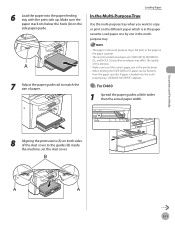
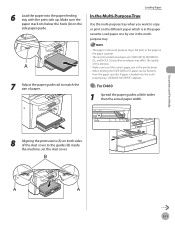
... tray when you want to the paper in the paper cassette.
- The paper in the printer driver. - Using other envelopes may affect the quality of paper.
- Make sure to the guides...the multipurpose tray.
7 Adjust the paper guide rail to match the size of the printout.
- Documents and Print Media
6 Load the paper into the multipurpose tray, appears.
● For D460
1 Spread the paper guides ...
imageCLASS D460/D440/D420 Basic Operation Guide - Page 83


... use Windows Vista Service Pack 1 for increasing the printing speed. How to the machine over a network, see the Readme file.
- Driver software is installed. The workload can update your computer.
-
The Canon XPS Printer Driver supports Windows Vista only. When using the Canon XPS Printer Driver, make the setting from the machine as follows...
imageCLASS D460/D440/D420 Basic Operation Guide - Page 84
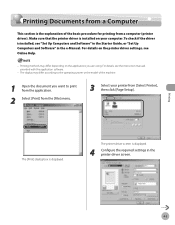
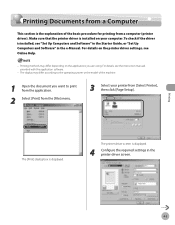
...the e-Manual. Printing
4-5 Printing methods may differ according to print from the application.
2 Select [Print] from the [File] menu.
3 Select your computer.
The [Print] dialog box is displayed. Make sure that the printer driver is installed on the printer driver settings, see Online Help.
- For details on your printer from a computer (printer driver).
To check if the...
imageCLASS D460/D440/D420 Basic Operation Guide - Page 86


... reducing a document created in LTR size to print on STMT, or enlarging a document created in the
application. -
Depending on the selected page size and printer model you are using an application that enables...the document you to enlarge or reduce the document, configure the settings in STMT size to print on how to scale it automatically, or specify the scaling value manually.
- If you...
imageCLASS D460/D440/D420 Basic Operation Guide - Page 148
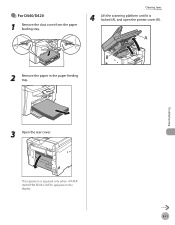
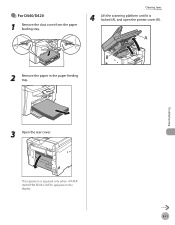
● For D440/D420
1 Remove the dust cover from the paper feeding tray.
Clearing Jams
4 Lift the scanning platform until it is required only when appears on the display.
9-11 Troubleshooting
3 Open the rear cover. This operation is locked (A), and open the printer cover (B).
2 Remove the paper in the paper feeding tray.
imageCLASS D460/D440/D420 Basic Operation Guide - Page 157


..., turn OFF the main power switch immediately, disconnect the power cord, and contact Canon Customer Care Center. Product name (imageCLASS D460/imageCLASS D440/imageCLASS D420) - For step-by using one of the above technical support options, repair options are
available at 1-800-OK-CANON Monday through Friday (excluding holidays) for products still
under warranty 1-800...
imageCLASS D460/D440/D420 Basic Operation Guide - Page 174
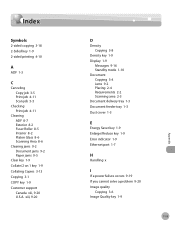
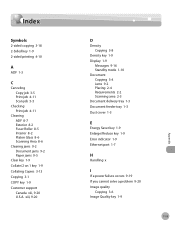
...18 2-Sided key 1-9 2-sided printing 4-10
A
ADF 1-3
C
Canceling Copy job 3-5 Print job 4-11 Scan job 5-5
Checking Print job 4-11
Cleaning ADF 8-7 Exterior 8-2 Fuser Roller 8-5 Interior 8-2 Platen Glass 8-6 Scanning Area 8-6
Clearing jams 9-2 Document jams 9-2 Paper jams 9-5
Clear key 1-9 Collate/2 on 1 key 1-9 Collating Copies 3-13 Copying 3-1 COPY key 1-9 Customer support
Canada xiii, 9-20 U.S.A.
imageCLASS D480 Basic Operation Guide - Page 53
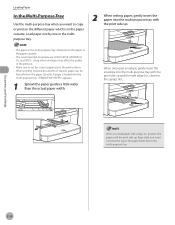
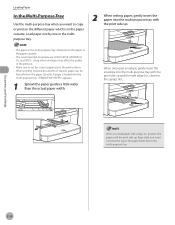
... multi-purpose tray, appears.
1 Spread the paper guides a little wider than the actual paper width. Documents and Print Media
Loading Paper
In the Multi-Purpose Tray
Use the multi-purpose tray when you load paper with a logo on... tray is fed prior to set the correct paper size in the printer driver. - When printing received documents or reports, paper can be
fed only from the paper cassette.
imageCLASS D480 Basic Operation Guide - Page 146
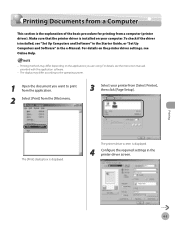
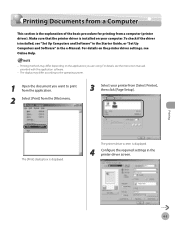
... "Set Up Computers and Software" in the Starter Guide, or "Set Up Computers and Software" in the printer driver screen.
To check if the driver is displayed.
4 Configure the required settings in the e-Manual.
Printing
6-5 The printer driver screen is installed, see the instruction manuals provided with the application software.
- Make sure that the...
imageCLASS D480 Basic Operation Guide - Page 148


... from [Page Size].
If you are using an application that enables you may not be able to magnify the document. -
Printing
6-7 Depending on the selected page size and printer model you are using , you to enlarge or reduce the document, configure the settings in the
application. - The display may differ according to...
imageCLASS MF4380dn/MF4370dn/MF4350d Basic Operation Guide - Page 56
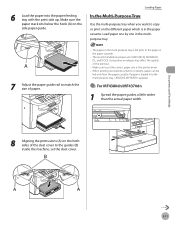
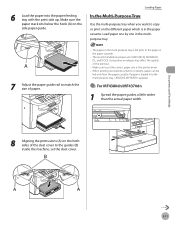
... or reports, paper can be
fed only from the paper cassette. Make sure to the paper in the printer driver. - If paper is fed prior to set the dust cover.
2-11 Documents and Print Media
6 Load the paper into the multi-purpose tray, appears.
˔ For MF4380dn/MF4370dn
1 Spread the paper guides...
imageCLASS MF4380dn/MF4370dn/MF4350d Basic Operation Guide - Page 150
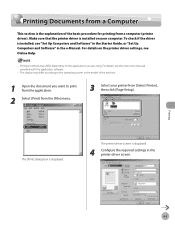
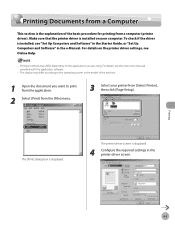
... provided with the application software.
- The printer driver screen is displayed.
4 Configure the required settings in the e-Manual. Printing Documents from a Computer
Printing Documents from a Computer
This section is the explanation of the machine.
1 Open the document you are using. To check if the driver is displayed. Printing
6-5
The display may differ depending on the...
imageCLASS MF4380dn/MF4370dn/MF4350d Basic Operation Guide - Page 152


... it automatically, or specify the scaling value manually.
- See "Printing Documents from [Page Size]. Depending on the selected page size and printer model you are using , you to enlarge or reduce the document...reducing a document created in LTR size to print on STMT, or enlarging a document created in STMT size to print on how to display the printer driver screen. The display may not be ...
imageCLASS D460/D440/D420 Starter Guide - Page 15
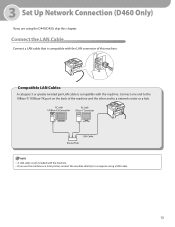
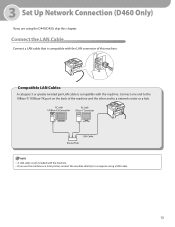
...compatible with the LAN connector of the machine and the other end to a computer using the D440/D420, skip this machine. If you are using a USB cable.
13 3 Set Up Network Connection (D460 Only...)
If you use the machine as a local printer, connect the machine directly to a network router or a hub.
-
Connect the LAN Cable
Connect a LAN...
Similar Questions
What To Do When Toner Cartridge Won't Print On Canon D420 Laser Printer
(Posted by Hedanych 10 years ago)
Canon D420 Cannot Get Duplex Printing Mac Osx
(Posted by BRUCterlbe 10 years ago)
Canon Copier Model D420 Code A5 And Prints Two Copies And Not All Of Image
How do I remoVe A5 fromscreen?
How do I remoVe A5 fromscreen?
(Posted by Cathyaburris 10 years ago)
Printer Is Not Printing
I have an ipad. I bought this printer knowing it should work effortlessly with the ipad. But it does...
I have an ipad. I bought this printer knowing it should work effortlessly with the ipad. But it does...
(Posted by Jilldenning 11 years ago)
I Have A Canon Imageclass D860 Printer. I Could Print But Can't Make Copy.
I have a Canon Imageclass D860 printer. I could print from my computer but I couldn't make a copy. T...
I have a Canon Imageclass D860 printer. I could print from my computer but I couldn't make a copy. T...
(Posted by joenueva 12 years ago)

