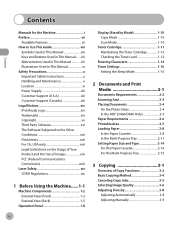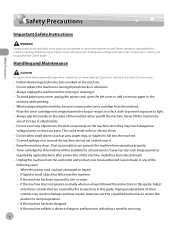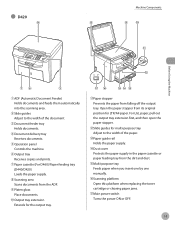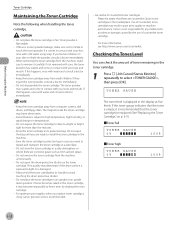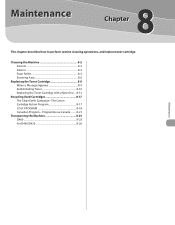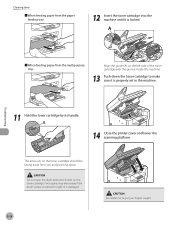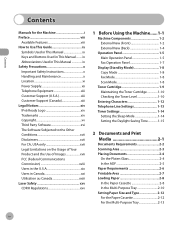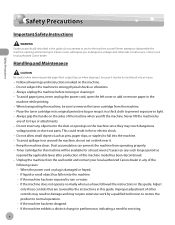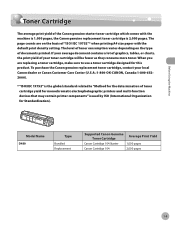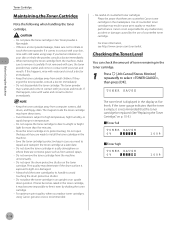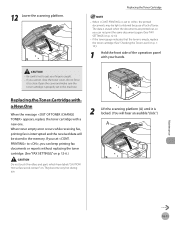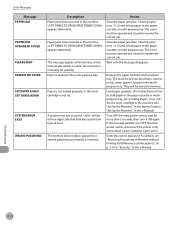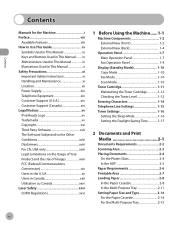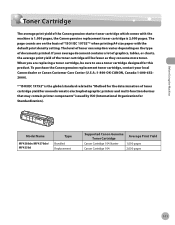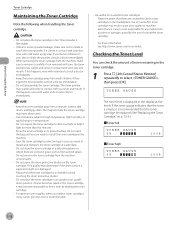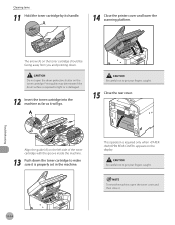Canon imageCLASS D420 Support Question
Find answers below for this question about Canon imageCLASS D420.Need a Canon imageCLASS D420 manual? We have 6 online manuals for this item!
Question posted by Hedanych on May 2nd, 2014
What To Do When Toner Cartridge Won't Print On Canon D420 Laser Printer
The person who posted this question about this Canon product did not include a detailed explanation. Please use the "Request More Information" button to the right if more details would help you to answer this question.
Current Answers
Related Canon imageCLASS D420 Manual Pages
Similar Questions
How To Remove A Stuck Toner Cartidge In A Canon D420
(Posted by Seljuzzb 9 years ago)
Black Pixma 3222 Cartridge Is Not Printing. New Canon Printer.blue Light On.
New Printer.Used frist cartrige I thought up very fast.Purchased new one. Friend instaled no problem...
New Printer.Used frist cartrige I thought up very fast.Purchased new one. Friend instaled no problem...
(Posted by buishcorp 9 years ago)
I Replaced Toner Cartridge With A New Canon Toner Cartridge And Pages Print Blan
After replacing cartridge on my Canon MF3240 the pages print blank without any error messages. I can...
After replacing cartridge on my Canon MF3240 the pages print blank without any error messages. I can...
(Posted by randy92645 10 years ago)
Toner Cartridge
I put in a new toner cartridge which I have done many times before and nothing is showing up on my p...
I put in a new toner cartridge which I have done many times before and nothing is showing up on my p...
(Posted by stick36211 11 years ago)