Canon imageCLASS D420 Support Question
Find answers below for this question about Canon imageCLASS D420.Need a Canon imageCLASS D420 manual? We have 6 online manuals for this item!
Question posted by Yvhom on December 26th, 2013
Cannon Imageclass D420 How To Put Toner Save Mode
The person who posted this question about this Canon product did not include a detailed explanation. Please use the "Request More Information" button to the right if more details would help you to answer this question.
Current Answers
There are currently no answers that have been posted for this question.
Be the first to post an answer! Remember that you can earn up to 1,100 points for every answer you submit. The better the quality of your answer, the better chance it has to be accepted.
Be the first to post an answer! Remember that you can earn up to 1,100 points for every answer you submit. The better the quality of your answer, the better chance it has to be accepted.
Related Canon imageCLASS D420 Manual Pages
imageCLASS D460/D440/D420 Basic Operation Guide - Page 6


... D460 8-23 For D440/D420 8-26
9 Troubleshooting 9-1
... 1-Sided Copying (D460 Only 3-21 Selecting Paper Size Group 3-22 Changing Standard Mode 3-23 Printing a Sample Page 3-24 Viewing Copy Settings 3-25
4 Printing 4-1...Roller 8-5 Scanning Area 8-6
Replacing the Toner Cartridge 8-9 When a Message Appears 8-9 Redistributing Toner 8-10 Replacing the Toner Cartridge with a New One 8-12
...
imageCLASS D460/D440/D420 Basic Operation Guide - Page 8


Preface
Preface
Preface
Thank you for your safety.
imageCLASS D440
-
- imageCLASS D420
-
-
- vii Before using the machine, please read the following instructions for choosing a Canon product.
Available Features
The table below shows the available features. : available
-: not available
COPY
PRINT
SCAN
imageCLASS D460
Remote UI (Network
Board)
Simplex ADF Duplex ADF
-
imageCLASS D460/D440/D420 Basic Operation Guide - Page 15


... with functions that promotes energy saving through the use of their...
The standards and logos are office equipment, such as computers, displays, printers, facsimiles, and copiers. and/or other product and brand names are ...ENERGY STAR Partner, Canon U.S.A., Inc. Trademarks
Canon, the Canon logo, imageCLASS, and NetSpot are registered trademarks, trademarks or service marks of computers ...
imageCLASS D460/D440/D420 Basic Operation Guide - Page 19


... off and on, the user is required to the equipment unless otherwise specified in a particular installation. Legal Notices
Legal Notices
FCC (Federal Communications Commission)
imageCLASS D460/D440/D420: F156600
This device complies with the instructions, may not cause harmful interference,
and (2) this device must accept an interference received, including interference that interference...
imageCLASS D460/D440/D420 Basic Operation Guide - Page 31
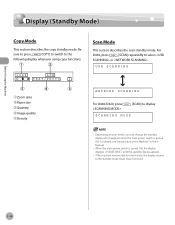
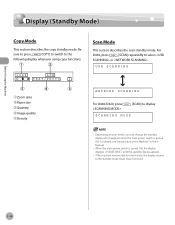
..., the display returns to display
SCANNING MODE
- USB SCANNING
NETWORK SCANNING
For D440/D420, press .
[SCAN] to the standby mode (Auto Clear Function).
1-10
When the main power switch is turned ON. Before Using the Machine
Display (Standby Mode)
Display (Standby Mode)
Copy Mode
This section describes the copy standby mode. Be
sure to press
[COPY] to...
imageCLASS D460/D440/D420 Basic Operation Guide - Page 88
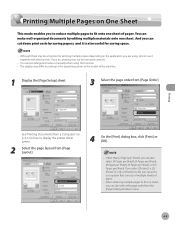
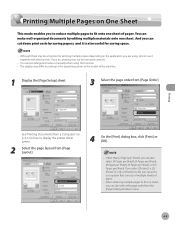
... Sheet], you can make well-organized documents by saving papers, and it together with this function. - Although there may not be a function for saving space.
- Other than [2 Pages per Sheet]....One Sheet
Printing Multiple Pages on One Sheet
This mode enables you to reduce multiple pages to fit onto...differ according to display the printer driver screen.
2 Select the page layout from [Page Layout].
4 ...
imageCLASS D460/D440/D420 Basic Operation Guide - Page 157


....canon.ca/ * Support program specifics are subject to change without notice." - to repair the machine yourself may void the limited warranty.
9-20 Product name (imageCLASS D460/imageCLASS D440/imageCLASS D420) - Place of the front cover) -
Attempting to 8 P.M. EST. For step-by using one of the above or via the website at the website http...
imageCLASS D460/D440/D420 Basic Operation Guide - Page 160
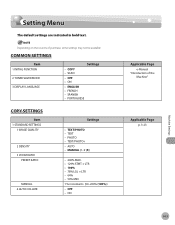
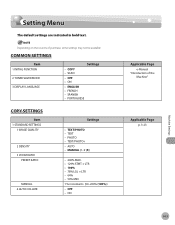
OFF - OFF - COMMON SETTINGS
Item 1 INITIAL FUNCTION
2 TONER SAVER MODE
3 DISPLAY LANGUAGE
Settings
- FRENCH - TEXT - PHOTO - PORTUGUESE
COPY SETTINGS
Item 1 STANDARD SETTINGS
1 IMAGE QUALITY
2 DENSITY 3 ZOOM RATIO
PRESET RATIO
MANUAL 4 AUTO COLLATE
Settings
- TEXT/PHOTO+ - ...
imageCLASS D480 Basic Operation Guide - Page 5
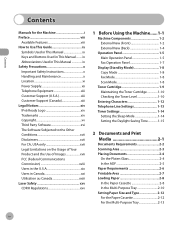
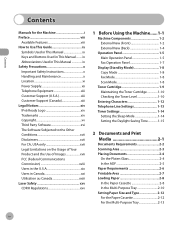
... Main Operation Panel 1-5 Fax Operation Panel 1-7
Display (Standby Mode 1-8 Copy Mode 1-8 Fax Mode 1-8 Scan Mode 1-8
Toner Cartridge 1-9 Maintaining the Toner Cartridge 1-10 Checking the Toner Level 1-10
Entering Characters 1-12 Telephone Line Settings 1-13 Timer Settings 1-14
Setting the Sleep Mode 1-14 Setting the Daylight Saving Time 1-15
2 Documents and Print Media 2-1
Documents...
imageCLASS D480 Basic Operation Guide - Page 15


... reduce energy consumption. Trademarks
Canon, the Canon logo, and imageCLASS are registered trademarks, trademarks or service marks of Canon Inc....standards and logos are office equipment, such as computers, displays, printers, facsimiles, and copiers. The targeted products are uniform among participating... promotes energy saving through the use of computers and other product and ...
imageCLASS D480 Basic Operation Guide - Page 28


... Main Operation Panel 1-5 Fax Operation Panel 1-7
Display (Standby Mode 1-8 Copy Mode 1-8 Fax Mode 1-8 Scan Mode 1-8
Toner Cartridge 1-9 Maintaining the Toner Cartridge 1-10 Checking the Toner Level 1-10
Entering Characters 1-12 Telephone Line Settings 1-13 Timer Settings 1-14
Setting the Sleep Mode 1-14 Setting the Daylight Saving Time 1-15 Before Using the Machine
1
Before Using...
imageCLASS D480 Basic Operation Guide - Page 129


... select , then press [OK]. CONT. Specifying the Way of Printing When Toner Runs Out
Specifying the Way of toner.
When is .
PRINTER SETTINGS 3 CONT.
FAX SETTINGS 5 PRINTER SETTINGS
4 Press [ ] or [ ] to select , then press [OK]. Fax
1 Press [Menu]. 2 Press [ ] or [ ] to the standby mode.
5-34
PRINTING
OFF
6 Press [Stop/Reset] to return to select , then...
imageCLASS D480 Basic Operation Guide - Page 204


... cassette or multi-purpose tray when printing a received document. Message LOAD CORRECT PAPER LOAD PAPER
LOST IMAGE MEMORY FULL
NOT AVAILABLE NOT REGISTERED OUT OF TONER CHANGE TONER
Error Messages
Description The size of the paper in the paper cassette or multi-purpose tray is different from that of the messages below.
imageCLASS D480 Basic Operation Guide - Page 213


...ON - VOLUME CONTROL SETTINGS
Item 1 MONITOR VOLUME 2 CALLING TONE 3 ENTRY TONE 4 ERROR TONE
(0-3) (2) (0-3) (2) (0-3) (2) (0-3) (2)
Settings
BROADCAST
NO.0##=
Item
COMMON SETTINGS
Item 1 INITIAL FUNCTION
2 TONER SAVER MODE 3 DISPLAY LANGUAGE
Settings Maximum 124 recipients
Settings - COPY - OFF - Setting Menu
Setting Menu
The default settings are indicated in bold text. FAX - ENGLISH...
imageCLASS MF4380dn/MF4370dn/MF4350d Basic Operation Guide - Page 5
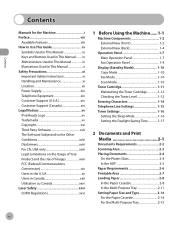
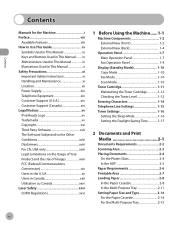
... Operation Panel 1-7 Fax Operation Panel 1-9
Display (Standby Mode 1-10 Copy Mode 1-10 Fax Mode 1-10 Scan Mode 1-10
Toner Cartridge 1-11 Maintaining the Toner Cartridge 1-12 Checking the Toner Level 1-12
Entering Characters 1-14 Telephone Line Settings 1-15 Timer Settings 1-16
Setting the Sleep Mode 1-16 Setting the Daylight Saving Time 1-17
2 Documents and Print Media 2-1
Documents...
imageCLASS MF4380dn/MF4370dn/MF4350d Basic Operation Guide - Page 16


...and/or other office equipment. It is an international program that promotes energy saving through the use of Microsoft Corporation in this product meets the ENERGY STAR ... computers and other countries. Trademarks
Canon, the Canon logo, imageCLASS, and NetSpot are office equipment, such as computers, displays, printers, facsimiles, and copiers. The targeted products are trademarks of ...
imageCLASS MF4380dn/MF4370dn/MF4350d Basic Operation Guide - Page 28


... Components 1-2 External View (Front 1-2 External View (Back 1-4
Operation Panel 1-7 Main Operation Panel 1-7 Fax Operation Panel 1-9
Display (Standby Mode 1-10 Copy Mode 1-10 Fax Mode 1-10 Scan Mode 1-10
Toner Cartridge 1-11 Maintaining the Toner Cartridge 1-12 Checking the Toner Level 1-12
Entering Characters 1-14 Telephone Line Settings 1-15 Timer Settings 1-16
Setting the Sleep...
imageCLASS MF4380dn/MF4370dn/MF4350d Basic Operation Guide - Page 220
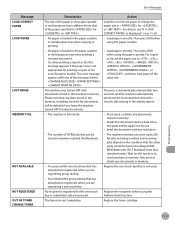
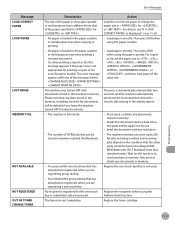
... not appropriate for or . - No paper is loaded. Message LOAD CORRECT PAPER LOAD PAPER
LOST IMAGE MEMORY FULL
NOT AVAILABLE NOT REGISTERED OUT OF TONER CHANGE TONER
Error Messages
Description The size of the paper in the paper cassette or multi-purpose tray is different from that of the messages below. This...
imageCLASS MF4380dn/MF4370dn/MF4350d Basic Operation Guide - Page 228
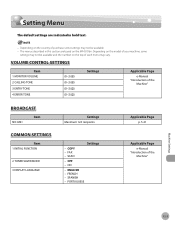
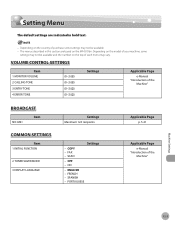
... in bold text.
- SCAN - PORTUGUESE
Applicable Page p. 5-21
Applicable Page e-Manual
"Introduction of the
Machine"
BROADCAST
NO.0##=
Item
COMMON SETTINGS
Item 1 INITIAL FUNCTION
2 TONER SAVER MODE 3 DISPLAY LANGUAGE
Settings Maximum 124 recipients
Settings -
ON - SPANISH - OFF - Depending on the MF4370dn. FAX - ENGLISH - FRENCH - VOLUME CONTROL SETTINGS
Item 1 MONITOR...
imageCLASS D460/D440/D420 Starter Guide - Page 3


Depending on a product basis.
: available -: not available
imageCLASS D460 imageCLASS D440 imageCLASS D420
COPY
PRINT
SCAN
Remote UI (Network Board)
- - For the details of each model, see "Available Features," shown below. When there is any difference among D460, D440 and D420, it is the factory preset display for each function, refer to set up the machine...
Similar Questions
Cannon Imageclass Mf 6530
How do you remove a fuser form a Cannon ImageClass MF 6530?
How do you remove a fuser form a Cannon ImageClass MF 6530?
(Posted by service54533 12 years ago)
Cannon Imageclass Mf4150
can this be hooked up wireless and what is required. thanks
can this be hooked up wireless and what is required. thanks
(Posted by jholdaway 12 years ago)

