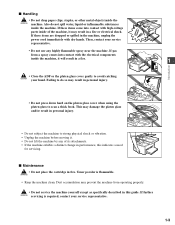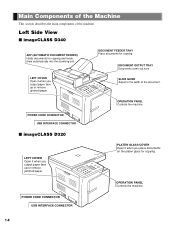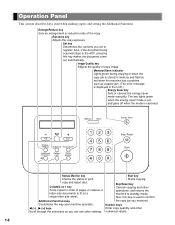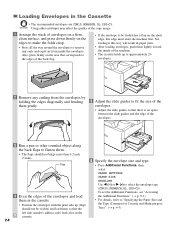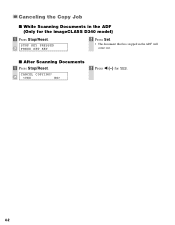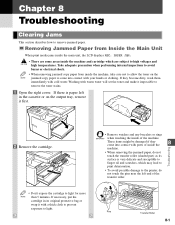Canon imageCLASS D320 Support Question
Find answers below for this question about Canon imageCLASS D320.Need a Canon imageCLASS D320 manual? We have 3 online manuals for this item!
Question posted by jmzolan on November 6th, 2011
Copies Don't Come Out Clean Come Out With Lines On Them
The person who posted this question about this Canon product did not include a detailed explanation. Please use the "Request More Information" button to the right if more details would help you to answer this question.
Current Answers
Related Canon imageCLASS D320 Manual Pages
Similar Questions
Driver Files Unpacked But Did Not Open Installation??
driver files unpacked but did not open installation??
driver files unpacked but did not open installation??
(Posted by dlw54 2 years ago)
How To Clean Up Streak Smears On The Print
Several lines of streaks appear on every printed copies. How can I clean this line streaks?
Several lines of streaks appear on every printed copies. How can I clean this line streaks?
(Posted by tadayo 4 years ago)
Copy Prints Are Not Clear And Lines Are Not Intact.
(Posted by swansong6 11 years ago)
Copies/printings Are Coming Out With A Crease In Middle Of Page.
My copies and page printings are coming through a crease in the middle of the page. What is causing ...
My copies and page printings are coming through a crease in the middle of the page. What is causing ...
(Posted by marrocco86 11 years ago)