Canon imageCLASS D320 Support Question
Find answers below for this question about Canon imageCLASS D320.Need a Canon imageCLASS D320 manual? We have 3 online manuals for this item!
Question posted by nadnapavi on June 15th, 2014
How Do I Enter Service Mode Canon D320
The person who posted this question about this Canon product did not include a detailed explanation. Please use the "Request More Information" button to the right if more details would help you to answer this question.
Current Answers
There are currently no answers that have been posted for this question.
Be the first to post an answer! Remember that you can earn up to 1,100 points for every answer you submit. The better the quality of your answer, the better chance it has to be accepted.
Be the first to post an answer! Remember that you can earn up to 1,100 points for every answer you submit. The better the quality of your answer, the better chance it has to be accepted.
Related Canon imageCLASS D320 Manual Pages
imageCLASS D320/D340 Printer Guide - Page 4
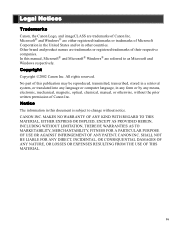
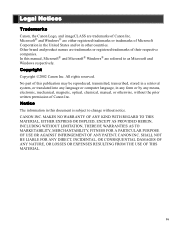
Legal Notices
Trademarks
Canon, the Canon Logo, and imageCLASS are trademarks of Canon Inc. No part of this publication may be reproduced, transmitted, transcribed, stored in a retrieval system, or translated into any means, electronic, mechanical, magnetic, optical, chemical, manual, or otherwise, without notice. CANON INC. MAKES NO WARRANTY OF ANY KIND WITH REGARD TO THIS MATERIAL...
imageCLASS D320/D340 Printer Guide - Page 5


... Canon Advanced Raster Printing System (CARPS) What is CARPS 2-2 Installing CARPS 2-2 Installation Procedures 2-3 Installing User Software 2-3 Windows 98/Me 2-11 Windows 2000 2-20 Windows XP 2-29 Network Users 2-37 Connecting to the imageCLASS D300 Series Already on Your Network 2-37 Printer Sharing 2-40 Connecting the imageCLASS D300 Series as a Shared Printer 2-41
Chapter 3: Printer...
imageCLASS D320/D340 Printer Guide - Page 6


...the machine
safely, always pay attention to these is also referred to as the Canon imageCLASS D300, as it appears on the topic of the previous sentence. Reading these ...performed correctly. Indicates a caution concerning operations that remains in effect unless you instant access to printer information. In order to use the machine safely, always
pay attention to these items to ...
imageCLASS D320/D340 Printer Guide - Page 14


... User Software" on page 2-3 or,
according to your network, and you want to speed up and simplify printing. If you want to start using the Canon imageCLASS D300 Series machine as a Shared Printer" on page 2-41. Canon Advanced Raster Printing System (CARPS) This software extends the power of the Windows operating system to...
imageCLASS D320/D340 Printer Guide - Page 29


...-ROM to select the directory, or enter the path name that contains CARPS software click OK. Place the CD-ROM into the CD-ROM drive.
Click Have Disk.
2
5 The Install From Disk dialog box appears. Installing Canon Advanced Raster Printing System
4 The Wizard displays a list of available printers. Use Browse to install CARPS...
imageCLASS D320/D340 Printer Guide - Page 50


... it comes back online.
8 Follow the instructions on your network environment, the installation of available printers. Click Have Disk.
2
6 The Install From Disk dialog box appears. Installing Canon Advanced Raster Printing System
4 Enter the network path or print queue that contains CARPS software click OK.
7 If the server is a Windows 98/Me computer...
imageCLASS D320/D340 Printer Guide - Page 53


... in Control Panel.
2 Select the Configuration tab click Add.
2
Installing Canon Advanced Raster Printing System
3 Select Service click Add.
2-41 See your print server system documentation for more information. Connecting the imageCLASS D300 Series as a Shared Printer
If you plan to share the Canon imageCLASS D300 Series on a network, install the print server locally, then make...
imageCLASS D320/D340 Printer Guide - Page 56


Installing Canon Advanced Raster Printing System
Printer Settings Share-level Access Control 1 Open the Canon imageCLASS D300 Properties dialog box check Shared As in the Sharing tab.
2
2 Enter Share Name, Comment, and Password as needed. 3 Click OK.
2-44
imageCLASS D320/D340 Printer Guide - Page 60


... Network and Internet Connections. The Local Area Connection Properties dialog box appears.
5 Select File and Printer Sharing for Microsoft Networks click OK.
2
Installing Canon Advanced Raster Printing System
* The procedure for Windows XP is given for Category View Mode. 2-48 The Network Connections folder appears.
4 Right-click the Local Area Connection icon select...
imageCLASS D320/D340 Printer Guide - Page 61
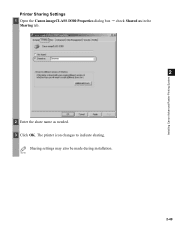
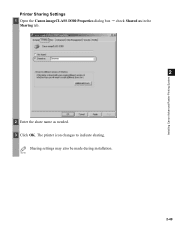
Sharing settings may also be made during installation. NOTE
2-49
The printer icon changes to indicate sharing. Installing Canon Advanced Raster Printing System
Printer Sharing Settings 1 Open the Canon imageCLASS D300 Properties dialog box check Shared as in the
Sharing tab.
2
2 Enter the share name as needed. 3 Click OK.
imageCLASS D320/D340 Printer Guide - Page 74
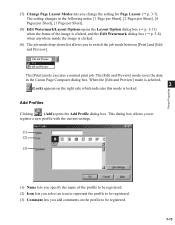
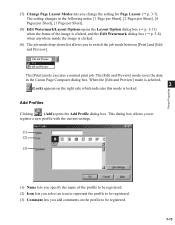
... profile to switch the job mode between [Print] and [Edit and Preview]. When the [Edit and Preview] mode is locked. The setting changes in the Canon Page Composer dialog box.
This...mode is selected,
3
(Lock) appears on the profile to be registered. (3) Comment lets you to be registered.
3-13 (7) Change Page Layout Modes lets you change the setting for Page Layout ( p. 3-7). Printer...
imageCLASS D320/D340 Printer Guide - Page 107


...connected to the same different from the Canon imageCLASS
the Canon imageCLASS port as the Canon
D300 printer driver.
4
D300
imageCLASS D300
printer driver. Specify CARPS (Canon imageCLASS D300) as the default printer driver for the imageCLASS D300 Series.
CARPS Problems
Problem
Cause
Solution
CARPS is not working properly
CARPS (Canon imageCLASS D300) is not selected as the...
imageCLASS D320/D340 Basic Guide - Page 4


... and on a circuit different from that interference will not occur in a particular installation.
CANON CANADA INC. 1-800-263-1121
24 HOURS A DAY, SEVEN DAYS A WEEK
iii ...protection against harmful interference in a residential installation. Users in the USA
FCC NOTICE imageCLASS D320 : H12255 imageCLASS D340 : H12256 This device complies with class B limits in Subpart B of Part...
imageCLASS D320/D340 Basic Guide - Page 7
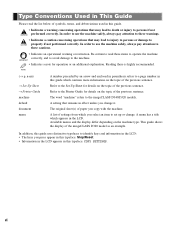
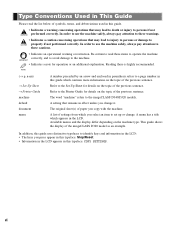
...WARNING performed correctly.
Available menus and the display differ depending on the topic of the imageCLASS D340 model as an example.
n-nn)
→ Set-Up Sheet → Printer Guide machine default document menu
A number preceded by an arrow and enclosed in parenthesis... remains in the LCD. In order to use the machine safely, always pay attention to the imageCLASS D340/D320 models.
imageCLASS D320/D340 Basic Guide - Page 10


....5 kg imageCLASS D320).
• Make sure the area is free from dust. • Avoid poorly ventilated locations.
Chapter 1
Introduction
Customer Support
Your machine is designed with objects, as this product and the cartridge, and consult your doctor.
• Do not disassemble or modify. If you think your machine needs servicing, contact your service representative...
imageCLASS D320/D340 Basic Guide - Page 17


... minutes. When printing out copies or other functions are performed for about 2 seconds before pressing Energy Saver. You can also turn off and the machine enters standby mode. • The machine can be specified in memory or when the reserve copy or other pages - When paper jams occur - While a copy job is...
imageCLASS D320/D340 Basic Guide - Page 75
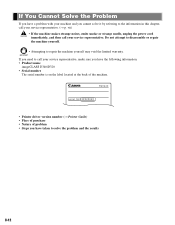
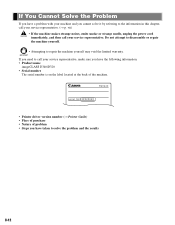
... this chapter, call your service representative. If You Cannot Solve the Problem
If you have a problem with your machine and you have the following information: • Product name
imageCLASS D340/D320 • Serial number
The serial number is on the label located at the back of the machine.
• Printer driver version number (→...
imageCLASS D320/D340 Basic Guide - Page 80


... about paper and transparencies, consult your dealer or Canon Customer Relations. Feeding (except just after being restored from energy
saver mode)
Copy Speed:
Direct:
letter size
15 cpm
...
0.65 kW (max.)
Dimensions (W × D × H):
imageCLASS D340: 21 3/8" × 18" × 17 7/8" (543 mm × 457 mm × 453 mm)
imageCLASS D320: 21 3/8" × 17 5/8" × 13 5/8" (543 mm...
iCD320_spec.pdf - Page 1


... all the copying features you are a one person office, or have a small staff, the imageCLASS D320 can satisfy any small business or home office user with Canon's printer driver for Your Business
• 15 copies-per -minute laser printer, the imageCLASS D320 can be your compact desktop solution to replace older single-function machines or as an...
iCD320_spec.pdf - Page 2


...- 8.5" x 14"
Copy Memory
4 MB
Copy Features
Memory Collate, 2 on 1, Toner Save Mode
PRINT
Print Speed (up Time
1 Second (68° F)**
First Copy Time
11 Seconds
Paper ...174; partner, Canon U.S.A., Inc. imageCLASS® D320
Personal Digital Copier | Printer
For More Information Visit
www.usa.canon.com/consumer For name of the nearest dealer, call: 1-800-OK-CANON Canon U.S.A., Inc. ...
Similar Questions
Enter Service Mode
hi, i am.trying to enter service mode on my canon mg6320 and mg7120 to reset waste/ink counters but ...
hi, i am.trying to enter service mode on my canon mg6320 and mg7120 to reset waste/ink counters but ...
(Posted by themagista88 11 months ago)
Driver Files Unpacked But Did Not Open Installation??
driver files unpacked but did not open installation??
driver files unpacked but did not open installation??
(Posted by dlw54 2 years ago)
How To Reset Can0n Imageclass D320 Defult Setting
(Posted by gmejawa 9 years ago)
How Do I Find A Driver For My Canon Imageclass D320 Printer For Windows 7
(Posted by satoemichr 10 years ago)

