Canon imageCLASS D1350 Support Question
Find answers below for this question about Canon imageCLASS D1350.Need a Canon imageCLASS D1350 manual? We have 2 online manuals for this item!
Question posted by patty5994 on December 7th, 2012
Log In And Out?
WE ARE TRYING TO FIGURE OUT HOW TO PROGRAM LOG IN AND OUT CODES?
Current Answers
There are currently no answers that have been posted for this question.
Be the first to post an answer! Remember that you can earn up to 1,100 points for every answer you submit. The better the quality of your answer, the better chance it has to be accepted.
Be the first to post an answer! Remember that you can earn up to 1,100 points for every answer you submit. The better the quality of your answer, the better chance it has to be accepted.
Related Canon imageCLASS D1350 Manual Pages
imageCLASS D1370/D1350/D1320 Starter Guide - Page 3
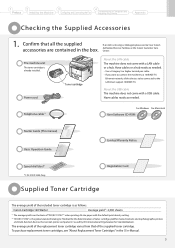
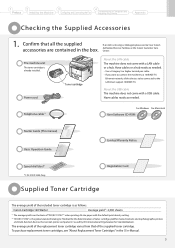
...) Basic Operation Guide
Limited Warranty Notice
Speed dial label*1
*1 D1370/D1350 Only
Registration Card
Supplied Toner Cartridge
The average yield of the included ...Method for the determination of toner cartridge yield for monochromatic electrophotographic printers
and multi-function devices that contain printer components" issued by ISO (International Organization for Standardization). About...
imageCLASS D1370/D1350/D1320 Starter Guide - Page 4
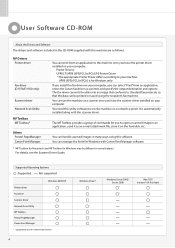
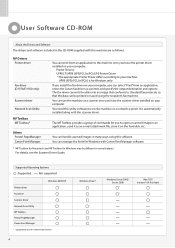
... you to your computer. The MF Toolbox provides a group of commands for Windows only. For details, see the Scanner Driver Guide.
MF Drivers Printer driver
Fax driver (D1370/D1350 only)
Scanner driver Network Scan Utility
MF Toolbox MF Toolbox*
Others Presto! PageManager Canon Font Manager
You can be different in many ways...
imageCLASS D1370/D1350/D1320 Starter Guide - Page 5


... the Drivers • Appendix
* The fax function is available only for D1370/D1350. 1
Preface
2
Installing the Machine
3
Configuring and Connecting the Fax
4
Connecting... the User Software CD-ROM. • Mac UFR II Printer Driver Installation Guide → [Documents] - [Print] - [Guide] - [index.html] • Mac PS Printer Driver Installation Guide → [Documents] - [Print(PS)]...
imageCLASS D1370/D1350/D1320 Starter Guide - Page 20
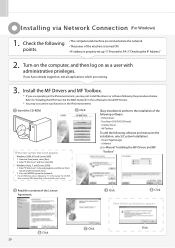
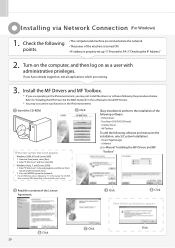
...
Toolbox"
Read the contents of the License Agreement. Click. Turn on the computer, and then log on the keyboard. * The CD-ROM drive name is properly set up. Proceed to P.A-3... • Printer driver • Fax driver (D1370/D1350 only) • Scanner driver • MF Toolbox
To add the following points.
• The computer and machine are operating in [Search programs and files...
imageCLASS D1370/D1350/D1320 Starter Guide - Page 22
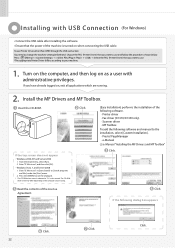
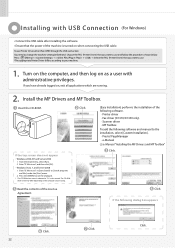
...change the machine setting beforehand. Turn on the computer, and then log on the computer you want to use Printer Driver other than UFRII through the USB connection You need to ...or [Search programs and files] under the [Start] menu.
2. Click.
Enter "D:\Minst.exe" in this manual. Read the contents of the following software. • Printer driver • Fax driver (D1370/D1350 only) &#...
imageCLASS D1370/D1350/D1320 Starter Guide - Page 24
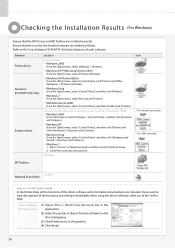
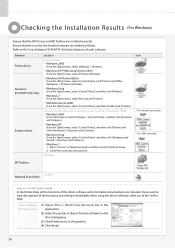
... [View scanners and cameras]. If you want to display the Help screen
(1) Select [File] → [Print] from the menu bar in the application.
(2) Select the printer in [Select Printer] or [Name] in [Search programs and files] under the [Start] menu. 2.
Ensure that the MF Drivers and MF Toolbox are installed correctly.
imageCLASS D1370/D1350/D1320 Starter Guide - Page 33
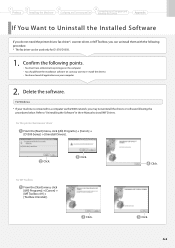
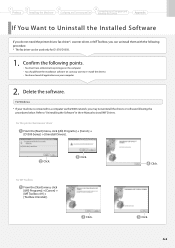
... * The fax driver can be used only for D1370/D1350.
1. Click. Click.
For MF Toolbox From the [Start] menu, click [(All) Programs] → [Canon] → [MF Toolbox 4.9]... following the
procedures below. Click. Click. Delete the software.
For the printer/fax/scanner driver
From the [Start] menu, click [(All) Programs] → [Canon] → [D1300 Series] → [Uninstall ...
imageCLASS D1370/D1350/D1320 Basic Operation Guide - Page 10
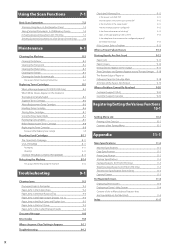
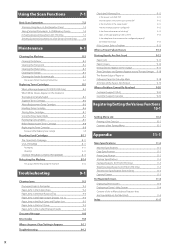
... Guide
Onscreen Message Error Codes When Appears Troubleshooting
9-1
...Printer Specification Scanner Specifications Fax Specifications (D1370/D1350 Only) Telephone Specifications (D1370/D1350... Toner Cartridge
Recycling Used Cartridges The Clean Earth Campaign U.S.A. PROGRAM
Packaging Shipping CANADA PROGRAM-CANADA PROGRAMME
Relocating the Machine
Precautions When Relocating the Machine
...
imageCLASS D1370/D1350/D1320 Basic Operation Guide - Page 19
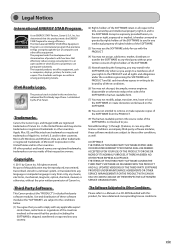
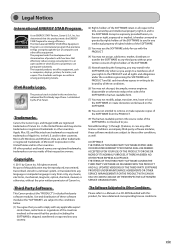
...Trademarks
Canon, the Canon logo, and imageCLASS are office equipment, such as computers, displays, printers, facsimiles, and copiers. in which ... of Apple Inc. xix The International ENERGY STAR Office Equipment Program is shipped, transferred or exported into any country.
(2) Rights..., reverse engineer, disassemble or otherwise reduce the code of their respective owners. ACCEPTANCE THE TERMS OF...
imageCLASS D1370/D1350/D1320 Basic Operation Guide - Page 20
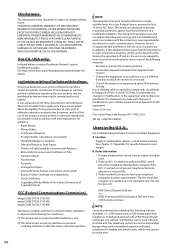
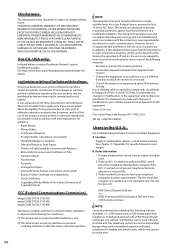
... equipment off and on, the user is encouraged to try to correct the interference by one .
This list is... or an experienced radio/TV technician
for ringing and special codes, which should consult in advance with your product, may ...
Copyright Owner
FCC (Federal Communications Commission)
imageCLASS D1370: F161402 imageCLASS D1350: F161402 imageCLASS D1320: F161400
This device complies with Part...
imageCLASS D1370/D1350/D1320 Basic Operation Guide - Page 21


...) should contact Canon Authorized Service Facilities for ringing and special codes, which may not be a 900 number or any malfunction ...the Equipment
This equipment complies with this equipment (imageCLASS D1370/D1350/D1320) causes harm to the telephone network,...exceed local or longdistance transmission charges.)
NOTE
In order to program this number must be connected to a standard 120 volt AC...
imageCLASS D1370/D1350/D1320 Basic Operation Guide - Page 127
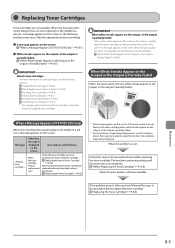
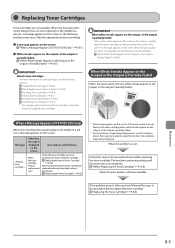
... the output, or the output is still unacceptable
If the problem persists after you try to adjust using this problem occurs
Follow the steps in the middle of replacement toner...the appropriate action accordingly.
●●A message appears on the screen "When a Message Appears (D1370/D1350 Only)" (→P. 8-5)
●●White streaks appear on the output, or the output is partially...
imageCLASS D1370/D1350/D1320 Basic Operation Guide - Page 128
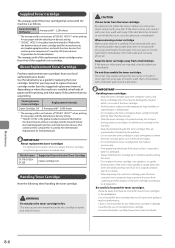
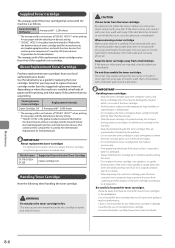
... toner container into contact with your eyes or mouth. Model name
D1370/D1350/ D1320
Supported Canon Genuine Toner Cartridge Canon Cartridge 120
Handling Toner Cartridge
...for the determination of toner cartridge yield for monochromatic electrophotographic printers and multi-function devices that contain printer components" issued by ISO (International Organization for Standardization).
When...
imageCLASS D1370/D1350/D1320 Basic Operation Guide - Page 146
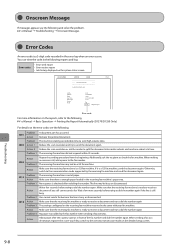
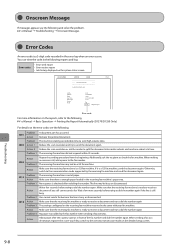
... Reduce the scan resolution and try to receive a document if you still cannot send a fax. If it is busy or disconnected. No response is a 3-digit code recorded in the error log when an error occurs. The...→ Basic Operation → Printing the Report Automatically (D1370/D1350 Only)
For details on the reports, refer to the fax number when sending a fax overseas. Troubleshooting
9-8
imageCLASS D1370/D1350/D1320 Basic Operation Guide - Page 147
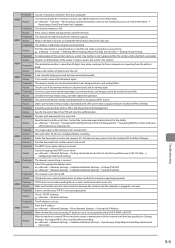
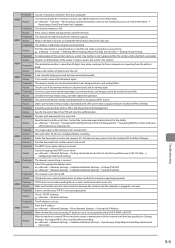
.... e-Manual → Security → Restricting to Specify Destinations and Use the Sending Functions (D1370/D1350 Only) → Restricting to Send Faxes from a computer.
#054
Action Problem 2
Register an ... to send faxes from the address book.
Problem 1 The memory media was disconnected, and try writing again. Delete the documents saved in the memory. Problem 1 The SMTP server name ...
imageCLASS D1370/D1350/D1320 Basic Operation Guide - Page 151


...oven. This may affect the status of line connected to see the following section and try the appropriate action. See the Starter Guide. Make sure that the telephone line is...Printing List → Printing a Communication Management Report (D1370/D1350 Only) If this works
Is the telephone line connected or configured properly? (D1370/D1350 Only) Make sure that the cables for the telephone line...
imageCLASS D1370/D1350/D1320 Basic Operation Guide - Page 158
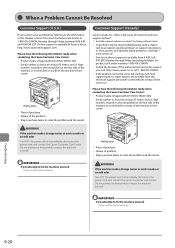
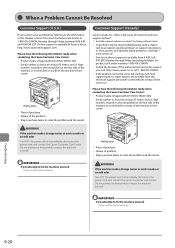
... information ready when contacting the Canon Customer Care Center:
• Product name (imageCLASS D1370/D1350/D1320)
• Serial number (a character string of 3 letters and a 5-...have the following information ready when contacting the Canon Customer Care Center: • Product name (imageCLASS D1370/D1350/D1320) • Serial number (a character string of 3 letters and a 5-digit number;...
imageCLASS D1370/D1350/D1320 Basic Operation Guide - Page 163
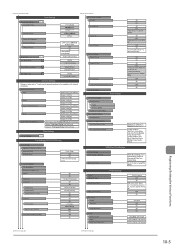
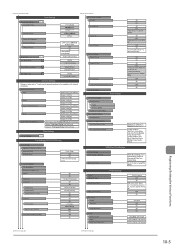
...GMT-12:00 to GMT-5:00 to 99 Off On - Drawer Auto Selection
Copy Printer Fax (D1370/D1350 Only) Other Switch Paper Feed Method
Multi-Purpose Tray: Off, On Drawer 1:Off,...Time (Descending)
Short File Name, Long File Name
Copies*1 2-Sided Printing*1
Default Paper Size*1
Printer Settings
Paper Size Override
Print Quality Density Toner Save
Image Refinement
Layout*1 Binding Location Gutter Offset ...
imageCLASS D1370/D1350/D1320 Basic Operation Guide - Page 167


Main Specifications
11-2
Machine Specifications
11-2
Copy Specifications
11-2
Printer Specification
11-2
Scanner Specifications
11-3
Fax Specifications (D1370/D1350 Only)
11-3
Telephone Specifications (D1370/D1350 Only)
11-3
Transmission Specification (D1370 Only)
11-3
Optional Drawer
11-3
For Macintosh Users
11-4
Displaying Driver Guides
11-4
Displaying a Driver's Help ...
imageCLASS D1370/D1350/D1320 Basic Operation Guide - Page 168
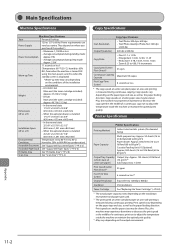
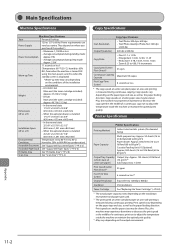
...mode:
Power Consumption Approx. 9 W
• Average consumption during continuous printing. Printer Specification
Printer Specification
Printing Method
Indirect electrostatic system (On-demand fixing)
Paper Capacity
Multi-purpose ... the copy speed in the middle of the installation
environment.
• D1370/D1350
Main unit (the toner cartridge included):
Weight
Approx. 47.2 lb (21.4...
Similar Questions
Scan Destination Changes For Imageclass D1350
How do I edit or delete who I scan to on our network?
How do I edit or delete who I scan to on our network?
(Posted by jill87224 9 years ago)
How To Reset The Manager Id And Pin On A Canon Imageclass D1350 Printer
(Posted by masaoswas 9 years ago)
How Do I Print A Fax Confirmation Page On My Canon Imageclass D1350?
(Posted by SwiGIZMO 10 years ago)
How To Scan And Email A Document With Canon Printer Imageclass D420
(Posted by wscol 10 years ago)
What Does It Mean When Your Printer Imageclass D420 Is In Bios Mode
(Posted by BASAtige 10 years ago)

