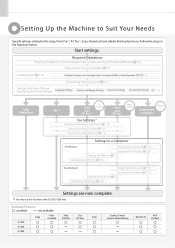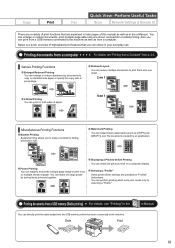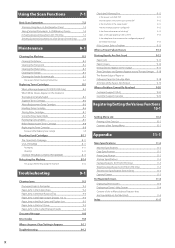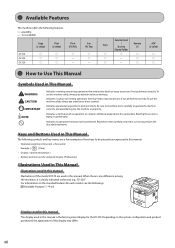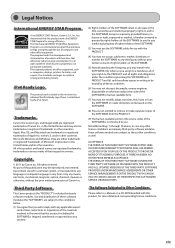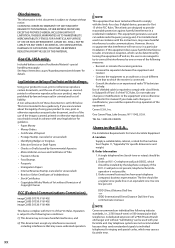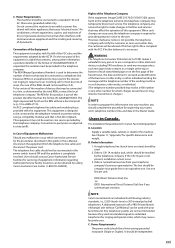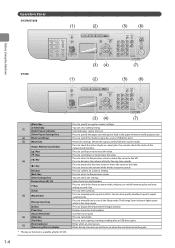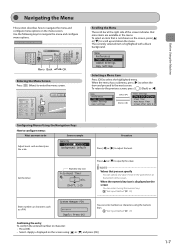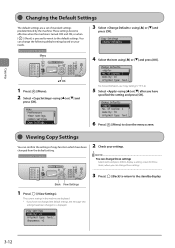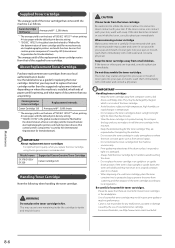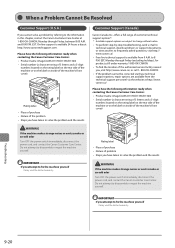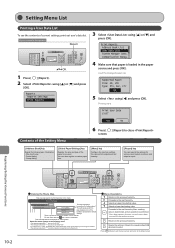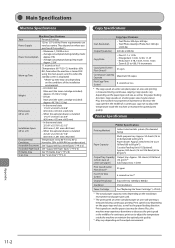Canon imageCLASS D1320 Support Question
Find answers below for this question about Canon imageCLASS D1320.Need a Canon imageCLASS D1320 manual? We have 2 online manuals for this item!
Question posted by Nsmith15006 on July 25th, 2016
Reset Copies
Good morning. Our copier is set on 45 copies and can't figure out how to get it back to 1. Thank you.
Current Answers
Answer #1: Posted by TommyKervz on July 25th, 2016 9:10 AM
Try the suggestions here
http://superuser.com/questions/234850/canon-imageclass-how-do-i-perform-a-factory-reset
http://superuser.com/questions/234850/canon-imageclass-how-do-i-perform-a-factory-reset
Related Canon imageCLASS D1320 Manual Pages
Similar Questions
We Have A Canon D1320 Copier Lots Of Time It Will Not Pick Up Paper From The Tra
Paper jams. will not pick up from paper tray
Paper jams. will not pick up from paper tray
(Posted by jnvrob 7 years ago)
Copying And Scanning Problem
I buy a new printer canon D1320 i conenct every thing and copy as way experiment and it did well but...
I buy a new printer canon D1320 i conenct every thing and copy as way experiment and it did well but...
(Posted by Thiyazan1 9 years ago)
D1320, How Do You Reset To Copy One Right After The Other Without A Delay?
(Posted by Anonymous-139366 9 years ago)
How Do I Reset My Canon Imageclass Mf4350d Printer So I Can Use The Old Ink
cartridge
cartridge
(Posted by swraghu 10 years ago)