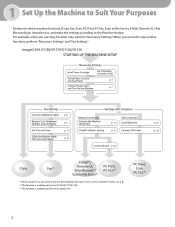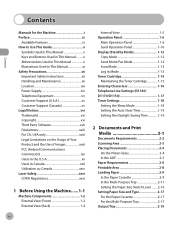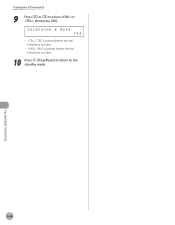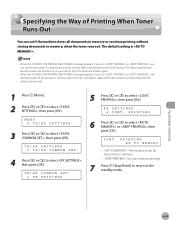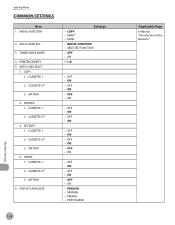Canon imageCLASS D1150 Support Question
Find answers below for this question about Canon imageCLASS D1150.Need a Canon imageCLASS D1150 manual? We have 2 online manuals for this item!
Question posted by mfumatil on February 27th, 2014
How Do I Set The Imageclass D1150 To Print A Confirmation Copy
The person who posted this question about this Canon product did not include a detailed explanation. Please use the "Request More Information" button to the right if more details would help you to answer this question.
Current Answers
Related Canon imageCLASS D1150 Manual Pages
Similar Questions
Service Manual For Canon Imageclass D1150 Please?
Can I get a free service manual for canon imageclass d1150 please?Thanks in advance
Can I get a free service manual for canon imageclass d1150 please?Thanks in advance
(Posted by repair72035 7 years ago)
How To Change Paper Size Setting For Mobile Printing.
Whenever I print from a mobile device I receive an error message that the fed paper is a different s...
Whenever I print from a mobile device I receive an error message that the fed paper is a different s...
(Posted by mbd519 8 years ago)
How Do I Set The Imageclass D1150 Fax To Print Confirm Fax
(Posted by maceval 10 years ago)
What Are My Settings Need To Be Set At To Print A Picture?do I Push Copy Or Scan
i need to know what all my settings need to be set at to print a picture? and do i push copy or scan...
i need to know what all my settings need to be set at to print a picture? and do i push copy or scan...
(Posted by lljohnson1962 12 years ago)
Canon Imageclass D1150
HOW TO SETUP SCAN TO FOLDER ON CANON IMAGECLASS D1150
HOW TO SETUP SCAN TO FOLDER ON CANON IMAGECLASS D1150
(Posted by DOCUMENTTECH 12 years ago)