Canon imageCLASS D1150 Support Question
Find answers below for this question about Canon imageCLASS D1150.Need a Canon imageCLASS D1150 manual? We have 2 online manuals for this item!
Question posted by enmalMli on March 17th, 2014
How To Fax To An Email With Canon Imageclass D1150
The person who posted this question about this Canon product did not include a detailed explanation. Please use the "Request More Information" button to the right if more details would help you to answer this question.
Current Answers
There are currently no answers that have been posted for this question.
Be the first to post an answer! Remember that you can earn up to 1,100 points for every answer you submit. The better the quality of your answer, the better chance it has to be accepted.
Be the first to post an answer! Remember that you can earn up to 1,100 points for every answer you submit. The better the quality of your answer, the better chance it has to be accepted.
Related Canon imageCLASS D1150 Manual Pages
imageCLASS D1180/D1170/D1150/D1120 Starter Guide - Page 1
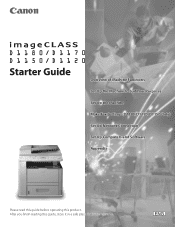
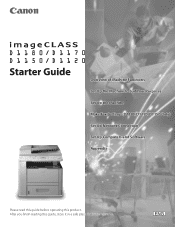
After you finish reading this product. Overview of Machine Functions Set Up the Machine to Suit Your Purposes Set Up the Machine Make Fax Settings (D1180/D1170/D1150 Only) Set Up Network Connection Set Up Computers and Software Appendix
Please read this guide before operating this guide, store it in a safe place for future reference.
imageCLASS D1180/D1170/D1150/D1120 Starter Guide - Page 2


... Items...3 Installation Space...3 Manuals for the Machine...4 Set Up Paper Cassette and Load Paper...4 Connect Power Cord and Turn On the Machine...7
3 Make Fax Settings (D1180/D1170/D1150 Only 8 Connect Telephone Cables...8 Register User Telephone Number and Unit Name 9 Information About the Keys...9 About Sender Information...11 Set Date and Time...12...
imageCLASS D1180/D1170/D1150/D1120 Starter Guide - Page 3


...settings to the Basic Operation Guide and e-Manual.
E-Mail/SMB/ Remote UI
FAX
I-Fax
(Network
ADF
(Receive)
Board)
-
-
- The Cassette Feeding Module-...any difference among D1180, D1170, D1150 and D1120, it is an available option.
Depending on a product basis.
: available -: not available
imageCLASS D1180 imageCLASS D1170 imageCLASS D1150 imageCLASS D1120
COPY
Print (UFRII LT...
imageCLASS D1180/D1170/D1150/D1120 Starter Guide - Page 9


...with a
USB cable at a later time, press [Menu] → → , then select the language.
- If
not, sending/receiving faxes may not work properly.
- To change the country/region at a later time. COUNTRY/REGION UNITED STATE
-
2 Set Up the Machine
Connect...display language at this time. If you want to select the country, and press [OK]. For imageCLASS D1180/D1170/D1150, it up.
imageCLASS D1180/D1170/D1150/D1120 Starter Guide - Page 10
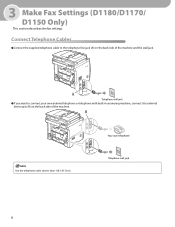
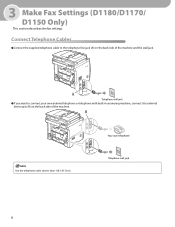
... your own external telephone or telephone with built-in answering machine, connect it to external device jack (B) on the back side of the machine. 3 Make Fax Settings (D1180/D1170/ D1150 Only) This section describes the...
imageCLASS D1180/D1170/D1150/D1120 Starter Guide - Page 11
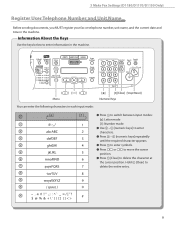
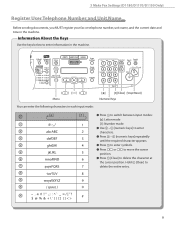
... enter the following characters in the machine.
Hold [Clear] to delete the character at the cursor position.
3 Make Fax Settings (D1180/D1170/D1150 Only)
Register User Telephone Number and Unit Name
Before sending documents, you MUST register your fax or telephone number, unit name, and the current date and time in the machine.
imageCLASS D1180/D1170/D1150/D1120 Starter Guide - Page 12


... select , then press [OK]. FAX SETTINGS 2.USER SETTINGS
5 Press or to select ,
then press [OK].
TX/RX SETTINGS 3.FAX SETTINGS
4 Press or to the Standby
mode.
10
UNIT NAME
:a
CANON
12 Press [Stop/Reset] to ...1 Press [Menu].
2 Press or to select , then press [OK]. 3 Make Fax Settings (D1180/D1170/D1150 Only)
● The display returns to the standby mode:
The machine may enter the ...
imageCLASS D1180/D1170/D1150/D1120 Starter Guide - Page 13
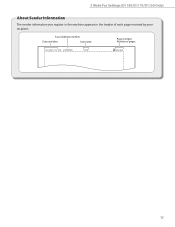
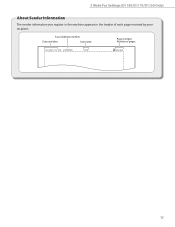
3 Make Fax Settings (D1180/D1170/D1150 Only)
About Sender Information
The sender information you register in the machine appears in the header of each page received by your recipient.
11
imageCLASS D1180/D1170/D1150/D1120 Starter Guide - Page 14
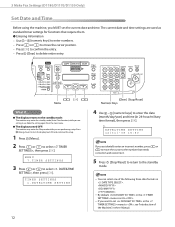
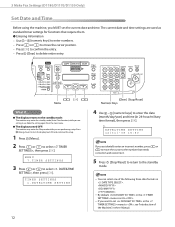
... and time. The current date and time settings are used as standard timer settings for functions that needs
correction and overwrite it up. 3 Make Fax Settings (D1180/D1170/D1150 Only)
Set Date and Time
Before using the machine, you MUST set in the menu to , see "Introduction of the following three date...
imageCLASS D1180/D1170/D1150/D1120 Starter Guide - Page 15
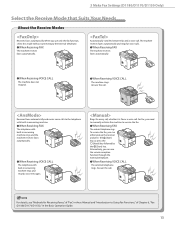
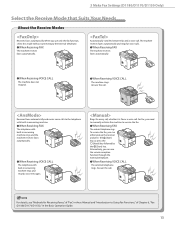
...;When Receiving VOICE CALL
The external telephone rings. For details, see "Methods for Receiving Faxes," of Chapter 6, "Fax (D1180/D1170/D1150)," in answering machine rings and records voice messages. Receives faxes automatically and routes voice calls to Using Fax Functions," of "Fax," in the e-Manual and "Introduction to the telephone with built-in answering machine.
˔...
imageCLASS D1180/D1170/D1150/D1120 Starter Guide - Page 16


...-in the Basic Operation Guide.
-
By default, is selected in answering machine or answering machine is
activated. (See "Connect Telephone Cables," on p. 8.) - 3 Make Fax Settings (D1180/D1170/D1150 Only)
The receive mode determines how the machine responds to select the receive mode,
then press [OK]. Contact your needs from the main menu...
imageCLASS D1180/D1170/D1150/D1120 Starter Guide - Page 17
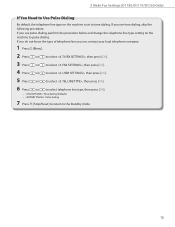
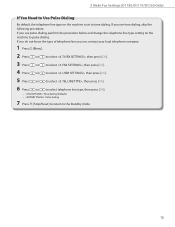
... the telephone line type setting on the machine is set to tone dialing. If you use tone dialing, skip the following procedure. 3 Make Fax Settings (D1180/D1170/D1150 Only)
If You Need to Use Pulse Dialing
By default, the telephone line type on the machine to pulse dialing. If you do not...
imageCLASS D1180/D1170/D1150/D1120 Basic Operation Guide - Page 2


... Machine
The manuals for this machine are constantly improving our products, if you need an exact specification, please contact Canon.
˔ The machine illustration in the Address Book
(D1180/D1170/D1150)
˔ Fax (D1180/D1170/D1150) ˔ E-mail (D1180/D1170) ˔ Scanning ˔ Network ˔ Settings from a PC (Remote UI) ˔ Troubleshooting ˔ Maintenance...
imageCLASS D1180/D1170/D1150/D1120 Basic Operation Guide - Page 10


...product purchased, some features described in this manual are based on the imageCLASS D1180. imageCLASS D1120
-
-
-
The Cassette Feeding Module-U1 is an available ...Print (PCL)
SCAN
E-Mail, Remote
SMB/
UI
FAX
ADF
I‑Fax (Network
(Receive) Board)
imageCLASS D1180
imageCLASS D1170
- imageCLASS D1150
-
- Available Features
The procedures described in the manuals...
imageCLASS D1180/D1170/D1150/D1120 Basic Operation Guide - Page 20


...to try to correct the interference by one or more of the equipment. One Canon Plaza, Lake Success, NY 11042, U.S.A. Do not make such changes or modifications...FCC Rules. Canon U.S.A., Inc. TEL No. 1-800-OK-CANON
xix However, there is subject to radio communications.
Legal Notices
FCC (Federal Communications Commission)
imageCLASS D1120 : F157000 imageCLASS D1180/D1170/D1150 : F157002...
imageCLASS D1180/D1170/D1150/D1120 Basic Operation Guide - Page 23


... FAX machines...imageCLASS D1180/D1170/D1150.../D1120) causes harm to the telephone network, the telephone company may affect the operation of this information into your machine, you communicate overseas
Canon recommends an individual line following industry standards, i.e., 2,500 (touch-tone) or 500 (rotary/pulse dial) telephones. Location Supply a suitable table, cabinet, or desk for Canon...
imageCLASS D1180/D1170/D1150/D1120 Basic Operation Guide - Page 35


... the input mode.
㉑[Density] key Press to set 2 on 1 copying. For the D1180/D1170/D1150, you can use this key to temporarily adjust the monitor tone volume.
㉔[OK] key Press to ...to switch to the Copy mode.
⑧[SEND/FAX] key (For the D1180/D1170) Press to switch to the Send/Fax mode. [FAX] key (For the D1150) Press to switch to the Fax mode.
⑨[SCAN] key Press to switch ...
imageCLASS D1180/D1170/D1150/D1120 Basic Operation Guide - Page 148


... you are not permitted access to the folder, log on the conditions of the fax driver window to attach a cover sheet, select [Cover Sheet] sheet, specify a format for cover sheet attachment.
6 Click [OK]. Sending Fax Documents 6-17
Fax (D1180/D1170/D1150) The number of recipients to which you can use or edit the address...
imageCLASS D1180/D1170/D1150/D1120 Basic Operation Guide - Page 259


...Action - Divide the document stack or data into a
few parts and try again one by the imageCLASS D1180 with low resolution. - Send the document with ITUT No.1 Chart standard mode);
Wait until the...one-touch key or coded dial code that can be stored in memory.
They will not print faxes, reports, or lists when paper is off the hook. Hang up the external telephone. No ...
imageCLASS D1180/D1170/D1150/D1120 Basic Operation Guide - Page 270


Customer Support (U.S.A.)
If you contact Canon: - Customer Support (Canada)
Canon Canada Inc., offers a full range of 8:00 A.M. Product name (imageCLASS D1180/D1170/D1150/D1120) - Nature of your call to the live technical support 9 A.M. Do not attempt to repair the machine yourself may void the limited warranty.
12-27
...
Similar Questions
Service Manual For Canon Imageclass D1150 Please?
Can I get a free service manual for canon imageclass d1150 please?Thanks in advance
Can I get a free service manual for canon imageclass d1150 please?Thanks in advance
(Posted by repair72035 7 years ago)
How To Send A Fax Document From Cannon Printer Prixma 432
(Posted by NeedHcsta 9 years ago)
How To Setup The Fax Canon Imageclass D480
(Posted by silveleez 10 years ago)

