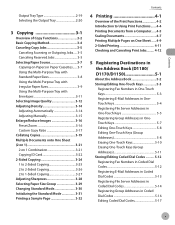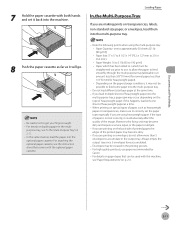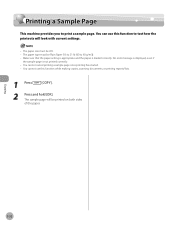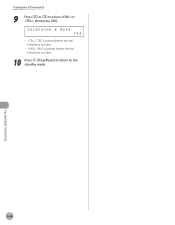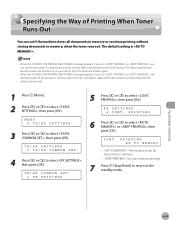Canon imageCLASS D1150 Support Question
Find answers below for this question about Canon imageCLASS D1150.Need a Canon imageCLASS D1150 manual? We have 2 online manuals for this item!
Question posted by jone8878 on May 7th, 2014
Card Stock
Current Answers
Answer #1: Posted by BusterDoogen on May 7th, 2014 2:05 PM
I hope this is helpful to you!
Please respond to my effort to provide you with the best possible solution by using the "Acceptable Solution" and/or the "Helpful" buttons when the answer has proven to be helpful. Please feel free to submit further info for your question, if a solution was not provided. I appreciate the opportunity to serve you!
Related Canon imageCLASS D1150 Manual Pages
Similar Questions
My Canon Imageclass D530 has no display message, only backlight. It will copy but will not print nor...
My printer keeps telling me I am out of paper no matter where I have the paper. (top or bottom feed)...
All the PCs connected to the printer shows printer pause when print is selected. The problem occur w...