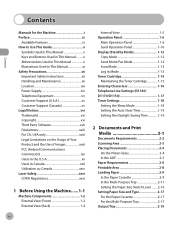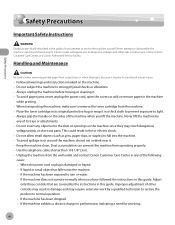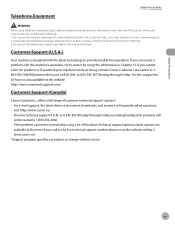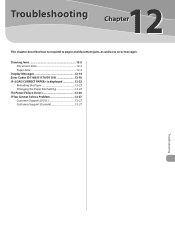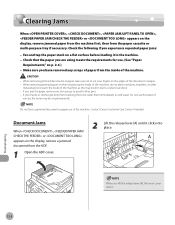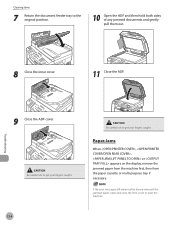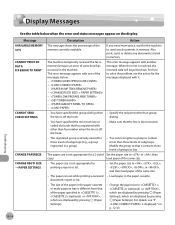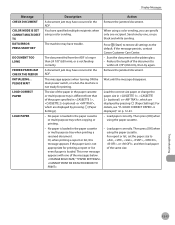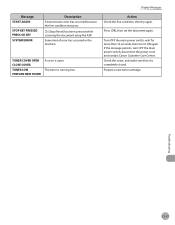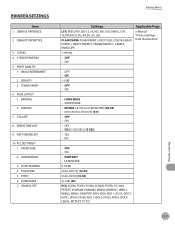Canon imageCLASS D1120 Support Question
Find answers below for this question about Canon imageCLASS D1120.Need a Canon imageCLASS D1120 manual? We have 2 online manuals for this item!
Question posted by samreynish on September 18th, 2014
Canon D1120 Adf Problem Error Massage Paper Is Too Long
ADF is stoping taking paper in somewhere if the meadle with error massage paper is too long thank ypu very much!
Current Answers
Answer #1: Posted by Odin on September 18th, 2014 8:12 AM
Your document cannot be longer than 24 7/8" (630 mm). See http://kbsupport.cusa.canon.com/system/selfservice.controller?CONFIGURATION=1011&PARTITION_ID=1&secureFlag=false&TIMEZONE_OFFSET=&CMD=VIEW_ARTICLE&ARTICLE_ID=50468.
Hope this is useful. Please don't forget to click the Accept This Answer button if you do accept it. My aim is to provide reliable helpful answers, not just a lot of them. See https://www.helpowl.com/profile/Odin.
Related Canon imageCLASS D1120 Manual Pages
Similar Questions
Still A Problem: Error 5010
Error code 5010 on my Canon Pixma MP600 is still a problem. I've tried disconnecting cables and powe...
Error code 5010 on my Canon Pixma MP600 is still a problem. I've tried disconnecting cables and powe...
(Posted by MargaretJoyce1358 8 years ago)
How Do You Adjust To Legal Size Paper On A Canon Imageclass D1120
(Posted by dhscpask 9 years ago)
How To Print Envelopes In Canon D1120 Printer
(Posted by Hardcher 10 years ago)
Canon Image Class D1120: Paper Select From Letter To Legal?
After I change the paper tray and put in legal paper, how do I select from letter to legal paper set...
After I change the paper tray and put in legal paper, how do I select from letter to legal paper set...
(Posted by gizaragroup 11 years ago)
Printer Problem
Error E17
Meaning Please? Paper Won't Pull Into Printer.
(Posted by tinamoogle 11 years ago)