Canon imageCLASS D1120 Support Question
Find answers below for this question about Canon imageCLASS D1120.Need a Canon imageCLASS D1120 manual? We have 2 online manuals for this item!
Question posted by velidacelestine on June 27th, 2012
Scanning A Document For Email.
Is it possible to scan a document with this printer and email it.
Current Answers
There are currently no answers that have been posted for this question.
Be the first to post an answer! Remember that you can earn up to 1,100 points for every answer you submit. The better the quality of your answer, the better chance it has to be accepted.
Be the first to post an answer! Remember that you can earn up to 1,100 points for every answer you submit. The better the quality of your answer, the better chance it has to be accepted.
Related Canon imageCLASS D1120 Manual Pages
imageCLASS D1180/D1170/D1150/D1120 Starter Guide - Page 3


... the illustration below . After you set up the machine and install the software.
Depending on a product basis.
: available -: not available
imageCLASS D1180 imageCLASS D1170 imageCLASS D1150 imageCLASS D1120
COPY
Print (UFRII LT)
Print (PCL)
SCAN
- - - Overview of Machine Functions
This manual describes how to set the required settings to the Basic Operation Guide and e-Manual. For...
imageCLASS D1180/D1170/D1150/D1120 Starter Guide - Page 19


... Server : w E-Mail: w PC print: w PC fax: w I -fax. Send a scanned document to a file server from the computer. Check IP Address Setting
To make sure that the machine is...p. 18. - After connecting the LAN cable, wait until the machine gets the IP address. Send the scanned documents attached to do when using the Remote UI software. The following functions, you must set up the IP address...
imageCLASS D1180/D1170/D1150/D1120 Basic Operation Guide - Page 3


... Operation Guide
Fax (see on p. 6-1)
e-Manual
Fax
Printing
You can use various copy functions. Basic Operation Guide
Scanning (see on p. 8-1)
e-Manual
Scan
ii
Basic Operation Guide
Printing (see on p. 4-1)
e-Manual
Print
Scanning
You can store the scanning documents to the normal faxing, you can use various print functions by printing from a computer.
Copying
You can...
imageCLASS D1180/D1170/D1150/D1120 Basic Operation Guide - Page 4


...Operation Guide
Setting from a PC (see on p. 9-1)
e-Manual
Network Settings
E-Mail function
Scanned documents can set and manage this machine easily and quickly from a PC
Security function
You can ...
Security
iii Overview of Machine Functions
Network
This machine can be sent as email file attachments. Basic Operation Guide
Network (see on p. 10-1)
e-Manual
Setting from a computer. Connecting ...
imageCLASS D1180/D1170/D1150/D1120 Basic Operation Guide - Page 8


... Scanner Functions............8-2 Introduction to Using Scanner Functions 8-4
Scanning Documents to a Computer........ 8-4 Basic Scanning Operations 8-6
Scanning Documents to a Computer........ 8-6 Scanning Documents to a File Server (D1180/D1170 8-6 Canceling Scan Jobs 8-9 Canceling Scanning Documents to a Computer 8-9 Canceling Scanning Documents to a File Server (D1180/D1170 8-9
9 Network...
imageCLASS D1180/D1170/D1150/D1120 Basic Operation Guide - Page 10


... available
COPY
Print (UFRII LT)
Print (PCL)
SCAN
E-Mail, Remote
SMB/
UI
FAX
ADF
I‑Fax (Network
(Receive) Board)
imageCLASS D1180
imageCLASS D1170
- The table below shows the available features on the imageCLASS D1180. The Cassette Feeding Module-U1 is an available option. imageCLASS D1150
-
- imageCLASS D1120
-
-
-
Preface
Preface
Preface
Thank you for your...
imageCLASS D1180/D1170/D1150/D1120 Basic Operation Guide - Page 32
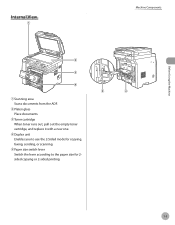
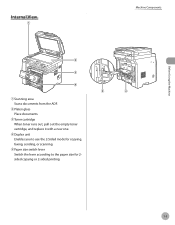
Internal View
Machine Components
Before Using the Machine
①Scanning area Scans documents from the ADF.
②Platen glass Place documents.
③Toner cartridge When toner runs out, pull out the empty toner cartridge, and replace it with a new one.
④Duplex unit Enables you to ...
imageCLASS D1180/D1170/D1150/D1120 Basic Operation Guide - Page 71


... values.
- If you want to 99).
0 1 1 0 0 %
LTR TEXT/PHOTO
- The scanned documents are processed after placing your documents. - The COPY indicator lights up to adjust the zoom ratio, see
"Adjusting Density," on p. 3-32....
3-4 If you make copy settings and scan documents even if the machine is complete. If you press and hold [OK] in...
imageCLASS D1180/D1170/D1150/D1120 Basic Operation Guide - Page 99
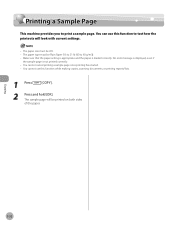
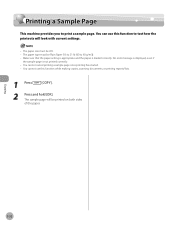
... is not printed correctly. -
No error message is displayed, even if
the sample page is loaded correctly. You cannot use this function while making copies, scanning documents, or printing reports/lists.
1 Press
[COPY].
2
Press and hold [OK]. The sample page will look with current settings.
-
imageCLASS D1180/D1170/D1150/D1120 Basic Operation Guide - Page 104


....
- Printing speed may not be slower when sending an e-mail or scanning documents to use the Job Accounting feature.
To check if the driver is necessary to display the printer driver screen may differ depending on the applications you are using a shared printer in the Print Server (Point and Print) environment, it is installed...
imageCLASS D1180/D1170/D1150/D1120 Basic Operation Guide - Page 172


...Press or to more than the specified time out interval before starting to scan your document to select or , then press [OK]. If you are using the ...pressing [Start]. If you set the machine to automatically start scanning documents after you specify a destination before dialing the next number, the machine starts to scan. All subsequent numbers must dial the second fax number within 10...
imageCLASS D1180/D1170/D1150/D1120 Basic Operation Guide - Page 197


Overview of E-Mail Functions
Overview of E-Mail Functions
You can send scanned documents as e-mail attachments.
7-2
E-Mail (D1180/D1170)
imageCLASS D1180/D1170/D1150/D1120 Basic Operation Guide - Page 199
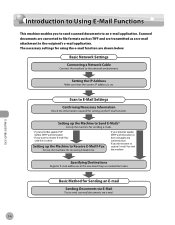
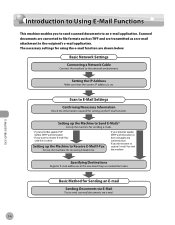
Introduction to Using E-Mail Functions
Introduction to Using E-Mail Functions
This machine enables you to send scanned documents to the recipient's e-mail application. Scanned documents are converted to file formats such as an e-mail attachment to an e-mail application. The necessary settings for using the e-mail function are transmitted as ...
imageCLASS D1180/D1170/D1150/D1120 Basic Operation Guide - Page 204
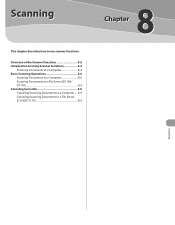
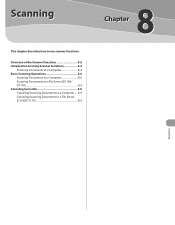
... (D1180/D1170 8-9
8
Scanning Overview of the Scanner Functions 8-2 Introduction to Using Scanner Functions 8-4
Scanning Documents to a Computer 8-4 Basic Scanning Operations 8-6
Scanning Documents to a Computer 8-6 Scanning Documents to a File Server (D1180/ D1170 8-6 Canceling Scan Jobs 8-9 Canceling Scanning Documents to a Computer......8-9 Canceling Scanning Documents to use scanner...
imageCLASS D1180/D1170/D1150/D1120 Basic Operation Guide - Page 205
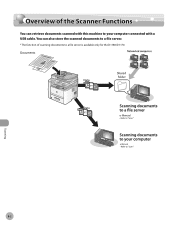
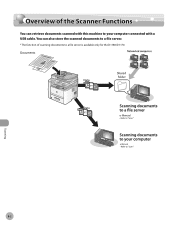
Overview of the Scanner Functions
Overview of the Scanner Functions
You can also store the scanned documents to a file server.
* The function of scanning documents to your computer connected with a USB cable. You can retrieve documents scanned with this machine to a file server is available only for the D1180/D1170.
8-2
Scanning
imageCLASS D1180/D1170/D1150/D1120 Basic Operation Guide - Page 207
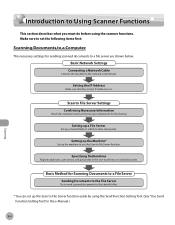
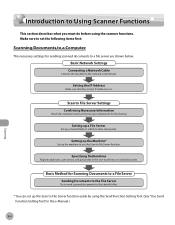
... Cable
Connect the machine to File Server Settings Con rming Necessary Information
Check the computer name and necessary components for sending scanned documents to store documents.
Setting up the Machine*
Set up the Scan to File Server function easily by using the scanner functions. Make sure to set . Setting up a File Server
Set up...
imageCLASS D1180/D1170/D1150/D1120 Basic Operation Guide - Page 209
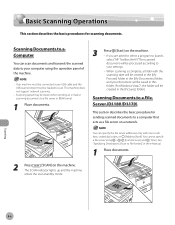
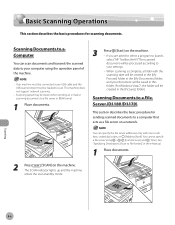
...
Press [Start] on the machine. - You can scan documents and transmit the scanned data to your document will be saved in the [Pictures] folder.)
Scanning Documents to a File Server (D1180/D1170)
This section describes the basic procedure for scanning documents.
The SCAN indicator lights up and the machine
enters the scan standby mode.
Scanning speed may be created in this folder...
imageCLASS D1180/D1170/D1150/D1120 Basic Operation Guide - Page 259


... or 75 e-mail and I-fax jobs for receiving. Also print, send, or delete any documents
stored in memory reached the maximum.
-
The machine will be stored in memory. -
You... the recipients before using
the ADF, the scanning document stops halfway.
Divide the document stack or data into a
few parts and try again one by the imageCLASS D1180 with low resolution. - Paper jams have...
imageCLASS D1180/D1170/D1150/D1120 Basic Operation Guide - Page 270


...asked questions,
visit http://www.canon.ca/ - For e-mail support, the latest driver or document downloads, and answers to the information in this chapter, contact Canon Customer Care Center at the ... power cord, and contact Canon Customer Care Center. Product name (imageCLASS D1180/D1170/D1150/D1120) - If You Cannot Solve a Problem
If You Cannot Solve a Problem
This section describes ...
imageCLASS D1180/D1170/D1150/D1120 Basic Operation Guide - Page 277
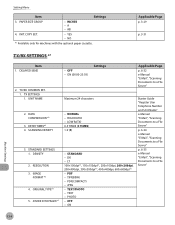
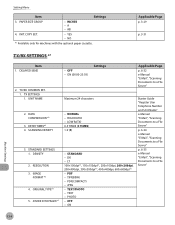
...215;400dpi, 600×600dpi*1 - ON
Starter Guide "Register User Telephone Number and Unit Name" e-Manual "E-Mail", "Scanning Documents to a File Server"
p. 6-34 e-Manual "E-Mail", "Scanning Documents to a File Server" p. 6-35 e-Manual "E-Mail", "Scanning Documents to a File Server"
Maximum 24 characters
- PAPER SIZE GROUP
-
DIVIDE INTO PAGES*2
- PDF(COMPACT) - Applicable Page p. 3-29...
Similar Questions
I Would Like Step By Step Instructions On How To Scan Documents (multi Pages) An
Hello,I would like step by step instructions on how to scan documents (multi pages) and send them as...
Hello,I would like step by step instructions on how to scan documents (multi pages) and send them as...
(Posted by bferraro 9 years ago)
How To Set Up 2 Scan Emails Canon Imageclass D1120
(Posted by darnorya 10 years ago)
How Do I Save Scanned Document To Email
i am new to this and i need to scan document and send it to my email to send to other people
i am new to this and i need to scan document and send it to my email to send to other people
(Posted by Anonymous-86335 11 years ago)
When Printing Scanned Documents, Signatures Are Not Printing Dark Enough.
I scan documents and when I send them out and the receiver tries to print - they can't read document...
I scan documents and when I send them out and the receiver tries to print - they can't read document...
(Posted by staffmccartneylawoffice 11 years ago)

