Canon imageCLASS D1120 Support Question
Find answers below for this question about Canon imageCLASS D1120.Need a Canon imageCLASS D1120 manual? We have 2 online manuals for this item!
Question posted by darnorya on February 28th, 2014
How To Set Up 2 Scan Emails Canon Imageclass D1120
The person who posted this question about this Canon product did not include a detailed explanation. Please use the "Request More Information" button to the right if more details would help you to answer this question.
Current Answers
There are currently no answers that have been posted for this question.
Be the first to post an answer! Remember that you can earn up to 1,100 points for every answer you submit. The better the quality of your answer, the better chance it has to be accepted.
Be the first to post an answer! Remember that you can earn up to 1,100 points for every answer you submit. The better the quality of your answer, the better chance it has to be accepted.
Related Canon imageCLASS D1120 Manual Pages
imageCLASS D1180/D1170/D1150/D1120 Starter Guide - Page 3


...product basis.
: available -: not available
imageCLASS D1180 imageCLASS D1170 imageCLASS D1150 imageCLASS D1120
COPY
Print (UFRII LT)
Print (PCL)
SCAN
- - -
Available Features
The table ...
-
-
- After you can use the functions described in default setting. When there is any difference among D1180, D1170, D1150 and D1120, it is an available option.
For information on the standard...
imageCLASS D1180/D1170/D1150/D1120 Starter Guide - Page 9


... machine.
● The display returns to change the display language at this time. For imageCLASS D1180/D1170/D1150, it up.
To change the country/region at a later time. COUNTRY...9679; is displayed:
Make sure that the front cover and scanning platform are closed properly. (See Unpacking Instruction Sheet.)
Make the setting again from the main menu.
● The display turned OFF...
imageCLASS D1180/D1170/D1150/D1120 Starter Guide - Page 22


... to standard fax protocols, to a printer driver. The FAX Driver would then converts this into an image that enables you to easily import images scanned with a scanner into an application, ...[Print] from any Windows application software, selects the Canon fax driver as the printer, and specifies its destination(s) and options. The PCL5e printer driver is not supported on Windows Server 2003 and ...
imageCLASS D1180/D1170/D1150/D1120 Basic Operation Guide - Page 2


... products, if you need an exact specification, please contact Canon.
˔ The machine illustration in the Address Book
(D1180/D1170/D1150)
˔ Fax (D1180/D1170/D1150) ˔ E-mail (D1180/D1170) ˔ Scanning ˔ Network ˔ Settings from a PC ˔ Maintenance ˔ Troubleshooting ˔ Machine Settings ˔ Appendix
Read the sections of these manuals that...
imageCLASS D1180/D1170/D1150/D1120 Basic Operation Guide - Page 4


... set and manage this machine easily and quickly from a PC
Security function
You can be sent as email...setting the IDs.
Basic Operation Guide
Setting from a PC (see on p. 10-1)
e-Manual
Setting from a computer. Basic Operation Guide
Machine Settings (see on p. 13-1)
e-Manual
Security
iii
Basic Operation Guide
Network (see on p. 9-1)
e-Manual
Network Settings
E-Mail function
Scanned...
imageCLASS D1180/D1170/D1150/D1120 Basic Operation Guide - Page 8


...Scanning Documents to a Computer........ 8-4 Basic Scanning Operations 8-6
Scanning Documents to a Computer........ 8-6 Scanning Documents to a File Server (D1180/D1170 8-6 Canceling Scan Jobs 8-9 Canceling Scanning Documents to a Computer 8-9 Canceling Scanning Documents to a File Server (D1180/D1170 8-9
9 Network 9-1
Flowchart for Setting...Contents
10 Settings from a... 11-3 Scanning Area 11...
imageCLASS D1180/D1170/D1150/D1120 Basic Operation Guide - Page 10


... are based on the system configuration and product purchased, some features described in the manuals may not be functional. imageCLASS D1120
-
-
- imageCLASS D1150
-
-
The table below shows the available features on a product basis.
: available -: not available
COPY
Print (UFRII LT)
Print (PCL)
SCAN
E-Mail, Remote
SMB/
UI
FAX
ADF
I‑Fax (Network
(Receive) Board...
imageCLASS D1180/D1170/D1150/D1120 Basic Operation Guide - Page 12


... indicated in the text, for the imageCLASS D1180 in default setting. xi Depending on the system configuration and product purchased, the appearance of the display may differ.
If there is any difference between the imageCLASS D1180, D1170, D1150 or D1120, it is the factory preset display for instance "imageCLASS D1180 Only." How to Use This...
imageCLASS D1180/D1170/D1150/D1120 Basic Operation Guide - Page 20


...reasonable protection against harmful interference in a particular installation. Legal Notices
FCC (Federal Communications Commission)
imageCLASS D1120 : F157000 imageCLASS D1180/D1170/D1150 : F157002
Legal Notices
This device complies with the instructions, may cause undesired operation. Canon U.S.A., Inc. Do not make such changes or modifications, you make any changes or modifications...
imageCLASS D1180/D1170/D1150/D1120 Basic Operation Guide - Page 41


... devices that may contain printer components" issued by ISO (International Organization for this product. When you are on the type of documents printed. Before Using the Machine
Toner Cartridge
Toner Cartridge
The average print yield of the Canon genuine starter toner cartridge which comes with the default print density setting. The level of...
imageCLASS D1180/D1170/D1150/D1120 Basic Operation Guide - Page 71


...
3-4
If you want to 5 copy jobs, with different settings for copying.
1 Place documents on the right side of the display.
- The scanned documents are processed after placing your documents. - If you...in the copy mode, a sample page will be printed. For documents you make copy settings and scan documents even if the machine is copying.
4 Press [Start]. If you press and...
imageCLASS D1180/D1170/D1150/D1120 Basic Operation Guide - Page 103


... control commands:
● UFRII LT Mode
UFR (Ultra Fast Rendering) is necessary to install the Canon Driver Information
Assist Service in the server PC in order to set up the printer configuration automatically or to the machine, see "Network Connection" in the Print Server (Point and Print) environment, it is printing technology developed...
imageCLASS D1180/D1170/D1150/D1120 Basic Operation Guide - Page 104


... print data such as the type and version of the basic procedure for printing from a computer (printer driver). Printing methods may not be slower when sending an e-mail or scanning documents to install the Canon Driver Information Assist Service, see "Set Up Computers and Software" in B&W format.
1 Open the document you are using a shared...
imageCLASS D1180/D1170/D1150/D1120 Basic Operation Guide - Page 106
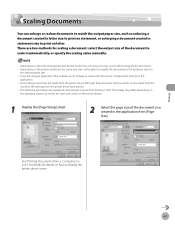
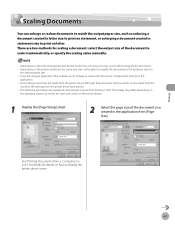
.... See "Printing Documents from a Computer," on p. 4-5 for details for details on how to enlarge or reduce the document, configure the settings in the application from Windows 2000. If you to display the printer driver screen. The following procedures are explained using an application that enables you are made from the
machine, the...
imageCLASS D1180/D1170/D1150/D1120 Basic Operation Guide - Page 108


...-organized documents by saving paper, and it together with the application you can be executed correctly.
- Although there are made from the machine, the settings from the printer driver have priority.
1 Display the [Page Setup] sheet.
2 Select the page layout from Windows 2000. You cannot enlarge and reduce manually when using , do...
imageCLASS D1180/D1170/D1150/D1120 Basic Operation Guide - Page 110


... edge for the printout from [Binding Location].
4 Click [Print]. When performing 2-sided printing, make 2-sided printing. See "Printing Documents from the printer driver have priority. - The following procedures are some settings which can be used for details on how to close the sub-output tray before performing 2-sided printing. - Only LTR, A4...
imageCLASS D1180/D1170/D1150/D1120 Basic Operation Guide - Page 153
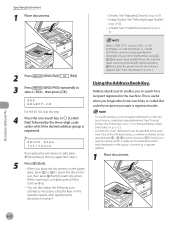
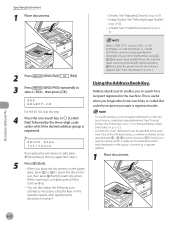
... if you have specified the destination by the three-digit code under .
- GROUP DIAL [03]Canon
If you must register destinations in the onetouch keys or coded dial codes beforehand. (See "Storing/... which is made up of the 200 destinations, a number or address can also adjust the following scan settings as a separate address.
1 Place documents.
Ex. Fax (D1180/D1170/D1150)
6-22 FAX SELECT...
imageCLASS D1180/D1170/D1150/D1120 Basic Operation Guide - Page 154
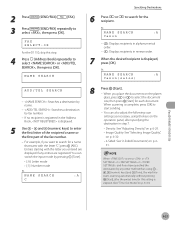
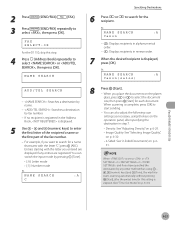
...press (ABC). You can also adjust the following scan settings as necessary, using -
, [numeric keys] and [Tone], the machine starts scanning automatically without pressing
[Start], after specifying the ... by pressing [Tone].
• [:A]: Letter mode • [:1]: Number mode
Ex. NAME SEARCH
:A
Canon(sales)
ADD/TEL SEARCH
- : Searches a destination by name.
- : Searches a destination by any...
imageCLASS D1180/D1170/D1150/D1120 Basic Operation Guide - Page 165
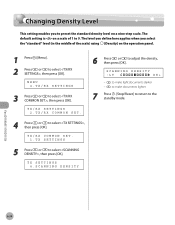
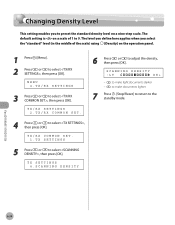
....
1 Press [Menu]. 2 Press or to select , then press [OK]. Changing Density Level
Changing Density Level
This setting enables you select the "standard" level (in the middle of 1 to adjust the density, then press [OK]. TX SETTINGS 4.SCANNING DENSITY
Fax (D1180/D1170/D1150)
6-34 The level you define here applies when you to select...
imageCLASS D1180/D1170/D1150/D1120 Basic Operation Guide - Page 209
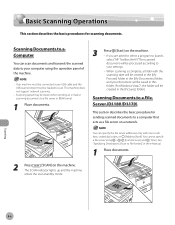
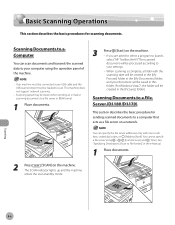
...folder with one-touch keys, coded dial codes, or [Address Book]. The SCAN indicator lights up and the machine
enters the scan standby mode. Scanning
8-6 This machine does not support network scanning.
- You can scan documents and transmit the scanned data to your settings.
- Basic Scanning Operations
Basic Scanning Operations
This section describes the basic procedures for sending...
Similar Questions
How Do You Reduce The Dpi Settings For Scanning Documents
how to reduce the dpi settings when scanning
how to reduce the dpi settings when scanning
(Posted by preaminavaranchan 7 years ago)

