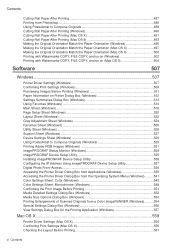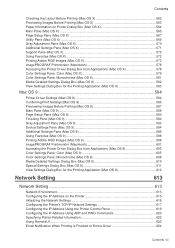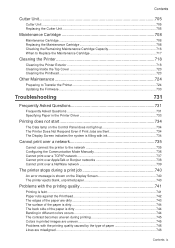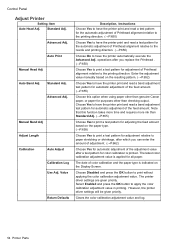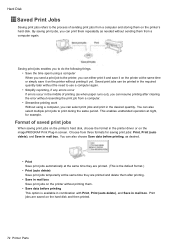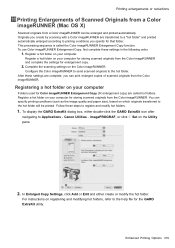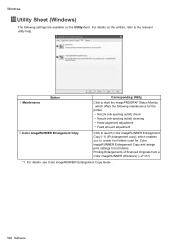Canon iPF8100 Support Question
Find answers below for this question about Canon iPF8100 - imagePROGRAF Color Inkjet Printer.Need a Canon iPF8100 manual? We have 2 online manuals for this item!
Question posted by clinreza on May 18th, 2014
How To Solutinon Print Head Canon Ipf Error No Replacement
The person who posted this question about this Canon product did not include a detailed explanation. Please use the "Request More Information" button to the right if more details would help you to answer this question.
Current Answers
Related Canon iPF8100 Manual Pages
Similar Questions
Error E161-403e Call For Service Canon Ipf710 - Imageprograf Color Inkjet
(Posted by josesuarez88 10 years ago)
I Have 2 Canon Ipf 8100 Plotters With Problem In Printing
hello, my brother and i have 2 ipf 8100 plotters. we both changed printheads recently. plotter 1 aft...
hello, my brother and i have 2 ipf 8100 plotters. we both changed printheads recently. plotter 1 aft...
(Posted by technofilmartgraphics 10 years ago)
Can You Find Me A New Canon Print Head #qy600-73-000 For An Ip3600 Printer?
I need one deperately. I need to buy one in Canada so the shipping isn't too expensive. My clients a...
I need one deperately. I need to buy one in Canada so the shipping isn't too expensive. My clients a...
(Posted by mushtodo 12 years ago)
Remove Error Message That Has Been Fixed
is there a way to remove an error message from the printer? I replaced my left print head and i stil...
is there a way to remove an error message from the printer? I replaced my left print head and i stil...
(Posted by mrbmax 12 years ago)
Hardware Error 03800500-2f2f
how do i replace printhead r for canon image progrip ipf8100
how do i replace printhead r for canon image progrip ipf8100
(Posted by casinshade 13 years ago)