Canon iPF750 Support Question
Find answers below for this question about Canon iPF750 - imagePROGRAF Color Inkjet Printer.Need a Canon iPF750 manual? We have 5 online manuals for this item!
Question posted by Renjohn15 on May 31st, 2014
Canon Ipf750 Won't Turn On
The person who posted this question about this Canon product did not include a detailed explanation. Please use the "Request More Information" button to the right if more details would help you to answer this question.
Current Answers
There are currently no answers that have been posted for this question.
Be the first to post an answer! Remember that you can earn up to 1,100 points for every answer you submit. The better the quality of your answer, the better chance it has to be accepted.
Be the first to post an answer! Remember that you can earn up to 1,100 points for every answer you submit. The better the quality of your answer, the better chance it has to be accepted.
Related Canon iPF750 Manual Pages
iPF650 655 750 755 Basic Guide Step1 - Page 4
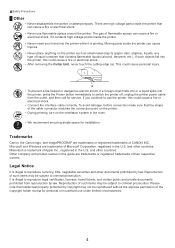
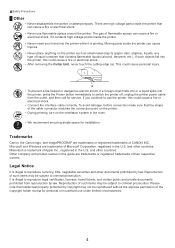
... of the cable connector matches the connection point on the printer. • During printing, turn on the printer such as small metal objects (paper clips, staples), liquids...then call for personal or household use flammable sprays around the printer. Trademarks
Canon, the Canon logo, and imagePROGRAF are trademarks or registered trademarks of flammable sprays can cause a...
iPF650 655 750 755 Basic Guide Step1 - Page 7
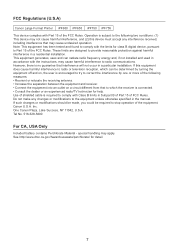
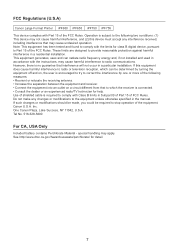
...turning the equipment off and on, the user is connected. • Consult the dealer or an experienced radio/TV technician for help. Inc. See http://www.dtsc.ca.gov/hazardouswaste/perchlorate/ for detail.
7 FCC Regulations (U.S.A)
Canon Large Format Printer iPF650 iPF655 iPF750...specified in a residential installation. Canon U.S.A. special handling may cause undesired operation....
iPF650 655 750 755 Basic Guide Step1 - Page 36
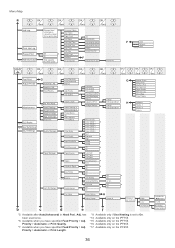
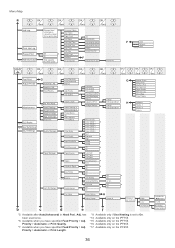
...AdjustmentPrint
Change Settings
A:High
B:Standard/Draft
H
A:High B:Standard/Draft
Monochrome
Color (CAD) 1
*
Color (CAD) 2
Color (CAD) 3
Color (CAD) 4
Color (CAD) 5
Fast
Standard
*
High
600dpi
*
300dpi
Off
*
... On. *14: Available only on the iPF755. *15: Available only on the iPF750. *16: Available only on the iPF655. *17: Available only on the iPF650....Printer
G
Head Posi.
iPF650 655 750 755 Basic Guide Step2 - Page 4
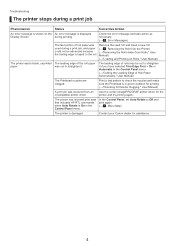
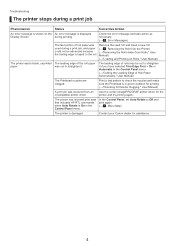
... roll.
Contact your Canon dealer for Nozzle Clogging," User Manual)
A print job was received from Rolls," User the trailing edge is taped to check the nozzles and make sure the Printhead is On in good condition for printing. (→"Checking for assistance.
4 Use the correct imagePROGRAF printer driver for the printer and try printing...
iPF650 655 750 755 Basic Guide Step2 - Page 15
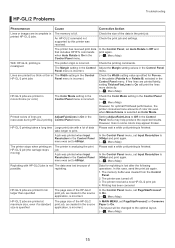
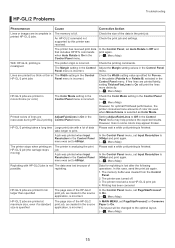
... the Color Mode setting in the Control
HP-GL/2 print jobs
Panel menu is not The data was printed when Input Resolution in the Control Panel menu is incorrect. Setting AdjustFaintLines to 600dpi. HP-GL/2 printing takes a long time Large print jobs with HP-GL/2 jobs is incorrect.
In this printer was turned...
iPF650 655 750 755 Basic Guide Step2 - Page 16
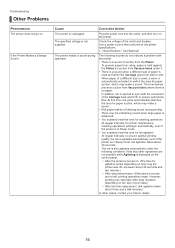
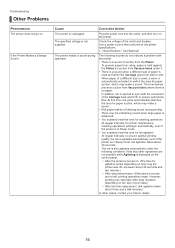
...the control panel. • After the printer is turned on. (The time for
agitation varies depending on
If the Printer Makes a Strange Sound
Cause The printer is advanced. • You suddenly hear... printer. The ink is also agitated automatically under it. • There is in Sleep mode.
Ink agitation takes about 30 seconds. Use a power source that other cases, contact your Canon ...
iPF650 655 750 755 Basic Guide Step2 - Page 37
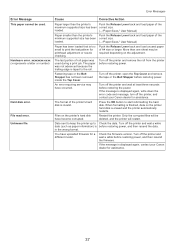
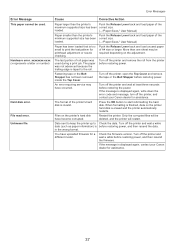
... be used during a print job. Push the Release Lever back and load unused paper of the
minimum supported size has been correct size. Turn off the printer, and contact your Canon dealer for a Check the firmware version. Fastening tape or the Belt Stopper has not been removed inside the Top Cover. Files on...
iPF650 655 750 755 Basic Guide Step2 - Page 40
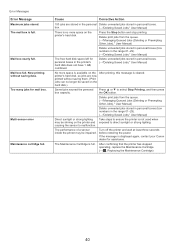
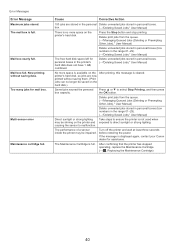
...User Manual)
No more space on the After printing, this message is displayed again, contact your Canon dealer for mail box. Press ▲ or ▼ to malfunction.
The Maintenance Cartridge is full..... causing the sensor to select Stop Printing, and then press the OK button. Turn off the printer and wait at least three seconds before restoring the power.
Too many jobs for assistance...
iPF650 655 750 755 Setup-Guide - Page 1


... items are included with the printer.
• Canon, the Canon logo, and imagePROGRAF are trademarks or registered trademarks of CANON INC.
• Microsoft and... However, Caution basic operations are given in this Setup Guide show the iPF755 printer.
Printer
iPF650/iPF655
Printer alone With stand attached
iPF750/iPF755
Printer and stand
Installation space (W x D x H mm) 1397 × ...
iPF650 655 750 755 Setup-Guide - Page 3


... lock lever matches the color of the ink tank, and check the orientation of the ink tank.
• If the ink lamp is lit in the printer because ink may cause ...stains, damage the ink tank, and affect print quality. Make sure the ink lamp is not lit, repeat steps 5, 8, and 9.
10 Repeat steps 5 to 9 to install all six ink tanks.
1
Press the power button to turn...
iPF650 655 750 755 Setup-Guide - Page 16
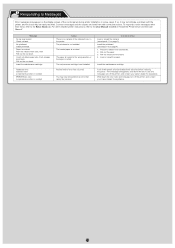
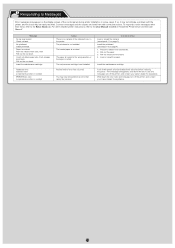
... screen of the indicated color in the printer. Press the release lever backwards. 2. If the message still appears, write down the error code and message, turn off the printer and wait at "Install the Printer Driver and the User Manual". Write down the error code and message, turn off the printer, and contact your Canon dealer for assistance...
iPF750 User Manual - Page 8


... Shared Folder as a Hot Folder 429 Setting the Print Parameters...431 Printing Enlargements of Scanned Originals from a Color imageRUNNER (Windows)..........432
Status Monitor 434
The Features of imagePROGRAF Status Monitor 434 Job Management Using imagePROGRAF Status Monitor 436
Accounting...437
Accounting Manager...437 Launching the Accounting Manager 437 Accounting Manager Main Window 438...
iPF750 User Manual - Page 34
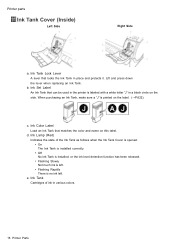
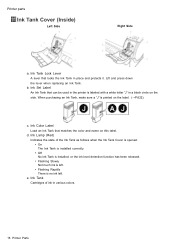
... the label. (→P.622)
c. Ink Lamp (Red)
Indicates the state of ink in place and protects it. e. Ink Color Label
Load an Ink Tank that locks the Ink Tank in various colors.
18 Printer Parts
When purchasing an Ink Tank, make sure a "J" is no ink left. Lift and press down the lever when...
iPF750 User Manual - Page 40


...Turning the Printer On and Off
Turning the printer on the Display
Screen Make sure the printer is displayed.
2. Press the Power button to start up , and the printer is lit when the printer nishes starting the printer. Check the connection at the same time. Connecting the printer...on
1. After the Display Screen shows the Canon logo, Starting up at the plug and electrical outlet...
iPF750 User Manual - Page 92


... procedure
Basic Printing Workow
Printing procedure
Printing Options Using Rolls and Sheets
The printer supports both rolls and sheets.
Select rolls or sheets to print are rotated 90 degrees...
• Enlarged/reduced printing
You can freely adjust the size of contents. Rolls are in turn loaded in spooled rolls is generally called Roll Media.
Note • For information on the...
iPF750 User Manual - Page 450


... print jobs. You can also set up automatic email notication of paper loaded in imagePROGRAF Status Monitor : "Printer List" shows a list of printers, and "Status Monitor" shows details for each media source is a utility for the printers and check information
such as the printing costs. For details of the Accounting Manager, see...
iPF750 User Manual - Page 701
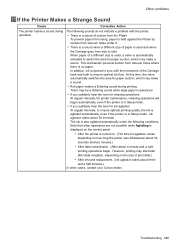
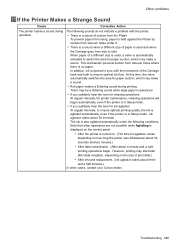
...Other problems
If the Printer Makes a Strange Sound
Cause
The printer makes a sound during ...automatically, even if the printer is in Sleep mode....printer is held against the Platen...the printer.
...
• After the printer is ejected in Sleep mode...printer was off-between about 30 seconds and two minutes.)
• After data transmission. (After about 30 seconds.
In addition, ink is turned...
iPF750 User Manual - Page 727
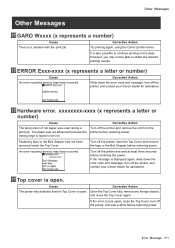
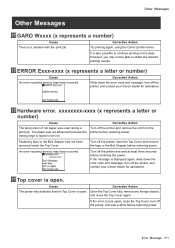
... wait at least three seconds before restoring power.
Corrective Action
Write down the error code and message, turn off the printer, and contact your Canon dealer for assistance.
Corrective Action Try printing again, using the correct printer driver. If the message is taped to obtain the desired printing results.
The paper was used during...
iPF750 User Manual - Page 728


....
Other Messages
Prepare for assistance. Cause
It is past the recommended time to use the printer for which service is displayed again, contact your Canon dealer for a different model. You have uploaded rmware for assistance. Turn off the printer and wait at least three seconds before restoring the power.
The performance of cutting...
iPF750 User Manual - Page 741


Index
Turning the Printer On and Off 24 Turning the printer off 25 Turning the printer on 24
Types of Paper 95 Accessing the Paper Reference Guide from imagePROGRAF Support Information 95 Updating ... 389 Utility Pane (Mac OS X 473 Set 473 View 473 Utility Sheet (Windows 374 Color imageRUNNER Enlargement Copy........374 Maintenance 374
W
When to Replace Ink Tanks 629 Before print jobs ...
Similar Questions
How Do I Make Copies On My Canon Ipf750 Printer
(Posted by DERhild 9 years ago)
Canon Ipf750 Printer Won't Turn On
(Posted by vasanbla 9 years ago)
Canon Ipf750 Will Not Turn On
(Posted by tomZarik0 10 years ago)
Error E161-403e Call For Service Canon Ipf710 - Imageprograf Color Inkjet
(Posted by josesuarez88 10 years ago)
How To Turn Off Color Print On Canon Ip100
(Posted by bi5pas 10 years ago)

