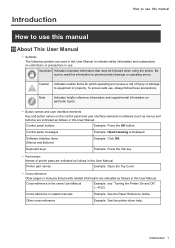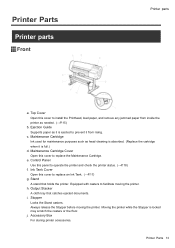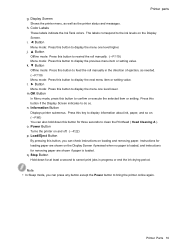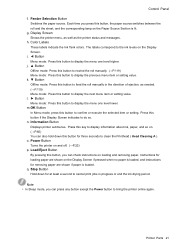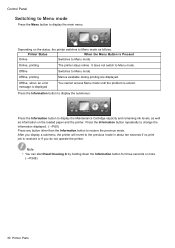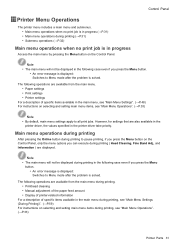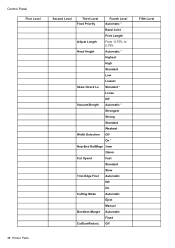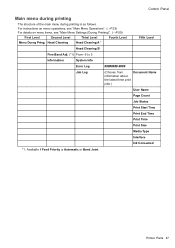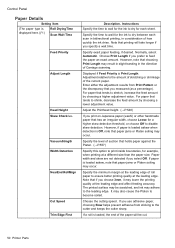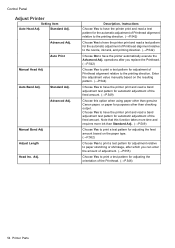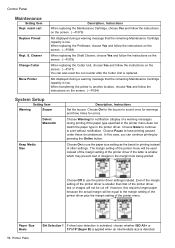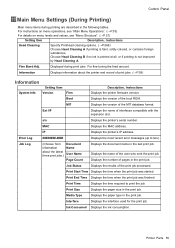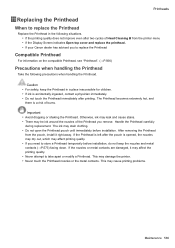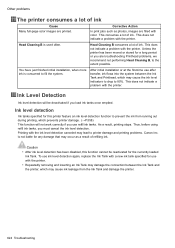Canon iPF710 Support Question
Find answers below for this question about Canon iPF710 - imagePROGRAF Color Inkjet Printer.Need a Canon iPF710 manual? We have 2 online manuals for this item!
Question posted by rlaporte on October 2nd, 2012
Price For Printer Head Ipf 9000 Right Head A Price Please Thanks
The person who posted this question about this Canon product did not include a detailed explanation. Please use the "Request More Information" button to the right if more details would help you to answer this question.
Current Answers
Related Canon iPF710 Manual Pages
Similar Questions
How To Reset Maintenance Cartridge For Ipf 9000
(Posted by n9lrryb 9 years ago)
I Got A Error Msg Saying Printer Head Not Installed..what Do I Do?
printer head??
printer head??
(Posted by gottcha5150 10 years ago)
Reset Maintenance Cartridge
I need to replace my printer head but to do that the Maintenance cartrige must have enough space to ...
I need to replace my printer head but to do that the Maintenance cartrige must have enough space to ...
(Posted by bob10875 12 years ago)
Ipf 9000
Hello We have 1 Canon IPF 9000 printer & 1 IPF 8100 printer. We replaced 1 print head in the IP...
Hello We have 1 Canon IPF 9000 printer & 1 IPF 8100 printer. We replaced 1 print head in the IP...
(Posted by cst 13 years ago)