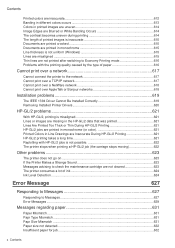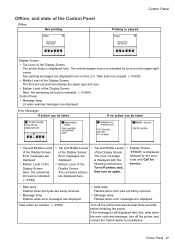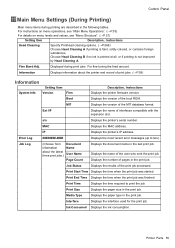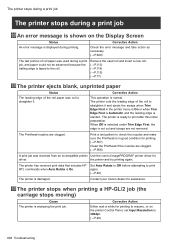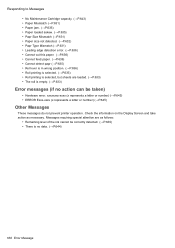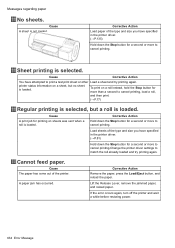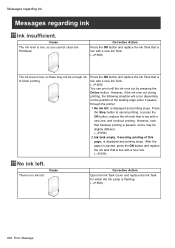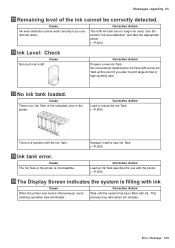Canon iPF710 Support Question
Find answers below for this question about Canon iPF710 - imagePROGRAF Color Inkjet Printer.Need a Canon iPF710 manual? We have 2 online manuals for this item!
Question posted by jisenicke on April 18th, 2014
How Can I Get The Ipf710 Wide Format Printer To Correct Error Message To Print
on cut poster board
Current Answers
Related Canon iPF710 Manual Pages
Similar Questions
Ipf710 Head Cleaning Error
An error message that the heads need cleaned keeps appearing every time a file is sent to the plotte...
An error message that the heads need cleaned keeps appearing every time a file is sent to the plotte...
(Posted by dalerichey 8 years ago)
Error E161-403e Call For Service Canon Ipf710 - Imageprograf Color Inkjet
(Posted by josesuarez88 10 years ago)
Printer Posts Error Message.i Let My Blue Ink Run Out. Replaced Ink Won't Print
See above
See above
(Posted by christycorbett 10 years ago)
My Printer Is Making An Awful Noise And Showing The Error Message 5c00?
(Posted by manager61721 11 years ago)
Shaft Cleaner
Hi one of the error messages of our unitstates that we need to replace the shaft cleaner. Can you su...
Hi one of the error messages of our unitstates that we need to replace the shaft cleaner. Can you su...
(Posted by georgerodriguez 12 years ago)