Canon iPF710 Support Question
Find answers below for this question about Canon iPF710 - imagePROGRAF Color Inkjet Printer.Need a Canon iPF710 manual? We have 2 online manuals for this item!
Question posted by loreuloar on May 19th, 2014
How To Enter Service Mode Ipf710
The person who posted this question about this Canon product did not include a detailed explanation. Please use the "Request More Information" button to the right if more details would help you to answer this question.
Current Answers
There are currently no answers that have been posted for this question.
Be the first to post an answer! Remember that you can earn up to 1,100 points for every answer you submit. The better the quality of your answer, the better chance it has to be accepted.
Be the first to post an answer! Remember that you can earn up to 1,100 points for every answer you submit. The better the quality of your answer, the better chance it has to be accepted.
Related Canon iPF710 Manual Pages
imagePROGRAF Technology Guide - Page 5


... an artist producing and oversized museum quality piece.
Calibration: For when consistency is critical
The newest imagePROGRAF Graphic Arts printers are just right - This creates a more reliable color reproduction across all of the printer's media types in a busy multi-printer environment, the problem can be consistently achieved. This is when Canon's unique calibration function can...
imagePROGRAF Technology Guide - Page 9


.../XP Print Plug-in less time - To help you can easily customize and print posters, banners, signs, and eyecatching displays with imagePROGRAF Graphic Arts printers, this print plug-in expands the color control options, supports custom ICC profiles and enables advanced gray adjustment to reapply print settings for Adobe Photoshop*.
PosterArtist 2007** is...
iPF710 User Manual - Page 38


... , if no print jobs are received or buttons are pressed while all covers are closed. The printer automatically enters Sleep mode to receive jobs sent from the computer. In other modes, they are printed the next time the printer goes online.
• Ofine
Any jobs sent from the computer are held without being...
iPF710 User Manual - Page 39


... are as follows:
Control Panel
*1: When submenus are displayed, you can be restored to the previous mode.
*2: The printer automatically enters Sleep mode if it does not enter Sleep mode while error messages are closed. However, it is idle for a specic period (by pressing any button other than the Information button to return to ...
iPF710 User Manual - Page 69
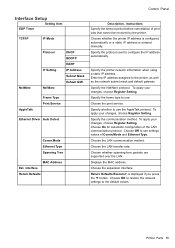
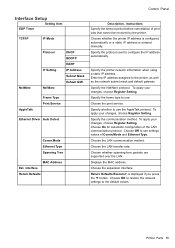
... entered manually. Control Panel
Interface Setup
Setting Item EOP Timer
TCP/IP
IP Mode
NetWare
Protocol IP Setting NetWare
DHCP BOOTP RARP IP Address Subnet Mask Default G/W
AppleTalk
Frame Type Print Service
Ethernet Driver Auto Detect
Comm.Mode Ethernet Type Spanning Tree
MAC Address Ext. To apply your changes, choose Register Setting. Specify the printer...
iPF710 User Manual - Page 71
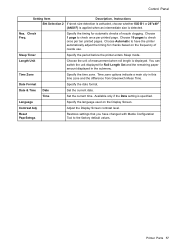
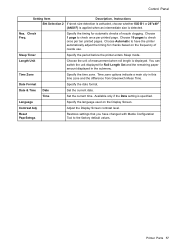
...on the frequency of nozzle use. Reset PaprSetngs
Restores settings that you have the printer automatically adjust the timing for Roll Length Set and the remaining paper amount displayed ...is detected. Adjust the Display Screen contrast level. Sleep Timer
Specify the period before the printer enters Sleep mode.
Date & Time Date
Set the current date. Choose 10 pages to check once per...
iPF710 User Manual - Page 195


... A Media Type list, select the type of paper that is displayed.
4. Select the printer in the application menu. 2. Click Color in the G Color Mode list. Make sure the Main sheet is loaded. 5. Click D Advanced Settings to ne-tune the color tone of using the Print Target presets. Enhanced Printing Options 181 This topic describes...
iPF710 User Manual - Page 436


... printer driver. Printer Driver
Setting Item
M Status Monitor
N About S Defaults
Description
Click to start imagePROGRAF Status Monitor, which shows the types and sizes of paper specied on the Media Type setting, some Color Mode options may not be available. For details, refer to the default values.
Giving Priority to Particular Graphic Elements and Colors...
iPF710 User Manual - Page 443
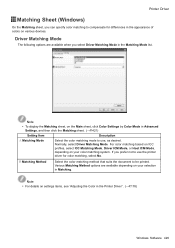
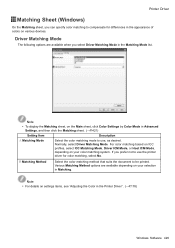
... proles, select ICC Matching Mode, Driver ICM Mode, or Host ICM Mode, depending on the Main sheet, click Color Settings by Color Mode in Advanced
Settings, and then click the Matching sheet. (→P.421)
Setting Item
Description
A Matching Mode
Select the color matching mode to use the printer driver for differences in the Printer Driver". (→P.178)
Windows Software...
iPF710 User Manual - Page 444


... items, see "Adjusting the Color in the appearance of colors on various devices. B Input Prole Settings
You can choose Matching Method and Input Prole. Printer Driver
ICC Matching Mode, Driver ICM Mode and Host ICM Mode
On the Matching sheet, you select ICC Matching Mode, Driver ICM Mode, or Host ICM Mode on the Matching...
iPF710 User Manual - Page 466


Enter the IP address assigned to congure. 3. Exit imagePROGRAF Device Setup Utility. In the Product Name list displayed, select the printer to the printer and click the Set ...61441;gure the IP address automatically, choose Auto in with the printer to congure the IP address using imagePROGRAF Device Setup Utility. We recommend that your network administrator con...
iPF710 User Manual - Page 476
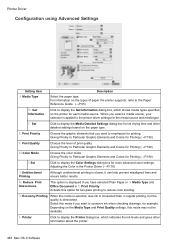
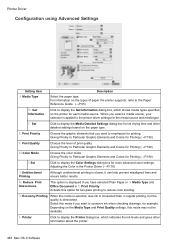
... box, which indicates the ink levels and gives other detailed settings based on the types of print quality. Activate this mode may not be available. Giving Priority to reduce color shading. For information on the paper type. Select this mode if you want to the printer driver settings for Printing (→P.190)
H Color Mode
Choose the color mode.
iPF710 User Manual - Page 481
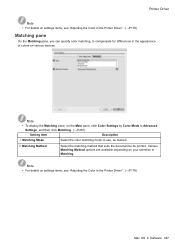
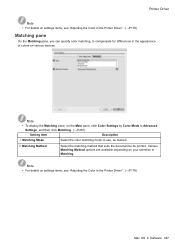
... document to compensate for differences in the Printer Driver". (→P.178)
Matching pane
On the Matching pane, you can specify color matching, to be printed. Various Matching Method... Mode
Select the color matching mode to use, as desired. Note • For details on settings items, see "Adjusting the Color in the appearance of colors on the Main pane, click Color Settings by Color Mode ...
iPF710 User Manual - Page 508


... your selection in Matching. Note • For details on the Main pane, click Color Settings by Color Mode in the Printer Driver". (→P.178)
494 Mac OS 9 Software
Note
• To display the Matching pane, on settings items, see "Adjusting the Color in Advanced
Settings, and then click Matching. (→P.484)
Setting Item
Description
A Matching...
iPF710 User Manual - Page 518


...". (→P.451)
1. In the Setting IP Address list, choose Manual. 5. Enter the IP address assigned to congure. 3.
Exit imagePROGRAF Device Setup Utility. Start imagePROGRAF Device Setup Utility from the Printer menu. 4. In the Product Name list displayed, select the printer to the printer and click the Set button. 6. Note • To congure...
iPF710 User Manual - Page 536


...; You can specify the frame type by using
RemoteUI.
7. Important • Before specifying the frame type, make sure the printer is displayed. 9. In IP Address, enter the IP address assigned to congure NetWare protocol settings using imagePROGRAF Device Setup Utility or the printer Control Panel. Exit imagePROGRAF Device Setup Utility.
522 Network Setting
iPF710 User Manual - Page 539


... the print queue will be created. Enter a desired printer name in step 2 and choose Details. 2. Note • The print server name will be required when conguring the printer's protocol settings.
Network Setting 525 Choose Print Services Quick Setup in Name. 6. To use the printer in queue server mode, choose Other/Unknown in Type, click...
iPF710 User Manual - Page 544


... Device Setup Utility. 4. Conguring the IP Address Using imagePROGRAF Device Setup Utility
From a computer running Windows, you must log on installing imagePROGRAF Device Setup Utility, see "Installing imagePROGRAF
Device Setup Utility". (→P.451)
1. Start imagePROGRAF Device Setup Utility from the Printer menu. 4. Enter the IP address assigned to congure. 3. Note •...
iPF710 User Manual - Page 621
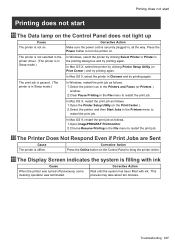
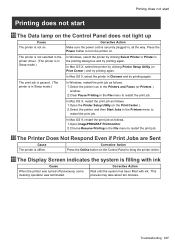
... light up
Cause The printer is in Sleep mode.)
In Windows, select the printer by clicking Printer Setup Utility (or Print Center ) and try printing again.
In Mac OS 9, select the printer in the File menu to restart the print job.
In Mac OS 9, restart the print job as follows.
1.Open imagePROGRAF Printmonitor. 2.Choose Resume Printing...
iPF710 User Manual - Page 626
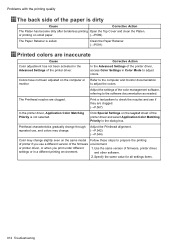
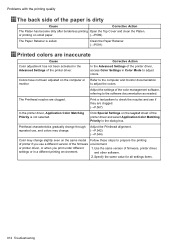
..., referring to check the nozzles and see if they are clogged. (→P.567)
In the printer driver, Application Color Matching Priority is not selected. The Printhead nozzles are inaccurate
Cause
Color adjustment has not been activated in Color Mode to prepare the printing
of printer if you print under different
1.Use the same version of the...
Similar Questions
How To Enter Service Mode Ipf 5100
(Posted by DrCobalt 9 years ago)
How Do I Enter Canon Service Mode Ipf710
(Posted by macompu 9 years ago)
Canon Ipf710 How To Run Service Mode
(Posted by Serap 10 years ago)
How To Enter Service Mode On Canon Ip4500
(Posted by hhffbh 10 years ago)
Error E161-403e Call For Service Canon Ipf710 - Imageprograf Color Inkjet
(Posted by josesuarez88 10 years ago)

