Canon iPF710 Support Question
Find answers below for this question about Canon iPF710 - imagePROGRAF Color Inkjet Printer.Need a Canon iPF710 manual? We have 2 online manuals for this item!
Question posted by macompu on June 15th, 2014
How Do I Enter Canon Service Mode Ipf710
The person who posted this question about this Canon product did not include a detailed explanation. Please use the "Request More Information" button to the right if more details would help you to answer this question.
Current Answers
There are currently no answers that have been posted for this question.
Be the first to post an answer! Remember that you can earn up to 1,100 points for every answer you submit. The better the quality of your answer, the better chance it has to be accepted.
Be the first to post an answer! Remember that you can earn up to 1,100 points for every answer you submit. The better the quality of your answer, the better chance it has to be accepted.
Related Canon iPF710 Manual Pages
imagePROGRAF Technology Guide - Page 2


... 70 YEARS, CANON HAS A LEGACY OF CULTIVATING BREAKTHROUGH TECHNOLOGIES. with printers that you won't find in the imagePROGRAF family has been...color and exceptional detail, but also help you can get the highest quality out - it's about innovation, technology and so much more efficient, productive and profitable. Canon is Canon proud to the inks our systems use. Canon's imagePROGRAF...
imagePROGRAF Technology Guide - Page 5


... when consistency is critical
The newest imagePROGRAF Graphic Arts printers are just right - and the print is when Canon's unique calibration function can make all of the printer's media profiles. To help ensure the best results, Canon has created a solution that is a perfect match to every detail, the color and resolution are uniquely equipped to overcome...
imagePROGRAF Technology Guide - Page 8


...Technology is just that require different output options, the Advanced Settings mode enables user-friendly manual operation. The Easy Settings mode is Canon's proprietary high-precision color matching engine for printing. Users can choose desired pages from documents created with imagePROGRAF Corporate and CAD printers, the HDI Driver converts line drawing data directly from a variety of...
imagePROGRAF Technology Guide - Page 9


.... To help you do more , this plug-in expands the color control options, supports custom ICC profiles and enables advanced gray adjustment to...Canon software is a utility that displays file images and provides a direct link to other words, Canon software technology helps you
Canon's software solutions integrate seamlessly with imagePROGRAF large-format printer systems. See individual printer...
imagePROGRAF Technology Guide - Page 12


... Illustrator are trademarks of Apple Computer, Inc. Go to learn more or have a big idea for using Canon imagePROGRAF large-format printers? CANON, IMAGEPROGRAF, and IMAGERUNNER are registered trademarks and LUCIA is a trademark of their respective owners.
©2007 Canon U.S.A., Inc.
QuarkXPress is a trademark of Quark, Inc. U.S. AutoCAD is a trademark of AutoDesk, Inc. One...
iPF710 User Manual - Page 38


..., ve minutes), that is in power-saving mode. The printer automatically enters Sleep mode to receive jobs sent from the computer. While the printer is ready to conserve power if it was originally online), the printer goes online and prints the jobs.
24 Printer Parts Control Panel
Printer Modes
Printer modes are classied as follows and described in...
iPF710 User Manual - Page 137


... then click OK.
(→P.497)
Note • By factory default, Drying Time is deactivated ( Off ) for all paper types. • To have the printer wait for ink to dry immediately after printing without releasing paper, set Cutting
Mode to Eject in A Media Type. Select the Main pane and click D Settings in the...
iPF710 User Manual - Page 195


... D Advanced Settings to ne-tune the color tone of paper that is displayed.
4. Click Color in the dialog box, and then display the printer driver dialog box. (→P.417) 3. Make sure the Main sheet is loaded. 5.
This topic describes how to switch the print mode.
6. Enhanced Printing Options 181 Adjusting Images
Fine-Tuning...
iPF710 User Manual - Page 202
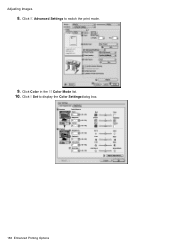
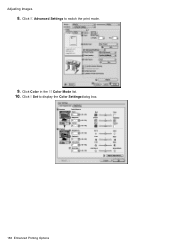
Click I Set to switch the print mode.
9. Click E Advanced Settings to display the Color Settingsdialog box.
188 Enhanced Printing Options Click Color in the H Color Mode list. 10. Adjusting Images
8.
iPF710 User Manual - Page 436


... detailed settings based on the sheet to the default values.
Printer Driver
Setting Item
M Status Monitor
N About S Defaults
Description
Click to start imagePROGRAF Status Monitor, which shows the types and sizes of paper specied on the Media Type setting, some Color Mode options may not be available. For information on the types...
iPF710 User Manual - Page 443
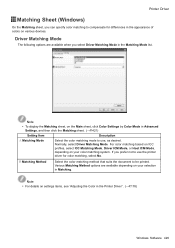
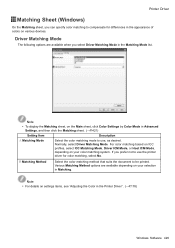
... devices. If you select Driver Matching Mode in the Matching Mode list.
Normally, select Driver Matching Mode. Note
• To display the Matching sheet, on the Main sheet, click Color Settings by Color Mode in the appearance of colors on your color matching system. Note • For details on your selection in the Printer Driver". (→P.178)
Windows Software...
iPF710 User Manual - Page 444


... • For details on settings items, see "Adjusting the Color in the appearance of colors on various devices. Printer Driver
ICC Matching Mode, Driver ICM Mode and Host ICM Mode
On the Matching sheet, you select ICC Matching Mode, Driver ICM Mode, or Host ICM Mode on the Matching Mode sheet. B Input Prole Settings
You can choose Matching...
iPF710 User Manual - Page 460


... type of ink.
An icon and warning
message will notify you
designate in real time on the network.
• Printer status can be checked in advance. Status Monitor
Status Monitor
imagePROGRAF Status Monitor (Windows)
imagePROGRAF Status Monitor is identied. Note • For details, refer to email addresses you when ink levels...
iPF710 User Manual - Page 476
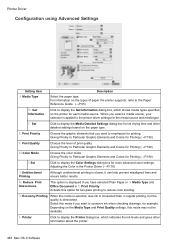
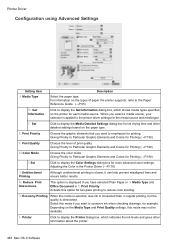
...be available. C Set
Click to Particular Graphic Elements and Colors for printing. L Printer
Click to emphasize for Printing (→P.190)
H Color Mode
Choose the color mode.
For information on the Media Type and Print Quality settings, this mode is selected, less ink is consumed than in the Printer Driver (→P.178)
J Unidirectional
Printing
Although unidirectional printing is...
iPF710 User Manual - Page 481
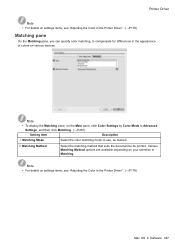
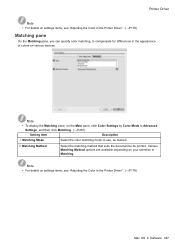
... are available depending on the Main pane, click Color Settings by Color Mode in Advanced
Settings, and then click Matching. (→P.461)
Setting Item
Description
A Matching Mode
Select the color matching mode to be printed. Printer Driver
Note • For details on settings items, see "Adjusting the Color in the Printer Driver". (→P.178)
Mac OS X Software 467 B Matching...
iPF710 User Manual - Page 508


... the Matching pane, on the Main pane, click Color Settings by Color Mode in Advanced
Settings, and then click Matching. (→P.484)
Setting Item
Description
A Matching Mode
Select the color matching mode to compensate for differences in the appearance of colors on settings items, see "Adjusting the Color in Matching. Printer Driver
Matching pane
On the Matching pane, you...
iPF710 User Manual - Page 539


... input dialog box. 4.
Choose Print Services Quick Setup in step 2 and choose Details. 2. Set a password.
1. Right-click the print server created in the Tools menu. 2. Click Change Password to open the password input dialog box.
Log into NetWare as needed and click OK. Enter a desired printer name in remote printer mode, start NWADMIN. 2. To use...
iPF710 User Manual - Page 621
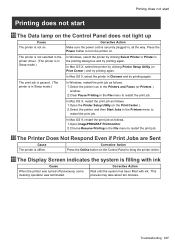
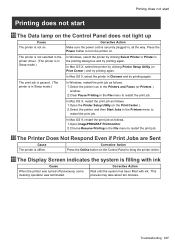
...printer is in Sleep mode.)
In Windows, restart the print job as follows.
1.Select the printer icon in the Printers and Faxes (or Printers )
window.
2.Clear Pause Printing in the Printers menu to turn the printer...The printer is not selected in the printer driver. (The printer is lling with ink.
In Mac OS X, restart the print job as follows.
1.Open imagePROGRAF Printmonitor....
iPF710 User Manual - Page 626
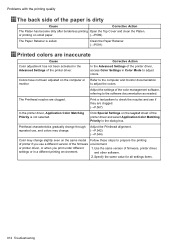
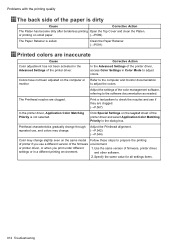
... settings items.
612 Troubleshooting Clean the Paper Retainer. (→P.591)
Printed colors are clogged. Adjust the settings of the printer driver, access Color Settings in Color Mode to prepare the printing
of printer if you print under different
1.Use the same version of rmware, printer driver,
settings or in a different printing environment. The Printhead nozzles are...
iPF710 User Manual - Page 635


... Rotate is incorrect.
Lines or images are printed in monochrome mode. On the printer Control Panel, check the color mode setting. (→P.48)
For optimal printhead performance, the printer consumes trace amounts of color ink even in monochrome (or color). An HP-GL/2 command not supported by this printer Check the print job and settings. Check the printing...
Similar Questions
How To Enter Service Mode Ipf 5100
(Posted by DrCobalt 9 years ago)
How To Enter Service Mode Ipf710
(Posted by loreuloar 9 years ago)
Canon Ipf710 How To Run Service Mode
(Posted by Serap 10 years ago)
How To Enter Service Mode On Canon Ip4500
(Posted by hhffbh 10 years ago)
Error E161-403e Call For Service Canon Ipf710 - Imageprograf Color Inkjet
(Posted by josesuarez88 10 years ago)

