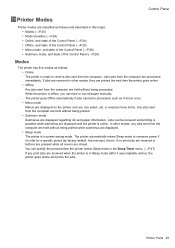Canon iPF5100 Support Question
Find answers below for this question about Canon iPF5100 - imagePROGRAF Color Inkjet Printer.Need a Canon iPF5100 manual? We have 3 online manuals for this item!
Question posted by DrCobalt on September 17th, 2014
How To Enter Service Mode Ipf 5100
The person who posted this question about this Canon product did not include a detailed explanation. Please use the "Request More Information" button to the right if more details would help you to answer this question.
Current Answers
Related Canon iPF5100 Manual Pages
Similar Questions
What Means Service Error 5100
I'm trying to print and I have a display saying: service error 5100
I'm trying to print and I have a display saying: service error 5100
(Posted by joseesaumure24 7 years ago)
How To Enter Service Mode Ipf710
(Posted by loreuloar 10 years ago)
How To Enter Service Mode On Canon Ip4500
(Posted by hhffbh 10 years ago)
Service Code Added
I addition to my previous question about constant orange light: I forgot to add that I constantly ge...
I addition to my previous question about constant orange light: I forgot to add that I constantly ge...
(Posted by inesmaidre 10 years ago)