Canon iPF710 Support Question
Find answers below for this question about Canon iPF710 - imagePROGRAF Color Inkjet Printer.Need a Canon iPF710 manual? We have 2 online manuals for this item!
Question posted by krystalrks on August 15th, 2014
How To Disable The Automatic Cutting Mode On A Ipf710
How does a person disable to automatic cutting mode on a Canon iPF 710?
Current Answers
There are currently no answers that have been posted for this question.
Be the first to post an answer! Remember that you can earn up to 1,100 points for every answer you submit. The better the quality of your answer, the better chance it has to be accepted.
Be the first to post an answer! Remember that you can earn up to 1,100 points for every answer you submit. The better the quality of your answer, the better chance it has to be accepted.
Related Canon iPF710 Manual Pages
imagePROGRAF Technology Guide - Page 5


...designer working for color density, light and media and then automatically applies any printer's performance and color reproduction. Then...Canon to the original, optimal factory settings and then apply any necessary adjustments across all of printing large format images. Calibration: For when consistency is critical
The newest imagePROGRAF Graphic Arts printers are just right - Reliable Color...
imagePROGRAF Technology Guide - Page 9


...easy to a variety of media. Now you
Canon's software solutions integrate seamlessly with imagePROGRAF large-format printer systems. See individual printer specifications for the software included with full-width ...Plug in expands the color control options, supports custom ICC profiles and enables advanced gray adjustment to an imagePROGRAF Graphic Arts large-format printer. easily. This plug-...
imagePROGRAF Technology Guide - Page 12


... in many other countries. U.S. Pat. Want to www.usa.canon.com/imageprograf
Adobe, Photoshop, Postscript, and Illustrator are registered trademarks or trademarks of Adobe Systems Incorporated in the United States and/or other countries. Go to learn more or have a big idea for using Canon imagePROGRAF large-format printers? and Tm. AutoCAD is a trademark of...
iPF710 User Manual - Page 52
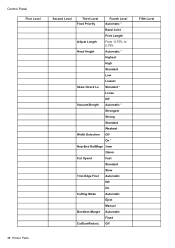
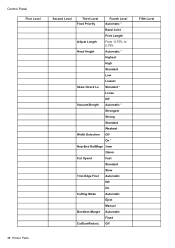
...
Width Detection Off
On *
NearEnd RollMrgn 3mm
20mm
Cut Speed
Fast
Standard
Slow
Trim Edge First Automatic
Off
On
Cutting Mode
Automatic
Eject
Manual
Bordless Margin Automatic
Fixed
CutDustReduct. Off
Fifth Level
38 Printer Parts Control Panel
First Level
Second Level
Third Level Feed Priority
Fourth Level Automatic *
Band Joint
Print Length
Adjust Length
From -0.70...
iPF710 User Manual - Page 65


... On to the leading edge. Printer Parts 51 Control Panel
Setting Item
(The paper type is displayed here.)(*1)
Cutting Mode
Description, Instructions
Specify whether or ...printer supports, refer to have the printer automatically detect the paper width and congure the margin settings for ink to cut with the standard round-bladed cutter. Instead, a line will not be cut automatically...
iPF710 User Manual - Page 138


... Eject, printing does not resume after a series of jobs have documents dropped immediately after printing when the printer driver
is congured to dry. Cutting Mode
Automatic Auto Cut Yes
Eject
Choose this setting when using media that cannot be cut using the Cutter Unit. Manual (→P.126)
Choose this setting if you want to...
iPF710 User Manual - Page 139


... to display MAIN MENU.
2. Roll paper is fed to the specied cut the roll. Start printing. Press the Menu button to select Eject, and then ... the ► button. 3.
Eject (waiting for at
least a second to cut position and then automatically stopped.
7. Handling Paper 125 Press ▲ or ▼ to select Cutting Mode, and then press the ► button. 5. Press ▲ or ▼...
iPF710 User Manual - Page 140


... the ► button. 4. The printer stops advancing the paper after printing.
7. Press ▲ or ▼ to cut the roll paper along the cut position and then automatically stopped.
8. Close the Top Cover.
126 Handling Paper Roll paper is fed to the specied cut line.
9. Use scissors to select Cutting Mode, and then press the ►...
iPF710 User Manual - Page 415


.... Other useful settings
Note • It may not be possible to the following topics, as adhesive paper. For details on cutting roll paper after printing, refer to cut certain types of
paper that cannot be automatically cut line. For instructions on types of paper, such as appropriate for your computer and operating system.
•...
iPF710 User Manual - Page 416


... sheet.
4.
If you prefer to close the Automatic Cutting Settings dialog box. 8. Click OK to cut the
paper later yourself, click Print Cut Guideline.
7. Note • For tips on the printer by factory default and when the printer driver is disabled, or to cut the paper manually. Other useful settings
Cutting Roll Paper After Printing (Windows)
This topic describes...
iPF710 User Manual - Page 418


Click C Set to close the Media Detailed Settings dialog box. 13. To enable automatic cutting, click Printer Default in the H Automatic Cutting list. Note • For tips on the printer, change the auto cut the paper later yourself, click Print Cut Guideline. Access the Main pane.
9. In the A Media Type list, select the type of paper that is loaded...
iPF710 User Manual - Page 420


... Panel.
12. Conrm the print settings, and then click N Print to close the Media Detailed Settings dialog box. 13. To enable automatic cutting, click Printer Default in the H Automatic Cutting list. Click OK to start printing. In the C Media Type list, select the type of paper that is loaded. 10. Other useful settings...
iPF710 User Manual - Page 421


...) • Matching Sheet (Windows) (→P.429) • Color Adjustment Sheet: Monochrome (Windows) (→P.431) • Page Setup Sheet (Windows) (→P.433)
You can specify the page size of the original, borderless printing, enlargement or reduction, the orientation, the paper size and feed source, and automatic cutting.
• Paper Size Options Dialog Box (Windows...
iPF710 User Manual - Page 439
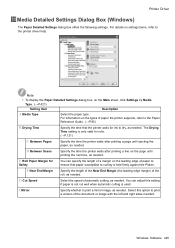
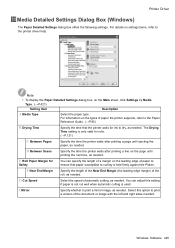
... Near End Margin (the leading edge margin) of automatic cutting, as needed .
Select this setting if paper is not cut well when automatic cutting is only valid for ink to print a mirror image, as needed . For details on settings items, refer to print a version of paper the printer supports, refer to the Paper Reference Guide. (→...
iPF710 User Manual - Page 460


...in real time on the network.
• Printer status can also set up automatic email notication of ink. You ...printer information and take care of printer maintenance
for optimal printing results.
• You can be checked in each printer.
• You can view a list of the printers for which printer drivers have been installed on your computer, printers
connected to the imagePROGRAF...
iPF710 User Manual - Page 467


..., borderless printing, enlargement or reduction, the orientation, the paper size and source, and automatic cutting.
• Utility Pane (Mac OS X) (→P.471)
You can specify settings related to maintenance for the Printhead and feed amount, as well as settings for Color imageRUNNER Enlargement Copy.
• Additional Settings Pane (Mac OS X) (→P.472)
You...
iPF710 User Manual - Page 524


...printer's zone. However, do not use multiple printers in the upper-right corner of a string.
*1:The object name you will use AppleTalk, choose Disabled. If you will not be detected by Canon... =
Specify the printer zone name, up...Canon NB-17FB (xxxxxx)." (Here, xxxxxx is displayed in Chooser in Mac OS 9 or Printer...zones, the printer will not use...61441;guring the Printer's AppleTalk Network...
iPF710 User Manual - Page 546


...do not use AppleTalk, choose Disabled. By default, the network interface name is "Canon NB-17FB (xxxxxx)." (Here, xxxxxx is the last six digits of the printer's MAC address.)
*2: If zones...there are no zones, leave the asterisk "*" entry (for information on the printer, enter the password. 4. Select Administrator Mode and click Logon. 3. Start the web browser and enter the following single-byte...
iPF710 User Manual - Page 620


... Cutter Unit is warped.
Paper rises by the edges of the cut position before it is cut. Specify Automatic in Cutting Mode in the printer driver. Problems Regarding Paper
Roll paper cannot be cut
Cause In the printer driver, No or Print Cut Guideline is specied in Cutting Mode. Corrective Action Straighten out curls and reload the roll. Paper...
iPF710 User Manual - Page 650
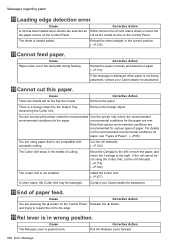
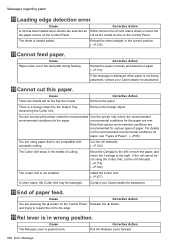
...message is displayed when paper is not being advanced, contact your Canon dealer for assistance.
Corrective Action Remove the paper.
Corrective Action Pull...printer under the recommended Use the printer only where the recommended
environmental conditions for assistance.
Cannot cut the roll manually. (→P.116) (→P.124)
The Cutter Unit is not compatible with automatic cutting...
Similar Questions
How To Enter Service Mode Ipf 5100
(Posted by DrCobalt 9 years ago)
Ipf 710 How To Get Into Service Mode
(Posted by STSabrach 9 years ago)
How Do I Enter Canon Service Mode Ipf710
(Posted by macompu 9 years ago)
Error E161-403e Call For Service Canon Ipf710 - Imageprograf Color Inkjet
(Posted by josesuarez88 10 years ago)
Automatic Cutting?
Machine prints a dotted line, even if my print settings say to cut automatically. When I look at the...
Machine prints a dotted line, even if my print settings say to cut automatically. When I look at the...
(Posted by copy4lessfv 11 years ago)

