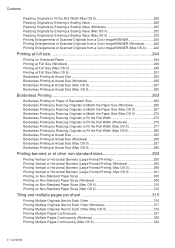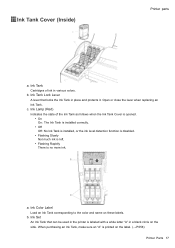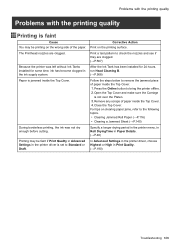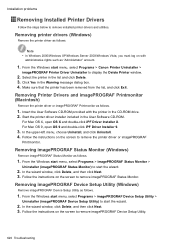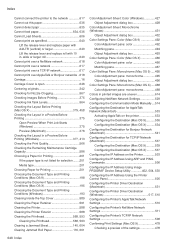Canon iPF710 Support Question
Find answers below for this question about Canon iPF710 - imagePROGRAF Color Inkjet Printer.Need a Canon iPF710 manual? We have 2 online manuals for this item!
Question posted by lucas10387 on December 30th, 2014
Can The Cover On Ipf 710 Fit An Ipf 700?
Current Answers
Answer #1: Posted by Odin on December 30th, 2014 12:50 PM
Hope this is useful. Please don't forget to click the Accept This Answer button if you do accept it. My aim is to provide reliable helpful answers, not just a lot of them. See https://www.helpowl.com/profile/Odin.
Answer #2: Posted by BusterDoogen on December 30th, 2014 12:48 PM
I hope this is helpful to you!
Please respond to my effort to provide you with the best possible solution by using the "Acceptable Solution" and/or the "Helpful" buttons when the answer has proven to be helpful. Please feel free to submit further info for your question, if a solution was not provided. I appreciate the opportunity to serve you!
Related Canon iPF710 Manual Pages
Similar Questions
It does only print photos, not text and it doesn´t notice the CD-printerIt is win Vista